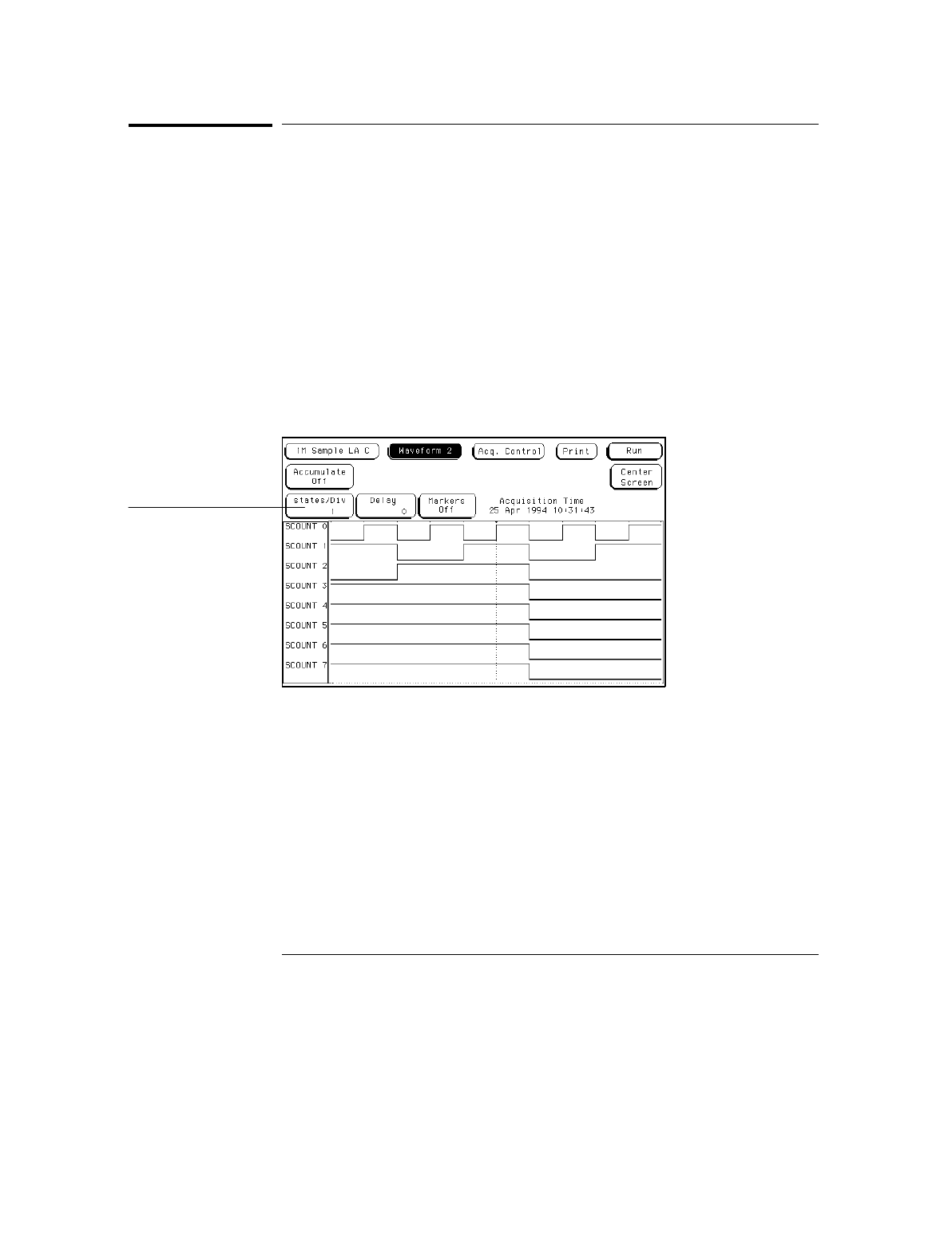
States Per Division Field (State and State Compare
only)
When you set the analyzer Type field in the Configuration menu to State or
State Compare, the analyzer uses external clocks from the system under test.
In this mode, the X-axis of the waveform display is measured in states per
division.
Use the states/Div field to select the states per division resolution of the
X-axis. You can specify between 1 and (memory length/8) states per division
by touching the states/Div field and rotating the knob or by touching the
states/Div field twice and using the pop-up keypad. By adjusting the
states/Div, you can zoom in to view a desired part of the display.
States Per Division Field
States per Division
field
The Waveform Menu
States Per Division Field (State and State Compare only)
7–6


















