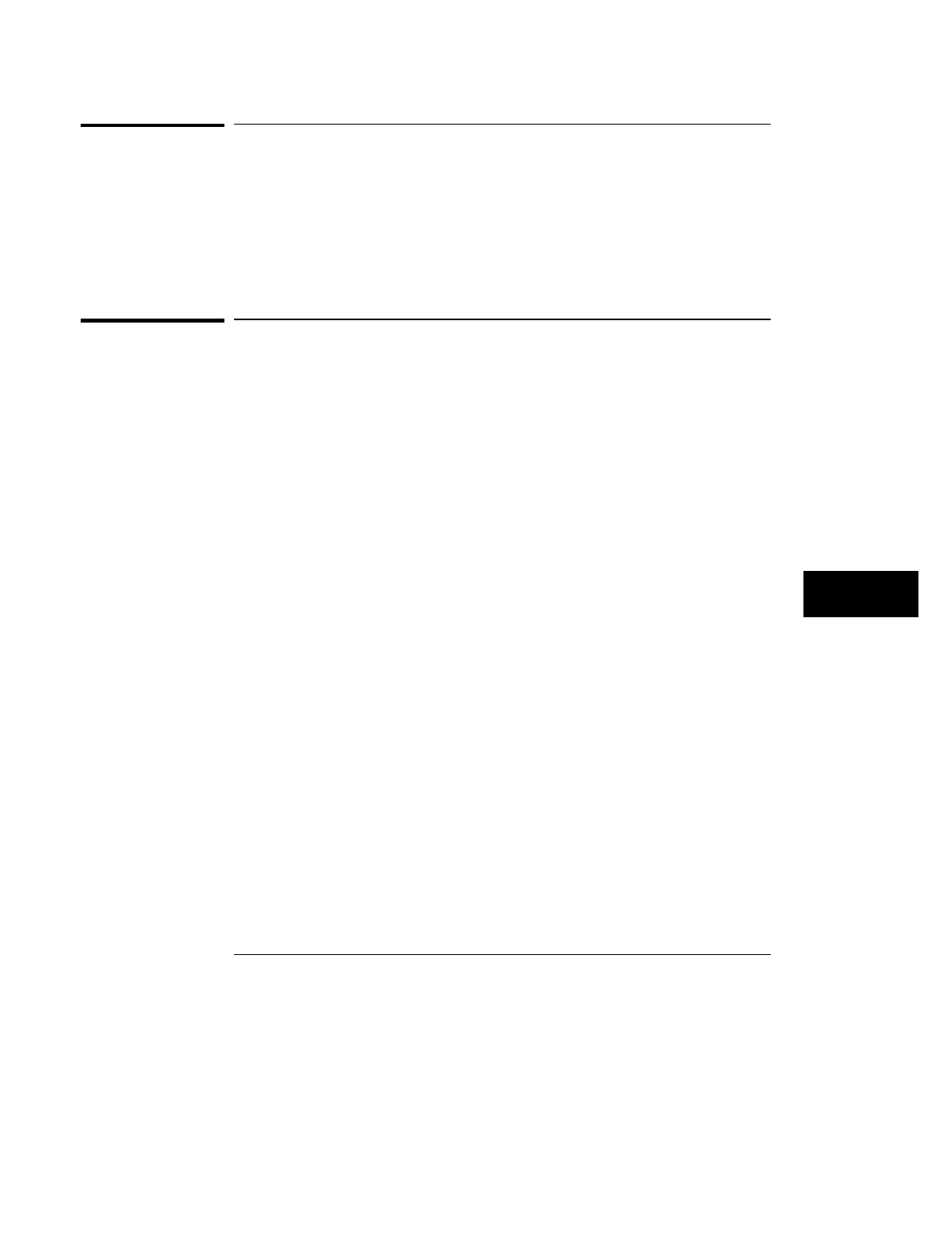
Time-Correlated Displays
Once the Time markers are set in the Waveform display area of the Mixed
Display menu, time-correlated X and O Pattern markers will be displayed in
both the listing and the waveform display areas.
The analyzer uses a counter to track time between the triggering of one
display and the triggering of the other display. It uses this count to
reconstruct time-correlated data.
Markers
The markers in the Mixed Display menu are not the same as in the Listing
and Waveform menus. Only Time markers are available in the Mixed Display
menu. Even though you have placed time markers in the listing and
waveform displays, you must place new ones on your points of interest in the
Mixed Display. You set the time markers in the waveform display area of the
menu.
The Mixed Display Menu
Time-Correlated Displays
10–5


















