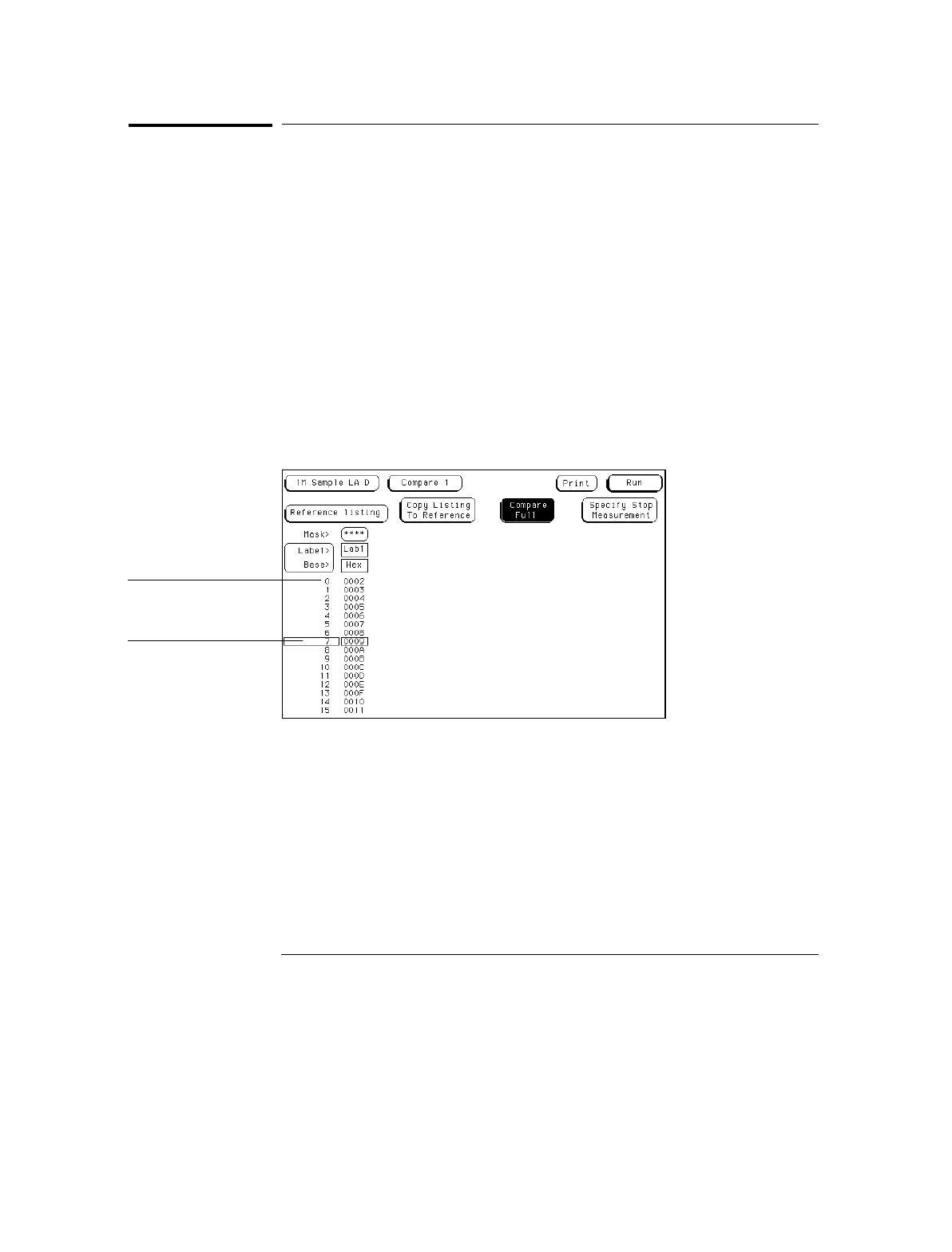
Data Roll Field
The column of numbers at the far left represents the location of the acquired
data in the state analyzer’s memory. The numbered positions are also known
as the state locations and are relative to the trigger state location, which is
always represented by 0.
The state location column, along with its data, can be rolled to display
offscreen data by using the data roll field. The data roll field is the small
rectangular box located in the middle of the state location column.
The data roll field is used to either roll the data listing or to select an exact
state for display. When the data roll field is light blue, the knob is active and
can roll data in either direction. If you touch the data roll field when it is light
blue, a pop-up keypad appears for the number of an exact state. When the
pop-up keypad is used, the data listing shifts, leaving the selected state in the
light blue data roll box.
Data Roll Field
Data roll field
State location
column
The Compare Menu
Data Roll Field
9–14


















