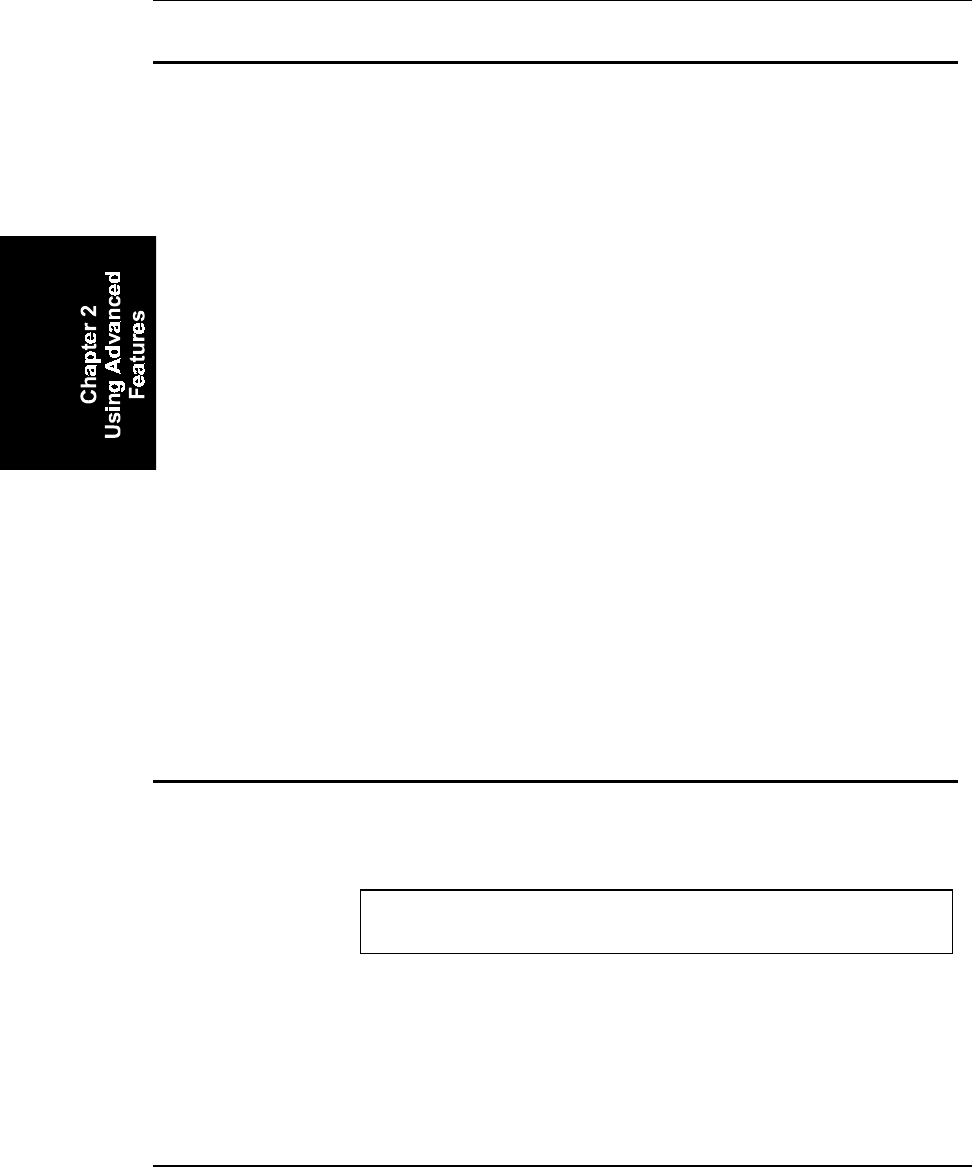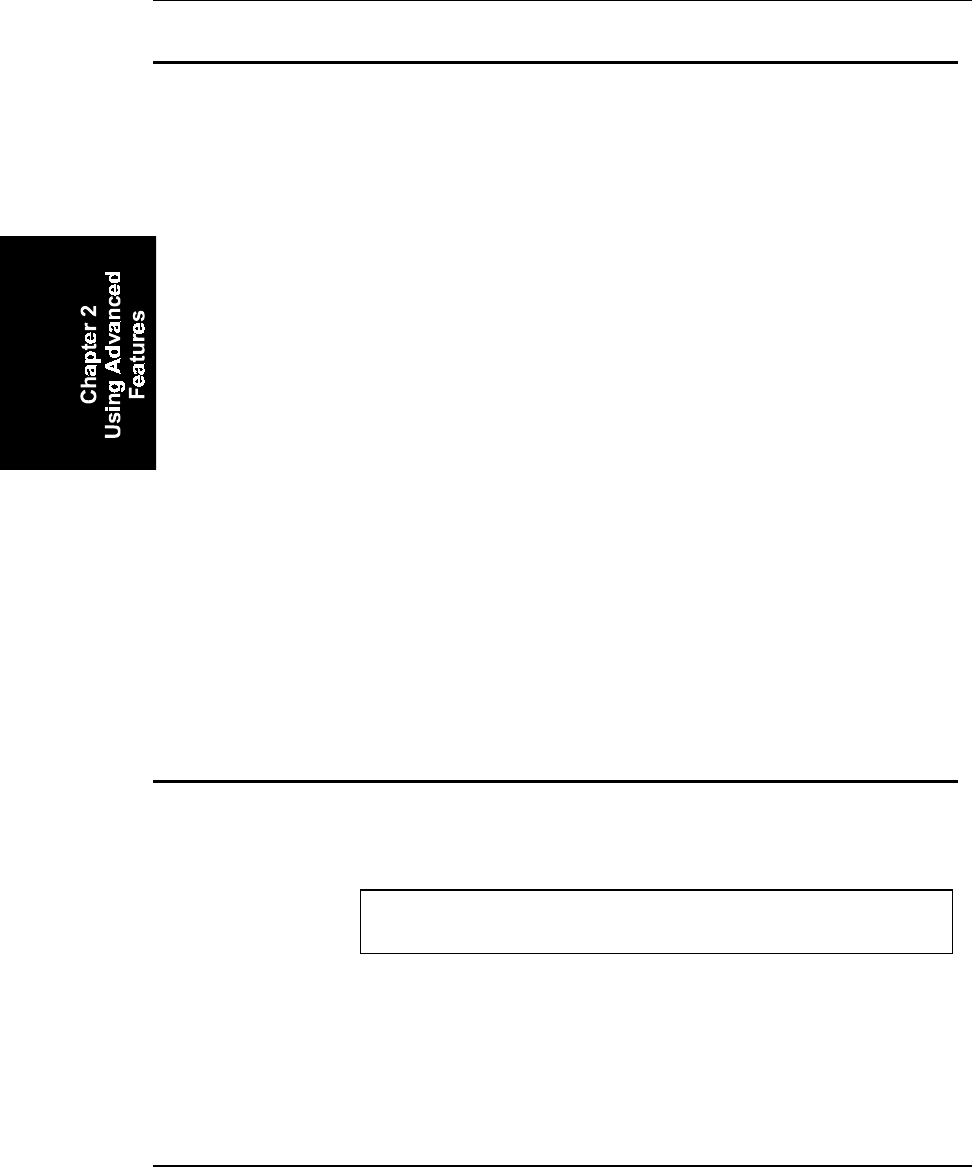
2-40 RF Throughput, Performance and Troubleshooting
MX2 Reference Guide Revision A MX2A137REFGD
Throughput and Performance
The bandwidth on a radio network is constant for a given network.
Therefore, the more active RF units using the same frequency- hopping
pattern, the slower the throughput of any one unit. If this is a problem,
you should install additional access points.
Radio signals may reflect off some obstacles and be absorbed by others.
An RF unit with an unobstructed line of sight to the access point antenna
can successfully transmit and receive signals at distances up to 1000
feet. In an environment that includes such obstructions as cubicle walls
typically used in modern offices, the range is reduced significantly, with
a maximum distance of 500 feet. Where signals must penetrate office
walls, the maximum distance may be only 300 feet.
Many other factors also affect performance of wireless LANs, including
the following:
• Transmitter power
• Receiver sensitivity
• Interference caused by noise, receiver desensitization, spurious
responses, and intermodulation
• Shadowing
• Multipath fading
• Consumer products in use in the coverage area
Some of these factors can be sensed during a site survey and be avoided.
Operational Problems
This section lists solutions to problems that can occur with an RF unit.
The drivers won’t load, or the unit locks up when the drivers
load.
Be sure the RangeLAN2 PC card is correctly installed in the radio card
slot before turning the unit on. Do not remove or insert any PC card
while the MX2 is on.