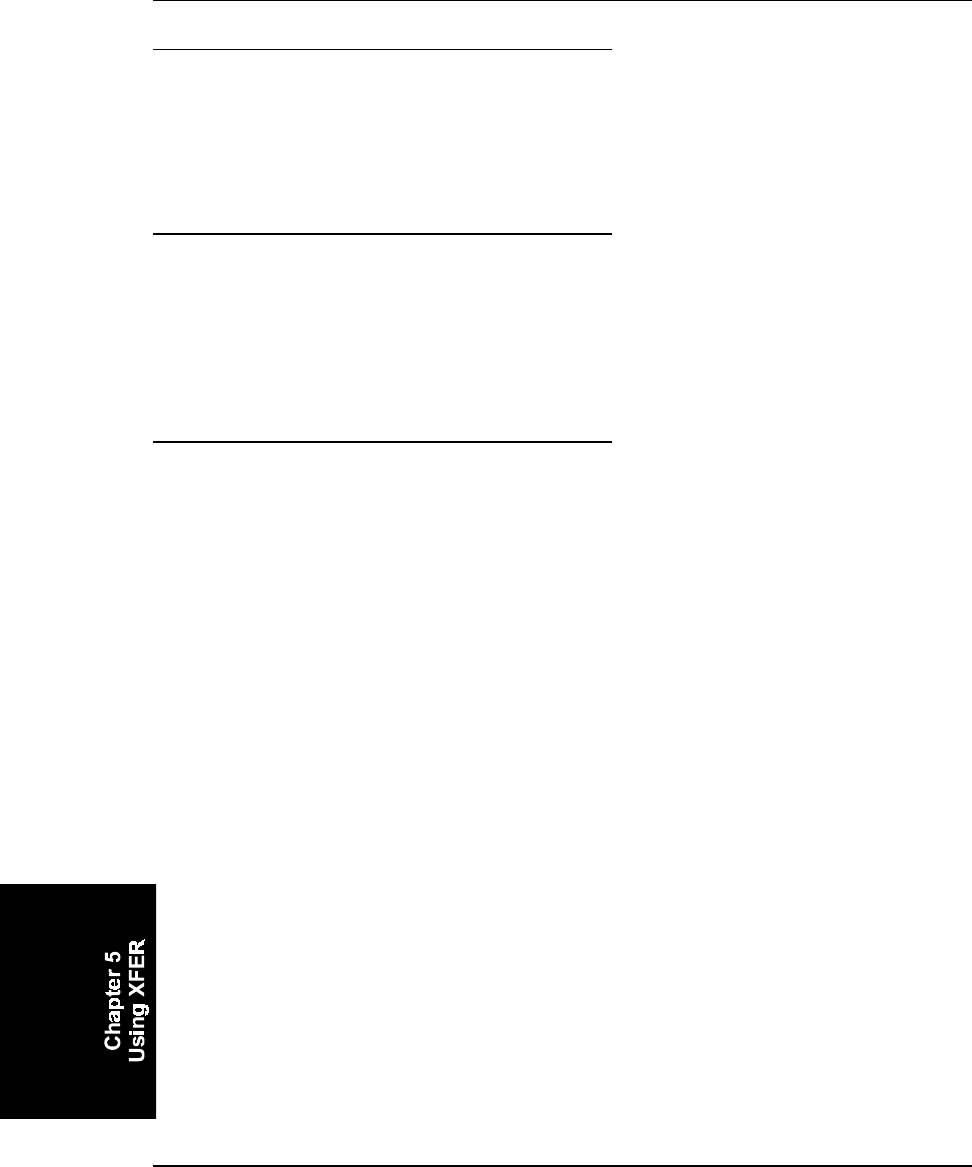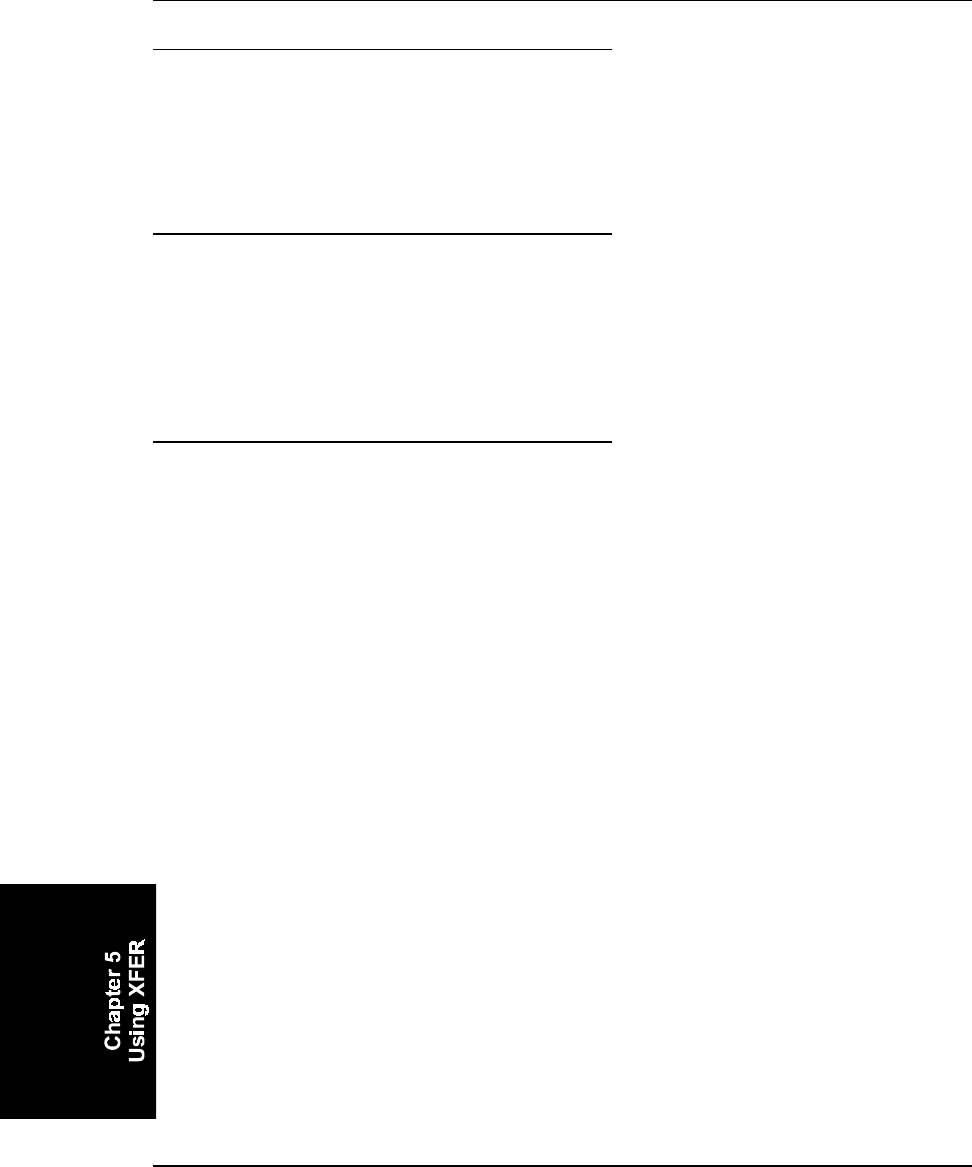
5-12 Syntax and Parameters
MX2 Reference Guide Revision A MX2A137REFGD
H or ?
Help
This option displays a brief description of the XFER syntax, options, and
settings.
Ifile
Modem-Initialization File
This option specifies the file that contains modem setup and control
commands. See “The Modem Initialization File” for complete
information about the file.
Mcommand
Modem Command
This option allows commands to be sent to the modem before the start of
the file transfer. To use the M option, replace command with one of the
following commands:
A = Auto answer
ATstr = Send ATstr commands
D#x = Dial memory #x (0–9)
Dstr = Dial phone number str
Specifying XFER /MA instructs the modem to go into auto-answer
mode. In this mode the modem will wait for the timeout period specified
in the modem-initialization file for another modem to dial into it. On
detection of a ring-in signal, XFER will answer the line and attempt to
start a file transfer.
Specifying XFER /MATstr allows a string of AT commands to be sent
to the modem. These commands will be sent to the modem after the
initialization string from the modem-initialization file and can be used to
specify a different configuration. Since only one modem command can
be specified on the command line, any commands to auto-answer or dial
must be included in the AT string.
There are two methods for dialing numbers. The first method uses the
format XFER /MD#x, where x is a number from 0 through 9. This
number corresponds to a directory number from the modem-
initialization file, which identifies a number that should be dialed for this