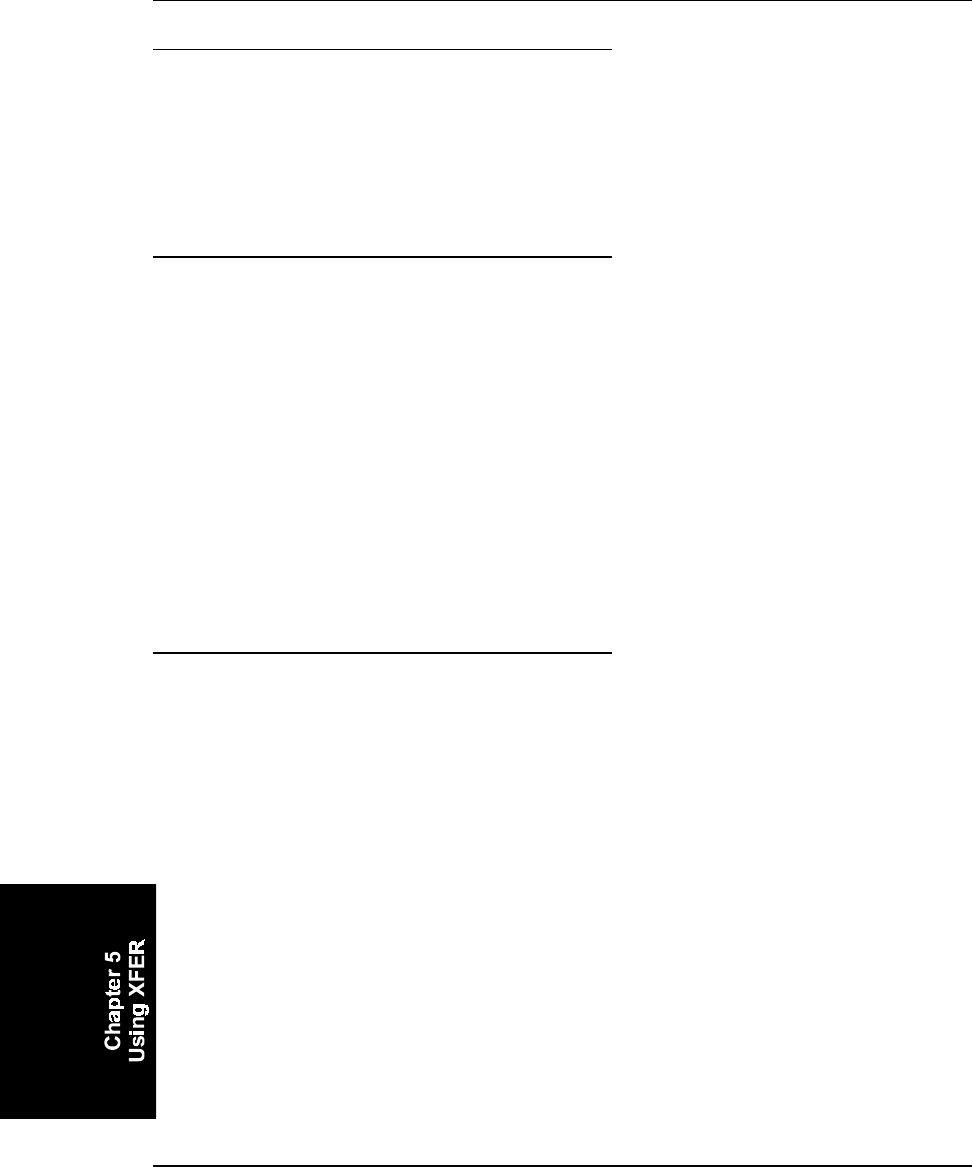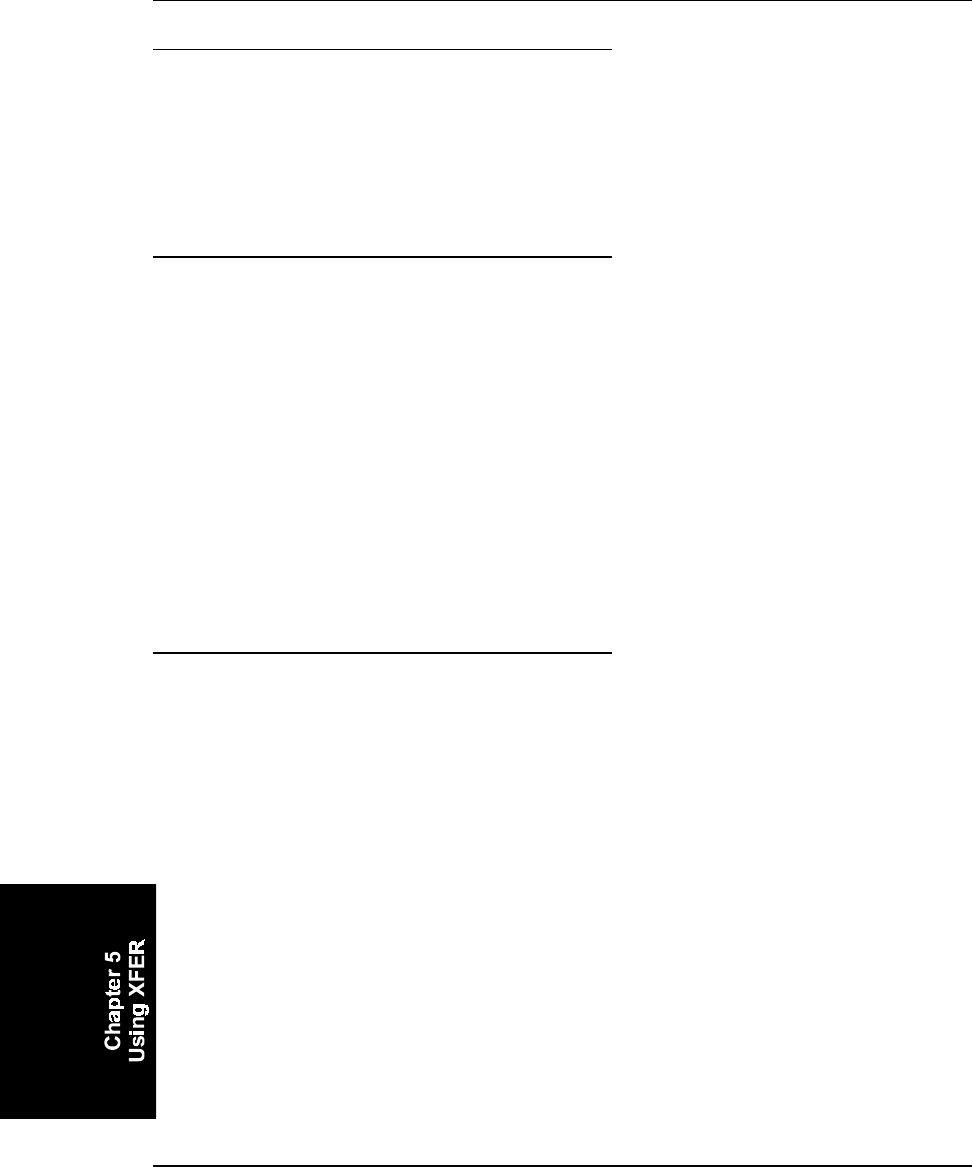
5-26 The Modem-Initialization File
MX2 Reference Guide Revision A MX2A137REFGD
INIT_STRING
This keyword specifies the string to use to initialize the modem. The
initialization-string value should begin with the AT sequence for Hayes-
compatible modems, as the serial in/out modem routines do not attach
these characters to the beginning of the initialization string before
sending it to the modem.
LOCKED_BAUDRATE
When enabled, this keyword indicates that the local modem is
configured to communicate with the PC at a fixed baud rate, regardless
of the speed of the connection between the modem and the remote end.
This is the normal state of affairs for any modem that supports either
data compression or error-correcting protocols. Having this keyword
enabled implies that the modem is using hardware handshaking.
The baud rate used for a file transfer will be the baud rate set for XFER
by the B option (the default is 19200 baud). If the B option is not set, the
baud rate used is whatever the modem indicates it is using in the
CONNECT message after connecting to the remote end.
Enable this keyword by setting the value string to T (for true). Clear it by
setting the value string to F (for false).
NUMBER#
The NUMBER# keyword specifies a user-defined phone number. The
value string can be any sequence of characters that defines a valid
number for the modem to dial. Up to ten phone numbers may be
specified, with each one assigned a keyword NUMBER0 through
NUMBER9. Any number may be assigned to a keyword (unless the
number has already been assigned). You do not need to define all ten
NUMBER# keywords, and they do not need to be defined in numerical
order.
See the Mcommand section for information on how to access the
NUMBER# strings to dial when using XFER.