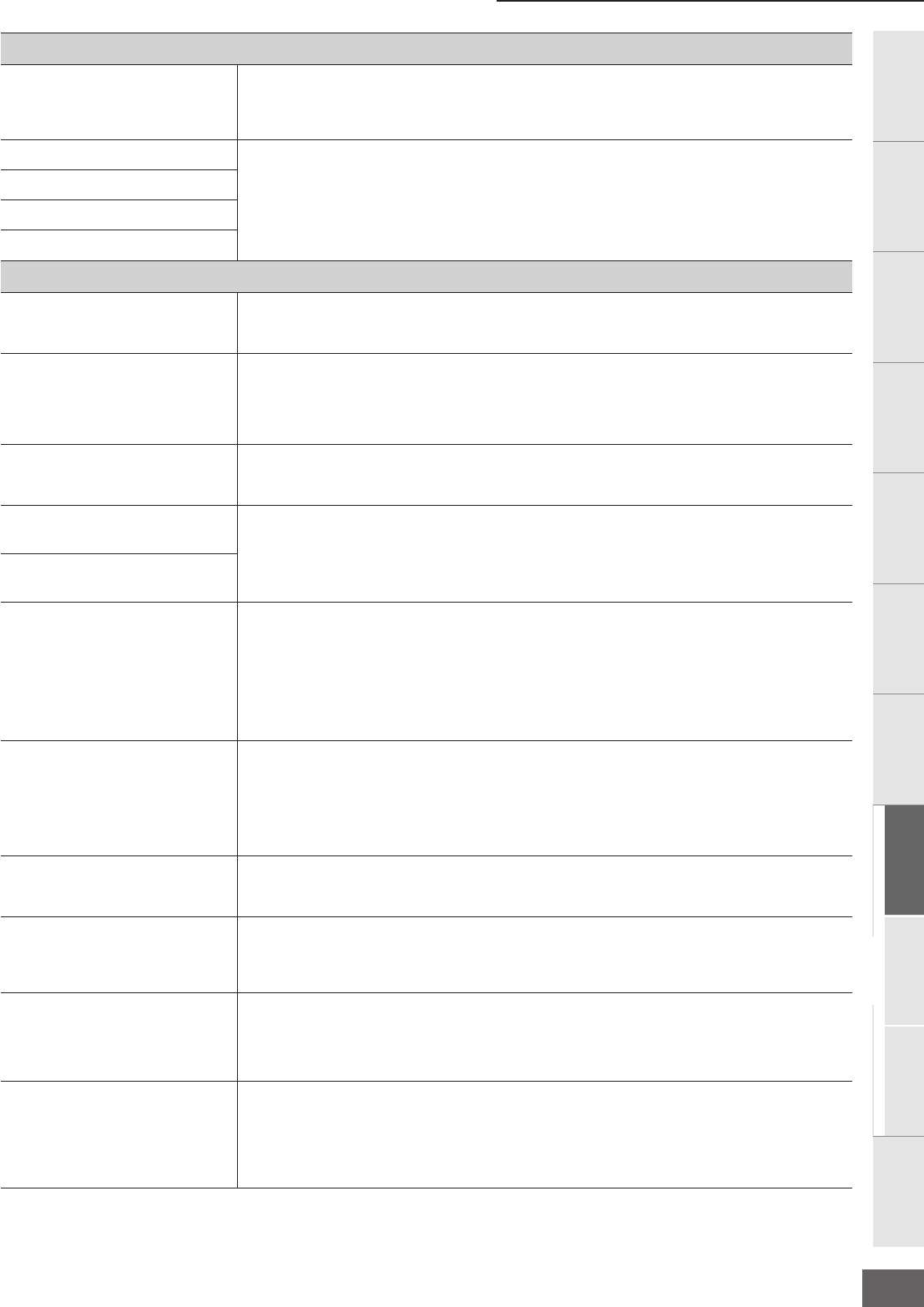
Voice Mode
MOTIF-RACK XS Owner’s Manual
65
Basic Structure
Voice
MultiUtility
Reference
The Controls &
Connectors
Setting Up
Listening to
the Sound
Connections
Using a Computer
Quick Guide
Appendix
1 Name
Name Enters the desired name for the Voice. When you move the cursor to “Name,” pressing the [ENTER]
button calls up the Naming dialog, allowing you to enter the desired name. The Voice name can
contain up to 20 characters. For detailed instructions on naming, refer to page 47 in the Quick
Guide.
Main 1 Ctgry (Main Category 1) Determines the two Main Categories and their Sub Categories to which the Voice belongs
respectively. “Category” can be used as a keyword representing the characteristics of the Voice.
The appropriate setting makes it easy to find the desired Voice from a variety of Voices. There are 16
Main Categories which indicate types of instruments. There are up to five Sub Categories for each
Main Category, indicating more detailed types of instruments.
Settings: Refer to the Category List on page 87.
Sub 1 Ctgry (Sub Category 1)
Main 2 Ctgry (Main Category 2)
Sub 2 Ctgry (Sub Category 2)
2 Play Mode
Volume Determines the output level of the Voice. Set this parameter to adjust the balance between the
current Voice and other Voices. This parameter can be changed directly via the Knob.
Settings: 0 – 127
Pan Determines the stereo pan position of the Voice. This parameter can be changed directly via the
Knob.
Settings: L63 (far left) – C (center) – R63 (far right)
n Note that this Part Pan parameter may have little or no audible effect if the Pan for a specific Element is set to the
left position and the Pan for another Element is set to the right position.
Note Shift Determines the transpose setting for the amount (in semitones) by which the pitch is raised or
lowered.
Settings: 24 – +0 – +24
PB Range Upper
(Pitch Bend Range Upper)
Determines the maximum Pitch Bend range in semitones. Setting the Upper parameter to +12 would
result in a maximum pitch rise of one octave when the Pitch Bend wheel is moved upwards. On the
other hand, a Lower setting of -12 would result in the pitch being lowered up to a maximum of one
octave (12 semitones) when the Pitch Bend wheel is moved downwards.
Settings: -48 semi – +0 semi – +24 semi
PB Range Lower
(Pitch Bend Range Lower)
Mono/Poly Determines the playback method of the Voice: monophonic (single Note Only) or polyphonic
(multiple notes).
Settings: mono, poly
mono ................................. When set to “mono,” the selected Voice is played back monophonically (only a single note is
played back simultaneously). For many instrument sounds (such as bass and synth lead), this
allows a more natural and smooth sounding legato performance than when this parameter is set
to “poly.”
poly.................................... When set to “poly,” the selected Voice is played back polyphonically (multiple notes can be
played back simultaneously or a chord is played back).
Key Assign Mode This is useful when two or more instances of the same note are received nearly simultaneously, or
without a corresponding Note Off message.
Settings: single, multi
single................................. When this is set to “single” and double playback of the same note are transmitted to the internal
tone generator, the first note will be stopped then the next note will be sounded.
multi................................... When this is set to “multi” and double playback of the same note are transmitted to the internal
tone generator, all the notes are sounded simultaneously.
Porta Sw
(Portamento Switch)
Determines whether Portamento is applied to the current Voice or not. This parameter can be
changed directly via the Knob.
Settings: off, on
Porta Time
(Portamento Time)
Determines the pitch transition time when Portamento is applied. The effect of the parameter differs
depending on the settings of the “Portamento Time Mode.” Higher values result in a longer pitch
change time, or a slow speed. This parameter can be changed directly via the Knob.
Settings: 0 – 127
Porta Mode
(Portamento Mode)
Determines how Portamento is applied to your keyboard performance.
Settings: fingered, fulltime
fingered
..............................Portamento is only applied when you play legato (playing the next note before releasing the
previous one).
fulltime............................... Portamento is applied to all notes.
Porta Time Mode
(Portamento Time Mode)
Determines how the pitch changes in time.
Settings: rate1, time1, rate2, time2
rate1.................................. Pitch changes at the specified rate.
time1.................................. Pitch changes in the specified time.
rate2 ................................. Pitch changes at the specified rate within a octave.
time2.................................. Pitch changes in the specified time within a octave.


















