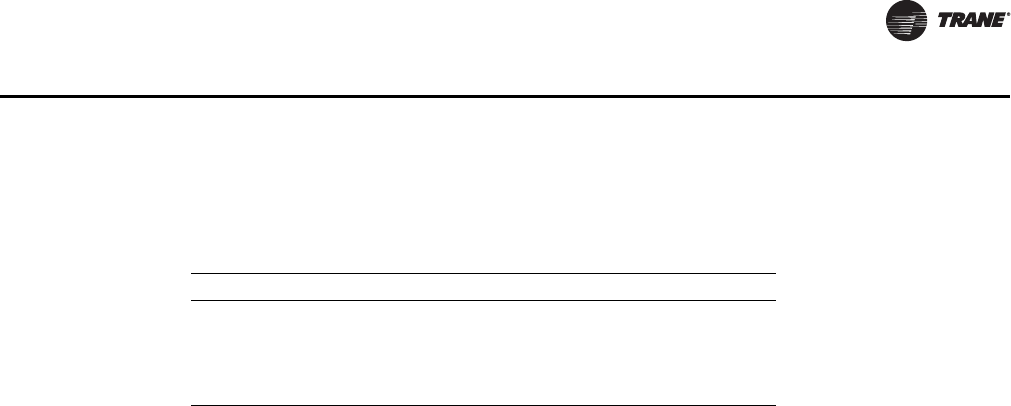
BCXC-SVX01B-EN 49
Start-Up
3. Default operation of the controller (occupied mode)
4. Communicated request, usually provided by the building automation system (BAS) or peer
device (available on Tracer™ ZN510 and ZN520 only)
A communicated request will control the controller’s occupancy. Typically, this request comes from
the BAS time-of-day scheduling to the controller. However, if a communication request from a BAS
or peer controller is lost, the controller reverts to the default operating mode (occupied) after 15
minutes (configurable, specified by the “receive heartbeat time”), if no local hardwired occupancy
signal exists.
If the unit is communicating with Tracer Summit® and the supply fan control programming point
is configured for Tracer™ (the factory configures as local), then Tracer Summit will control the fan
regardless of the fan mode switch position.
For complete information about Tracer Summit® application setup using the Tracer™ ZN
controller, see the Tracer Summit product literature. For more information on the setup of another
BAS, refer to the product-specific literature from that manufacturer.
Occupied Mode
When the controller is in the occupied mode, the unit attempts to maintain the space temperature
at the active occupied heating or cooling setpoint, based on the:
• measured space temperature,
• the discharge air temperature (Tracer™ ZN520 only),
• the active setpoint, and
• the proportional/integral control algorithm.
The modulating control algorithm used when occupied or in occupied standby is described in the
following sections. Additional information related to the handling of the controller setpoints can
be found in the previous setpoint operation section.
Note: Heating and cooling setpoint high and low limits are always applied to the occupied and
occupied standby setpoints.
Unoccupied Mode
When the controller is in the unoccupied mode, the controller attempts to maintain space
temperature at the stored unoccupied heating or cooling setpoint based on the:
• measured space temperature,
• active setpoint, and
• control algorithm, regardless of the presence of a hardwired or communicated setpoint.
Similar to other controller configuration properties, the locally stored unoccupied setpoints can be
modified using Rover™ service tool.
During cooling mode, when the space temperature is above the cool setpoint, the primary cooling
capacity operates at 100%. If more capacity is needed, the supplementary cooling capacity turns
on (or opens to 100%).
During heating mode, when the space temperature is below the heat setpoint, the primary heating
capacity turns on. All capacity turns off when the space temperature is between the unoccupied
cooling and heating setpoints. Note that primary heating or cooling capacity is defined by the unit
type and whether heating or cooling is enabled or disabled. For example, if the economizer is
Table 18. Occupancy sensor state
Sensor type Sensor position Unit occupancy mode
Normally open Open Occupied
Normally open Closed Unoccupied
Normally closed Open Unoccupied
Normally closed Closed Occupied


















