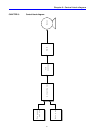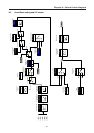Chapter 9. Basic functions
z Frequency setting via Potentiometer on the keypad + Current Analog input (0-20mA)
Group LED Display Parameter Name
Set
Value
Min/Max
Range
Factory
Defaults
Unit
0.0 [Frequency Command] - - - Hz
Drive
group
Frq [Frequency Mode] 5
0/8 0
Select Frq – [Frequency Mode] to 5 {Potentiometer on the keypad and Current Analog input (0-
20mA)}.
Override function is provided via Main speed and Auxiliary speed adjustment.
Related code: I 1 - I 5, I 11- I 15
When main speed is set via potentiometer and Auxiliary speed via 0-20mA analog input, the
override function is set as below.
Group Code Parameter Name
Set
value
Units
I 2 [V0 input minimum voltage] 0 V
I 3
[Frequency corresponding to I 2]
0 Hz
I 4 [V0 input max voltage] 10 V
I 5 [Frequency corresponding to I 4] 60.0 Hz
I 12 [I input minimum current] 4 mA
I 13 [Frequency corresponding to I 12] 0 Hz
I 14 [I input max current] 20 mA
I/O group
I 15
[Frequency corresponding to I 14]
5.0 Hz
After the above setting is made, if 5V is set via potentiometer and 10mA is applied via I terminal, 32.5Hz is
output
z Frequency setting via 0-10V + 0-20mA input
Group LED Display Parameter Name
Set
Value
Min/Max
Range
Factory
Defaults
Unit
0.0 [Frequency Command] - - - Hz
Drive
group
Frq [Frequency Mode] 6
0/8 0
Set Frq – [Frequency Mode] to 6 {V1 + I terminal input}.
Related code: I 6 - I 10, I 11 - I 15
Refer to the Frequency setting via Potentiometer on the keypad + Current Analog input (0-20mA)
for the setting.
z Frequency setting via Potentiometer on the keypad + 0-10V input
Group LED Display Parameter Name
Set
Value
Min/Max
Range
Factory
Defaults
Unit
0.0 [Frequency Command]
- - - Hz
Drive
group
Frq [Frequency Mode]
7
0/8 0
Set Frq – [Frequency Mode] to 7 {Potentiometer on the keypad + 0-10V input}.
Relative code: I 1 - I 5, I6 - I10
Refer to P 9-4 Frequency setting via potentiometer on the Keypad + 0-20mA input for the setting.
63