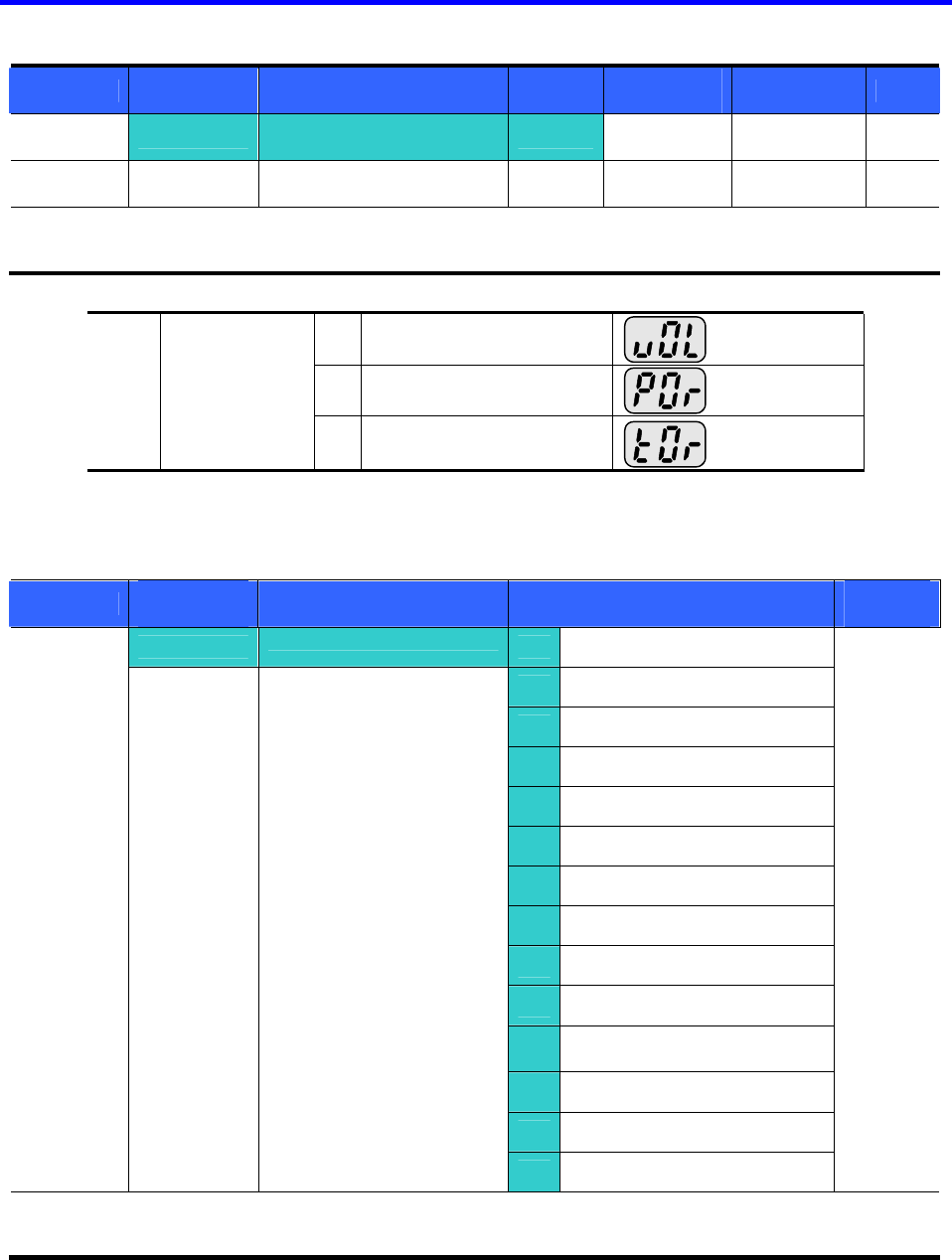
Chapter 11. Monitoring
z User display select
Group
LED
Display
Parameter Name
Set
value
Min/Max
range
Factory
default
Unit
Drive
group
vOL
[User display select]
-
Function
group 2
H73 [Monitoring item select] - 0/2 0
The selected item in H73- [Monitoring item select] can be monitored in vOL- [User display select].
H73: Select one of the desired item numbers.
0 Output voltage [V]
1 Output power [kW]
H73 [Monitoring
item select]
2 Torque
Enter motor efficiency indicated on motor nameplate to H36 to display correct torque
z Power on display
Group
LED
display
Parameter Name Setting
Factory
default
H72
[Power on display]
0
Frequency command (0.0)
1
Accel time (ACC)
2
Decel time (DEC)
3
Drive mode (drv)
4
Frequency mode (Frq)
5
Multi-step frequency 1
6
Multi-step frequency 2
7
Multi-step frequency 3
8
Output current (CUr)
9
Motor rpm (rPM)
10
Inverter DC link voltage
(dCL)
11
User display select (vOL)
12
Fault display 1
Function
group 2
`
13
Fault display 2
0
Select the parameter to be displayed on the keypad when the input power is first applied.
101


















