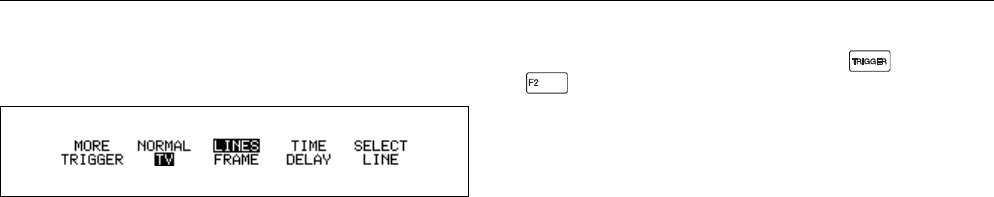
Using in Scope Mode 5 - 15
The TV Triggering Function
The TV trigger function allows you to examine frames,
fields, and lines of TV signals for various TV systems.
Figure 5-12. TV Trigger Menu
Overview of the TV Trigger functions
To use the TV trigger function, press ; then press
to open the TV trigger menu shown in Figure 5-12.
You can select one of the following three TV trigger
functions:
1. LINES is used to trigger on the synchronization pulse of
all lines (horizontal synchronization).
2. FRAME is used to trigger on the synchronization pulse
of frames (vertical synchronization). With a low-speed
time base (10 ms/div) you can look at a full frame.
With a high-speed time base (10 µs/div) you can look at
line #1.
3. SELECT LINE is used to select the line number within
frames.
TIME DELAY is used to shift the beginning of the
waveform display at some time before or after the
trigger point in all trigger functions.


















