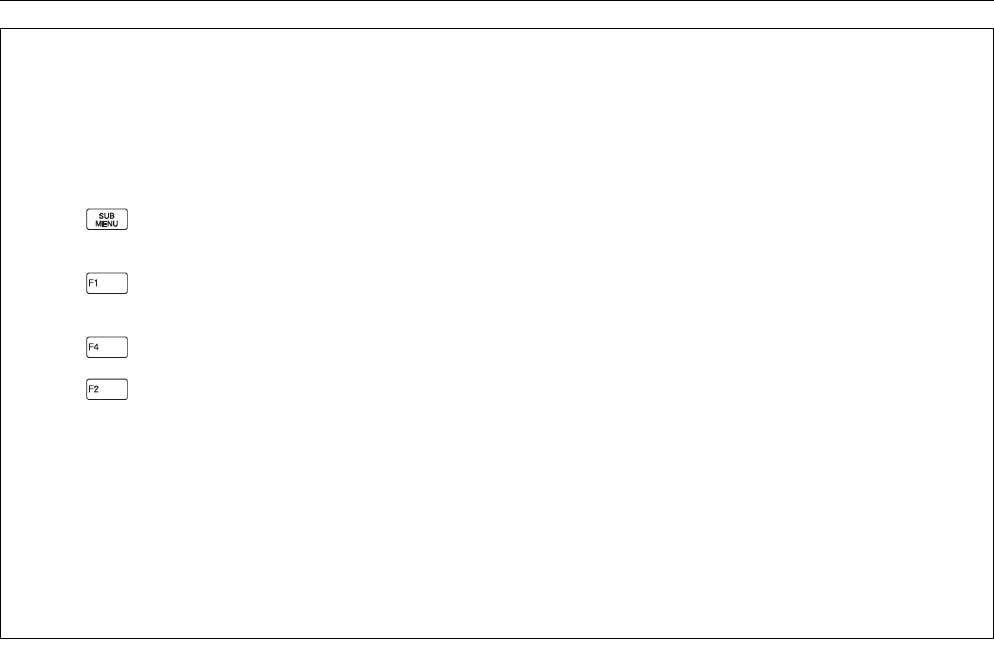
2 - 10 92B/96B/99B/105B Users Manual
6. Open the Meter-submenu mode. The five function keys are now assigned to the meter-
submenu identifiers.
7. Open the More Meter window. The window enables you to change several settings in Meter
mode.
8. Go to the next page and find more settings that you can change.
9. Close the window again, without changing the setup configuration of the test tool.
This completes the Meter Operations demo; continue with the Scope Operations.
PERFORMING SOME METER OPERATIONS


















