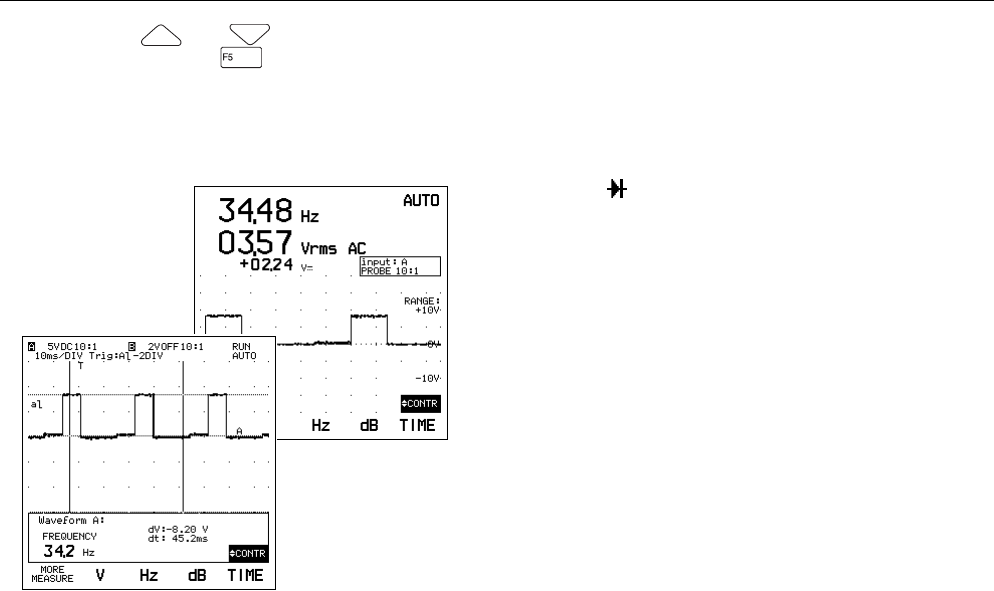
3 - 4 92B/96B/99B/105B Users Manual
On a page, use and to highlight the desired
measurement, then press to select. This activates
your chosen measurement and closes the window. The
measurement result is instantly displayed on the screen.
See Figure 3-2 for screen examples in Dual Display mode
and Scope mode.
Figure 3-2. Measurement results in Dual Display mode
and Scope mode
The measurements in the More Measure window are listed
below.
Page 1 of 7:
OHM
Ω
Measure the resistor value (Ω) of a resistor
connected to the red and black 4-mm banana jacks.
DIODE Test a diode that is connected to the red and
black 4-mm banana jacks. The red banana jack is the high
input while the black one is the low. The result is displayed
as the forward or reverse voltage of a diode.
CONTINUITY
Ω
Detect an open or closed circuit that is
connected to the red and black 4-mm banana jacks. A
beeper draws your attention when the circuit is closed.
°C PROBE EXT.mV Detect a temperature in degrees
Celsius with a Temperature probe (optional) that is
connected to the red and black 4-mm banana jacks.
°F PROBE EXT.mV Detect a temperature in degrees
Fahrenheit with a Temperature probe (optional) that is
connected to the red and black 4-mm banana jacks.
ACCESSORY (mV) EXT.mV Measure millivolts with an
accessory that is connected to the red and black 4-mm
banana jacks.


















