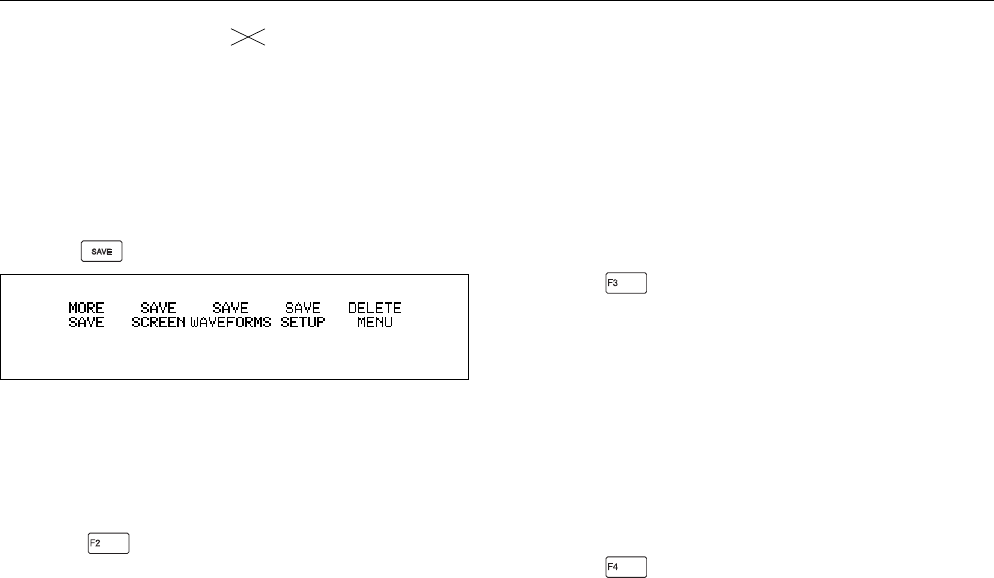
Using Additional Capabilities 6 - 7
SAVING TO MEMORY
You can save screens, waveforms, and setups to memory,
copy them between memories, and recall them from
memory. Ten nonvolatile Screen memories, 20 nonvolatile
Waveform memories, and 40 nonvolatile Setup memories
are available. (For FLUKE 96B you can save five
nonvolatile Screen memories, 10 nonvolatile Waveform
memories, and 20 nonvolatile Setup memories).
•
Press to open the Save to Memory menu.
Saving a Screen
Use this function to save the current active display image
for future reference. You can save a maximum of
10 screens (For FLUKE 96B you can save a maximum of
five screens).
•
Press (SAVE SCREEN) to save the current
screen in memory (memory #).
The test tool automatically uses the next available memory
location. The display continues to show the actual input
waveform.
NOTE
When Medium, Long, or Infinite persistence has been cho-
sen, you will only save the actual waveform information.
Saving Acquired Waveforms
Use this function to save acquired waveforms on INPUT A,
INPUT B, and A±B in Scope mode, needed for future mea-
surements. You can save a maximum of 20 waveforms
(For FLUKE 96B you can save a maximum of
10 waveforms).
•
Press (SAVE WAVEFORM).
The test tool starts automatically with the next available
memory locations.
Saving a Setup
Use this function to save your keystroke sequences. Once
the test tool is set up to make the required measurement,
you can save this configuration as one of a maximum of 40
setups (For FLUKE 96B you can save a maximum of 20
setups). A setup is simply the current operating configura-
tion of your ScopeMeter test tool.
•
Press (SAVE SETUP).
The test tool starts automatically with the next available
memory.
92B
Save menu


















