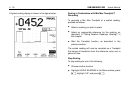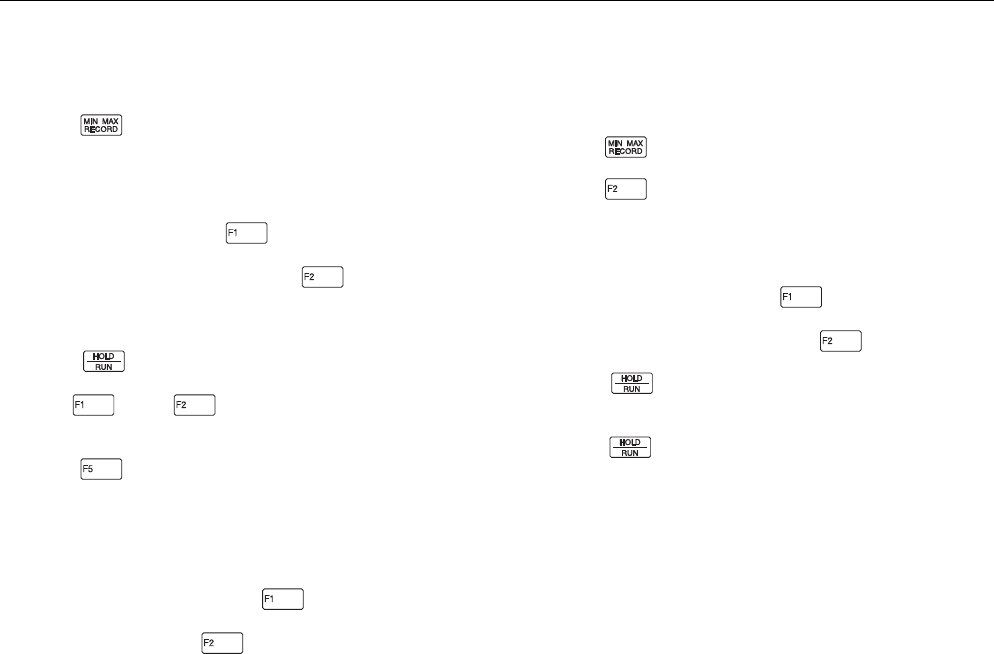
4 - 10 92B/96B/99B/105B Users Manual
Generating a Min Max TrendPlot with the Fluke 92B
With the Fluke 92B, you can generate a Min Max TrendPlot
of the present main reading, as follows:
1. Press .
2. A message appears on the display to make the
following choice for the time stamp:
•
To select time stamps that indicate the internal clock
time and date, press
•
To select time stamps that indicate the time relative
to the start of recording, press .
Recording is now in progress.
3. Press to stop recording. The display freezes to
allow you to examine the results. Notice that you can
use and to change the time stamp
preference selected under step 2.
4. Press to exit TrendPlot.
5. A message appears asking you to make the following
choice:
•
To exit TrendPlot and to return to the function that
was active before you entered the Min Max
TrendPlot function, press
(YES).
•
To stay in TrendPlot and keep the present record on
the display, press (NO).
Generating a Min Max TrendPlot with the Fluke 96B,
99B, or 105B
With the Fluke 96B, 99B, or 105B, you can generate a Min
Max TrendPlot of the present main reading, as follows:
1. Press to open the Min Max TrendPlot menu.
2. Press (START).
3. If there is still data in memory from the previous
recording, a message appears asking you to make the
following choice:
•
To start recording, press (YES).
•
To cancel Min Max recording and preserve the
record data in memory, press (NO).
4. Press to stop recording and to examine the
results.
5. Press a second time to start a new Min Max
TrendPlot.