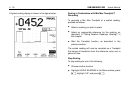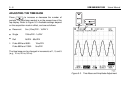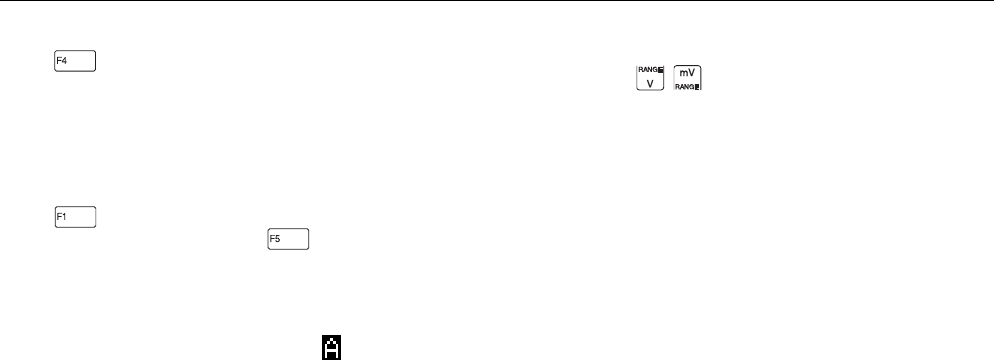
Using in Scope Mode 5 - 5
Capturing Glitches
Press on INPUT A to turn GLITCH DETECTion on.
This function displays the events that occur between two
samples on INPUT A. INPUT B is turned off. The events
can be glitches or other asynchronous waveforms that are
40 ns (nanoseconds) or wider.
Reversing the Polarity of the Displayed Waveform
Press to open the MORE INPUT window. Highlight
INPUT A (or INPUT B) and press to open the list box.
You can turn on and off an input and invert the INPUT A
and INPUT B display.
Invert
reverses the polarity of the displayed waveform.
This is identified by the trace identifier on the display.
For example, a negative-going waveform would be
displayed as positive-going, providing a more meaningful
viewing perspective in some cases.
ADJUSTING THE AMPLITUDE
You can use
for INPUT A or INPUT B to adjust
input waveform attenuation. Sixteen ranges are available.
A 1:1 probe can accommodate 1 mV to a maximum of
100V per division, and a 10:1 probe can accommodate
10 mV to a maximum of 1 kV per division. The amplitude
can be changed in increments of 1, 2, and 5 (e.g., 100 mV,
200 mV, 500 mV). The upper row of the top display shows
the range and the type of probe for each input.
When a 10:1 probe is used with the 10 mV or 20 mV range,
averaging is turned on automatically. (
AVG 4
appears on
the display.)