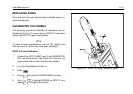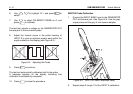User Maintenance 8 - 3
You can revitalize a battery pack with too low capacity as
follows:
1. Reset the ScopeMeter test tool ( + ), and
ensure that the test tool is battery operated.
2. Press .
3. Press
This disables the battery save feature when no key entry is
made for 5 minutes. Wait until the test tool is automatically
turned off. When it is turned off, the batteries are
completely discharged. Depending on the condition of the
batteries, the discharging can last up to 8 hours.
4. When the test tool is turned off, connect the Power
Adapter/Battery Charger PM8907 to the test tool and
to local line power.
5. Charge for more than 21 hours.
6. Repeat steps 1 through 5 once more.
92B
REPLACING AND DISPOSING OF
BATTERIES
WARNING
TO AVOID ELECTRICAL SHOCK, REMOVE THE TEST
LEADS, PROBES, AND BATTERY CHARGER BEFORE
REPLACING THE BATTERIES.
1. Disconnect the test leads, probes, and battery
charger both at the source and at the ScopeMeter
test tool.
2. Separate the test tool from its holster.
3. Locate the battery cover on the bottom rear. Loosen
the two screws with a flat-blade screwdriver.
4. Lift the battery cover away from the test tool.
5. Remove the NiCad battery pack (or alkaline batteries,
type KR27/50 or R14) from the battery compartment.
NOTE
This instrument contains a Nickel-Cadmium battery. Do not
dispose of this battery with other solid waste. Used
batteries should be disposed of by a qualified recycler or
hazardous materials handler. Contact your authorized
Fluke Service Center for recycling information.
Ni-Cd