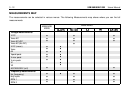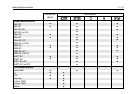3 - 6 92B/96B/99B/105B Users Manual
Page 4 of 7:
A DC METER Measure the DC current in Meter mode
with a Current probe (available as an option) that is
connected to the INPUT A BNC. This is done with DC-
coupled input. A list box enables you to select the proper
range: 1, 10, 100 mV/A, or 1 V/A.
A AC METER Measure the AC current in Meter mode
with a Current probe (available as an option) that is
connected to the INPUT A BNC. This is done with DC-
coupled input. A list box enables you to select the proper
range: 1, 10, 100 mV/A, or 1 V/A.
A AC+DC METER Measure the AC+DC current in
Meter mode with a Current probe (available as an option)
that is connected to the INPUT A BNC. This is done with
DC-coupled input. A list box enables you to select the
proper range: 1, 10, 100 mV/A, or 1 V/A.
A DC EXTmV Measure the DC current in EXT.mV
mode with a Current probe (available as an option) that is
connected to the red and black 4-mm banana jacks. This is
done with DC-coupled input. A list box enables you to
select the proper range: 1, 10, 100 mV/A, or 1 V/A.
A AC EXTmV Measure the AC current in EXT.mV
mode with a Current probe (available as an option) that is
connected to the red and black 4-mm banana jacks. This is
done with DC-coupled input. A list box enables you to
select the proper range: 1, 10, 100 mV/A, or 1 V/A.
A AC+DC EXTmV Measure the AC+DC current in
EXT.mV mode with a Current probe (available as an option)
that is connected to the red and black 4-mm banana jacks.
This is done with DC-coupled input. A list box enables you
to select the proper range: 1, 10, 100 mV/A, or 1 V/A.