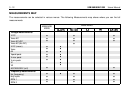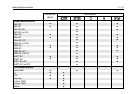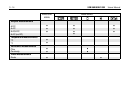MAKING CONNECTIONS . . . . . . . . . . . . . . . . . . . . . . 4-2
SELECTING A MAIN MODE . . . . . . . . . . . . . . . . . . . . 4-3
SELECTING RANGES
(MANUAL/AUTO RANGE) . . . . . . . . . . . . . . . . . . . . . 4-7
HOLDING A STABLE MEASUREMENT
(TOUCH HOLD
) . . . . . . . . . . . . . . . . . . . . . . . . . . . . 4-8
DISPLAYING MINIMUM MAXIMUM
READINGS WITH RELATED TRENDPLOT . . . . . . . . 4-9
Generating a Min Max TrendPlot
with the Fluke 92B . . . . . . . . . . . . . . . . . . . . . . . . 4-10
Generating a Min Max TrendPlot
with the Fluke 96B, 99B, or 105B . . . . . . . . . . . . . 4-10
Using 'Time from start' or 'Time of day' stamps
with the Fluke 96B, 99B, or 105B . . . . . . . . . . . . . 4-11
Looking at the Graphical Plot (TrendPlot™) . . . . 4-11
Stopping Recording, Freezing the Display,
and Examining the Results . . . . . . . . . . . . . . . . . 4-12
Examining a Record from Memory
with the Fluke 96B, 99B, or 105B . . . . . . . . . . . . . 4-12
SELECTING THE SCOPEMETER KEY
SUBMENU . . . . . . . . . . . . . . . . . . . . . . . . . . . . . . . . 4-13
Enabling and Disabling the
Change Alert™ Function . . . . . . . . . . . . . . . . . . . 4-13
Changing the Refresh Rate of the Display . . . . . 4-13
MAKING MEASUREMENTS IN
METER AND EXT.mV MODE . . . . . . . . . . . . . . . . . 4-14
Changing the number of readings . . . . . . . . . . . . 4-14
TAKING RELATIVE READINGS (SCALING) . . . . . 4-14
Readings Relative to a
Reference Point (Zero
∆
) . . . . . . . . . . . . . . . . . . 4-14
Readings as a Percent Change from
Reference Point (Zero %
∆
) . . . . . . . . . . . . . . . . . 4-15
Readings Displayed as a
Percent of Scale (0%-100%) . . . . . . . . . . . . . . . . 4-15
Scaling in Combination with
Min Max Trendplot™ Recording . . . . . . . . . . . . . 4-16
Stop Scaling . . . . . . . . . . . . . . . . . . . . . . . . . . . . 4-16
Chapter 4
Using the Dual Display Mode Functions