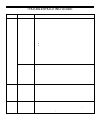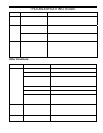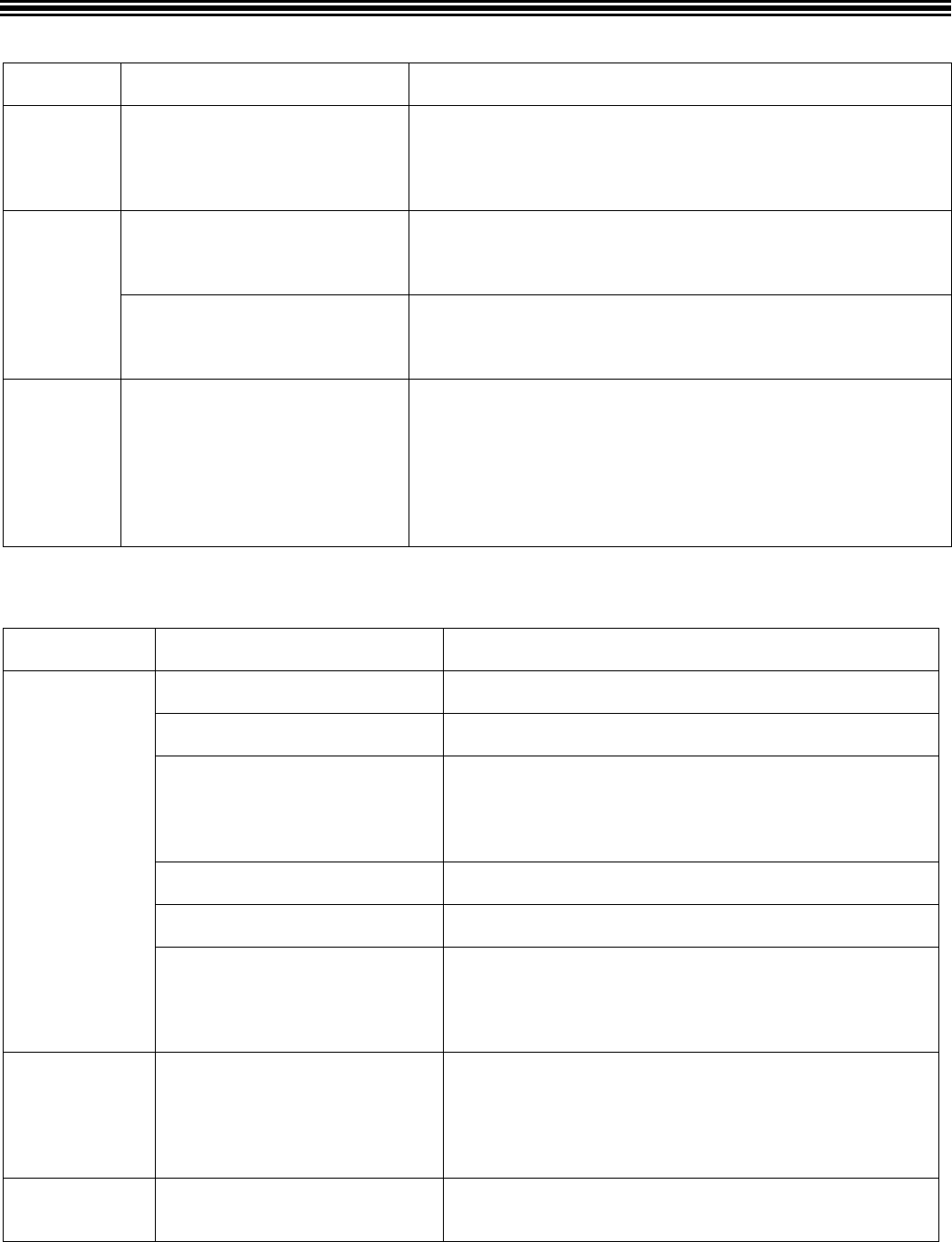
TROUBLESHOOTING GUIDE
47
Message on
Display
Problem Typical Solution
Error! Pump
did not prime
Chlorine produc tion, acid feed for
pHC and PCC modes, and pum p
operation (when programmed for
one speed pump) has stopped due to
inadequate flow.
Follow the instructions for clearing the system as recommended on pg.
44, Check Flow, steps 1 - 10. Then follow these additional steps:
11. Some systems may take longer to prime the pump, such as a solar
system. Increase the Prime Protect to the next higher time setting.
12. Disable Prime Protect by setting to “No Prime Protect”.
Purifier locked at 1% If the water temperature is 55
o
F (10
o
C) or colder the Pool Pilot has
automatically turned the Chlorine output down to 1% to avoid over-
chlorination. Bacteria and algae stop growing at this temperature so
this should not be a problem.
Purifier
display
Purifier % fluctuates from adjusted
value
The AutoPilot unit has a patented process for automatically increasing
and reducing the chlorine output as the temperature of the water
fluctuates. It is normal for the % output to increase as the water
temperature increases and decrease as the water temperature decreases.
Blank
display
The Pool Pilot Display is blank. 1. If the display is in bright sunlight, then shade the display to read.
2. Verify the external time clock has not turned off the power to the
Control Unit. (Temporarily override the time clock if it is desired
to check out the Pool Pilot.)
3. Verify that local shut off switch and/or the main circuit breaker for
the Control Unit is turned on.
4. If power is provided to the unit by an external control device,
verify that power is provided to and from the device.
Other Conditions:
These conditions may exist in addition to the previous Troubleshooting section.
Message on
Display
Problem Typical Solution
Cyanuric Acid level lower than
recommended ran ge (6 0 – 8 0 ppm).
Test and add to recommended range (Dosage is 1lb per 5000
gallons to increase 25 ppm)
Salt Level not within recommended
range (2500 – 3500 ppm).
Test and add to recommended range (Dosage is 5lb per 1000
gallons to increase 600 ppm)
Purifier Output not set high enough
to generate chlorine.
Pump run time not set long enough
to generate chlorine.
Super boost (72– hrs) the system and remove the time clock
trippers for 3 days. Increased chlorine will show system is
functioning properly. Check daily to avoid over chlorinating.
Phosphates and Nitrates levels
above maximum levels.
Test both levels and treat accordingly to reduce these levels.
Water Chemistry levels within
normal range.
Test water chemistry and compare against the Saturation Index
for Proper balance (see pgs. 7 - 8)
No error
messages but
symptoms are no
Chlorine detected
in the pool
Pool is being treated or was just
treated for algae using an algaecide
treatment containing Sodium
Bromide, which will cause chlorine
generation and testing problems.
Turn the Pool Pilot to 0% or disconnect the cell cord from the
cell. Add and repeat manual additions of pool bleach to maintain
3-5 ppm until able to maintain this residual for 3-4 days
continually, then plug the cell cord back on or readjust the % to
normal operation.
Cell inspect due
SELECT to clear
This is a reminder message to
inspect the cell for scale formation.
The reminder is programmed to
display every 2500 amp-hours for
SC-36 and SC-48. Every 5000 hours
for SC-60 and CC-15.
Remove cell as instructed on pg. 41, inspect and clean if needed,
reinstall cell and start the system, then press SELECT to reset.
If scale is present, check and adjust the water chemistry
according to the Saturation Index, pg. 8, or adjust the “Set
reverse time”, pg. 33. If scaled, the cell may need to be
inspected more frequently.
Pool Pilot SCG
Check the clock!
Due to the CR2025 battery missing
or dead. Message only displays at
start-up.
Replace the CR2025 battery on the #75003 Digital Control units,
display board.