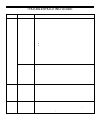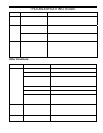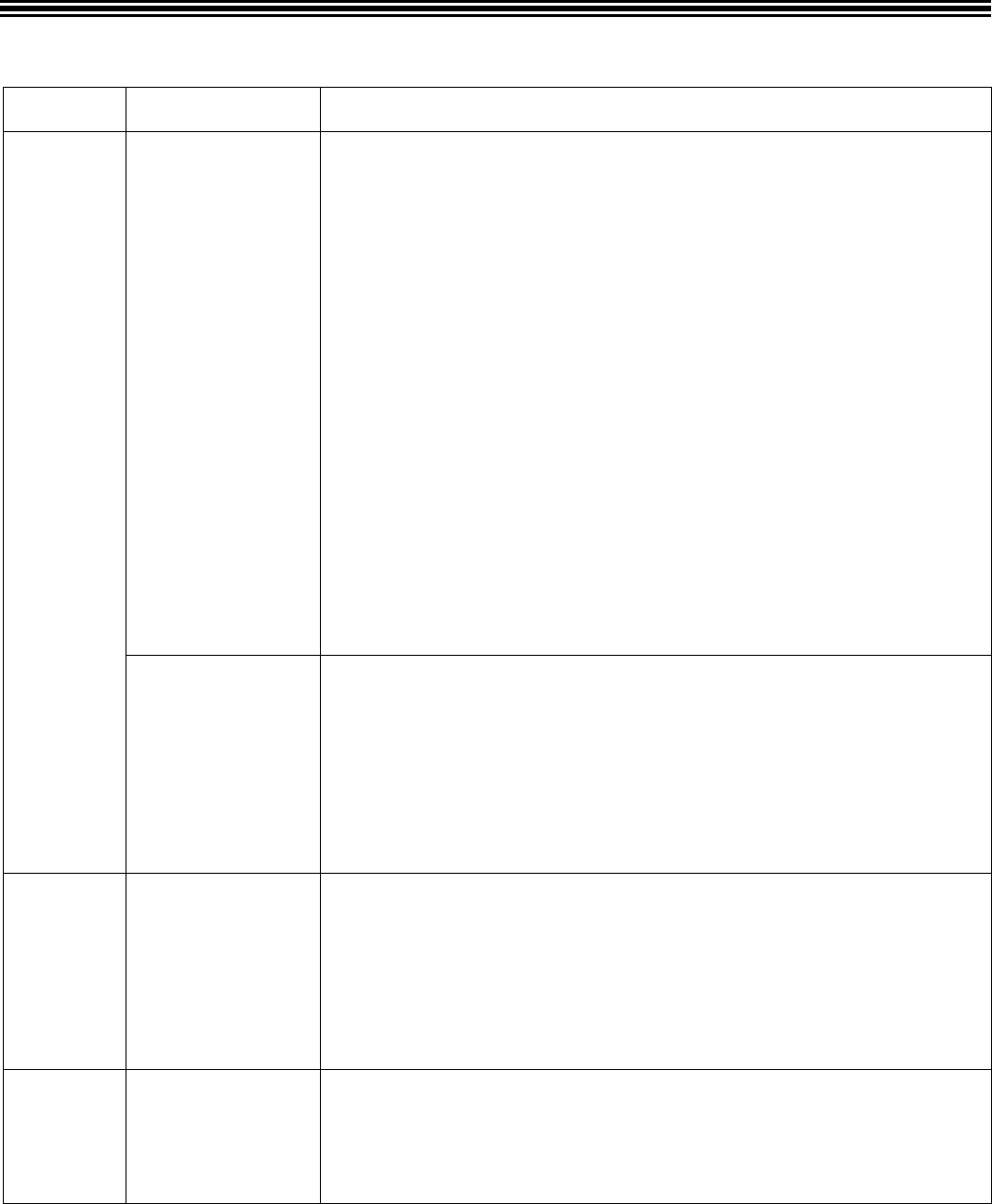
TROUBLESHOOTING GUIDE
46
Message on
Display
Problem Typical Solution
There are no warning
messages on the
display but the
chlorine level is too
low.
Water quality looks
dirty or cloudy.
1. The chlorine setting has been fine, but a temporary boost of chlorine is needed to
adjust for rain or a temporary bather increase. Press the Boost button to
temporarily elevate the chlorine production level to 100% for 24-hrs. The
chlorine output will revert to the original setting after 24-hrs.
2. The chlorine setting has been fine, but a temporary (or longer) SuperBoost of
chlorine is needed to adjust for heavier rain or bather increase. Press and hold
the Boost button for 8 seconds to temporarily elevate the chlorine production
level to 100% for 72-hrs. The chlorine output will revert to the original setting
after 72-hrs.
3. Check your pool chemistry parameters (See Basic Water Chemistry on pg. 7).
The cyanuric acid level may be low and the chlorine is being consumed quickly
by the UV from the sun.
4. The chlorine output needs to be increased.
• Use the up arrow key to increase the chlorine output setting.
• Increase the pump run time so that the chlorinator is generating chlorine for
a longer period of time.
5. Test your water for high phosphate levels. Use a product such as LoChlor Starver
to reduce phosphates if the phosphate level is higher than 22 ppm (22 mg/l).
6. If the water temperature is 55
o
F (10
o
C) or colder the Pool Pilot has automatically
turned the Chlorine output down to 1% to avoid over-chlorination. Bacteria and
algae activity is greatly reduced at these temperatures so this should not be a
problem. Hand dose additional chlorine if necessary.
7. Obtain an independent salt reading to check the Pool Pilot reading. Add salt if
needed and re-calibrate the Pool Pilot salt display.
Normal
display
There are no warning
messages on the
display. The chlorine
level is too low but the
pool water looks fine.
1. The test kit reagents or strips may be old or have been exposed to sunlight.
Replace the kit and retest.
2. There is too much chlorine in the pool. The chlorine is bleaching the test kit
reagents. Dilute the water sample with distilled water and retest. Lower the
chlorine output setting with the down arrow button if the chlorine level is too
high.
3. Sodium bromide may have been introduced into the pool by using a bromine
based algaecide. The DPD (red color) chlorine test reagent will give false
readings if bromine is in the water. The OTO (yellow color) test kit must be
used which can test for bromine and chlorine.
Normal
display or
PUMP OFF
Normal
display or
PUMP ON
Pump does not turn on
or is off when it
should be on.
Pump does not turn
off or is on when it
should be off.
The pump must be wired to the Pool Pilot Relay for any of the following comments
to be valid. (The Pool Pilot will have no effect on the pump if the pump is controlled
directly by an external timer or Electronic controller.)
1. The Control Unit was not programmed properly for controlling the pump. See pg.
34.
2. The pump operating times were not properly programmed in Pump Program 1 and
Pump Program 2, or may be overlapping. See pg. 32.
3. The Pump Program has been temporarily manually overridden by the “Pump”
button.
Normal
display or
PUMP ON
Pump does not turn
off or is off when it
should be on.
1. Boost / SuperBoost mode will activate the pump continuously until the time has
expired.
2. If the unit is programmed properly, the freeze protection circuit will activate the
pump continuously when water temperature falls below 40
o
F (4.4°C). After the
pump turns on, it will run for 30 minutes or continuously if the temperature
remains below 45
o
F (7.2 °C).