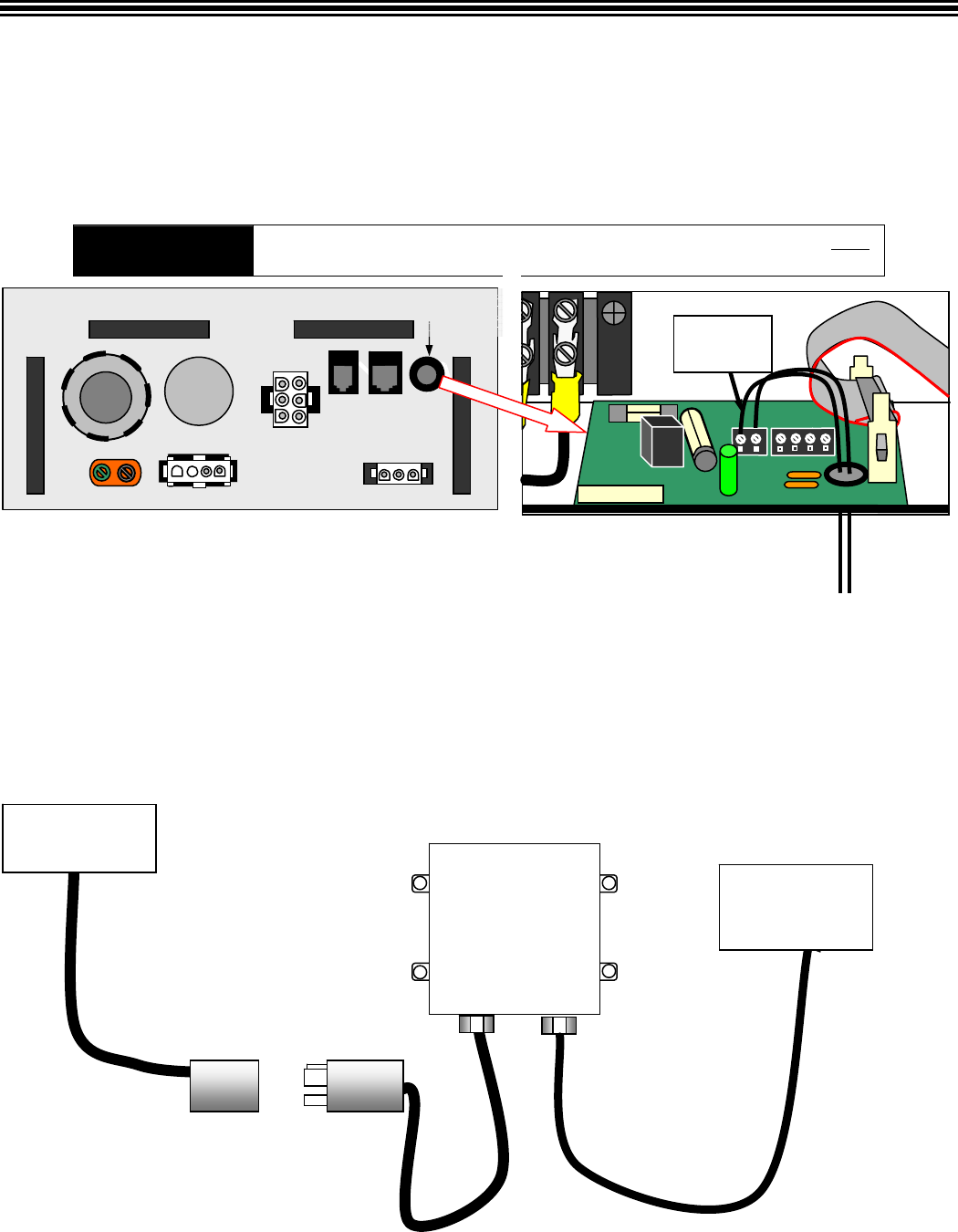
INSTALLATION
23
Connecting the #75003 Digital Control unit to any other external ORP controller (A Dry C ontact
closure must be provided and the Purifier % output must be set to 0%. Turn off power before making any electrical connections)
The ORP connection must be made to the internal ORP IN TERMINAL (marked TB2 on the lower Circuit Board) where
indicated in the diagram above, and should send a closed circuit condition when the ORP level is below the set point. When the
ORP set point is satisfied, the ORP controller should send an opened circuit condition, automatically deactivating the Pool Pilot.
For ORP control systems not providing a dry contact closure, PN # 110-ORP Relay Kit is required.
Installing the Optional #110-ORP Relay Kit
Warning: Turn off power to the Pool Pilot Digital and ORP controller before connecting any wires. In the event that the
ORP controller does not provide a dry contact closure, a standard 110 Vac output can be used with the 110-ORP relay kit to
provide the dry contact closure.
1. Plug the ORP 110 Vac cord into the relay box’s 110 Vac cord.
2. Remove the two-position plug from the end of the interface cable.
3. Insert the Relay Kit’s interface cable through the Low Voltage Access Port, as shown above.
4. Connect the cable to the ORP IN Terminals, as shown in the diagram above.
! CAUTION
To avoid damage to the Pool Pilot Control Unit or voiding the warranty, do NOT
energize the ORP inputs! The ORP input is for dry contact use only.
ORP and Controller Terminals
on Circuit Board
# 838 PCB
TB1
ORP IN
Terminal
Low Voltage
Access Port
#75003 Digital Control Panel Base Plate
TB2
From ORP
Controller
To Pool Pilot
Digital
Controller
#110-ORP
Relay Kit


















