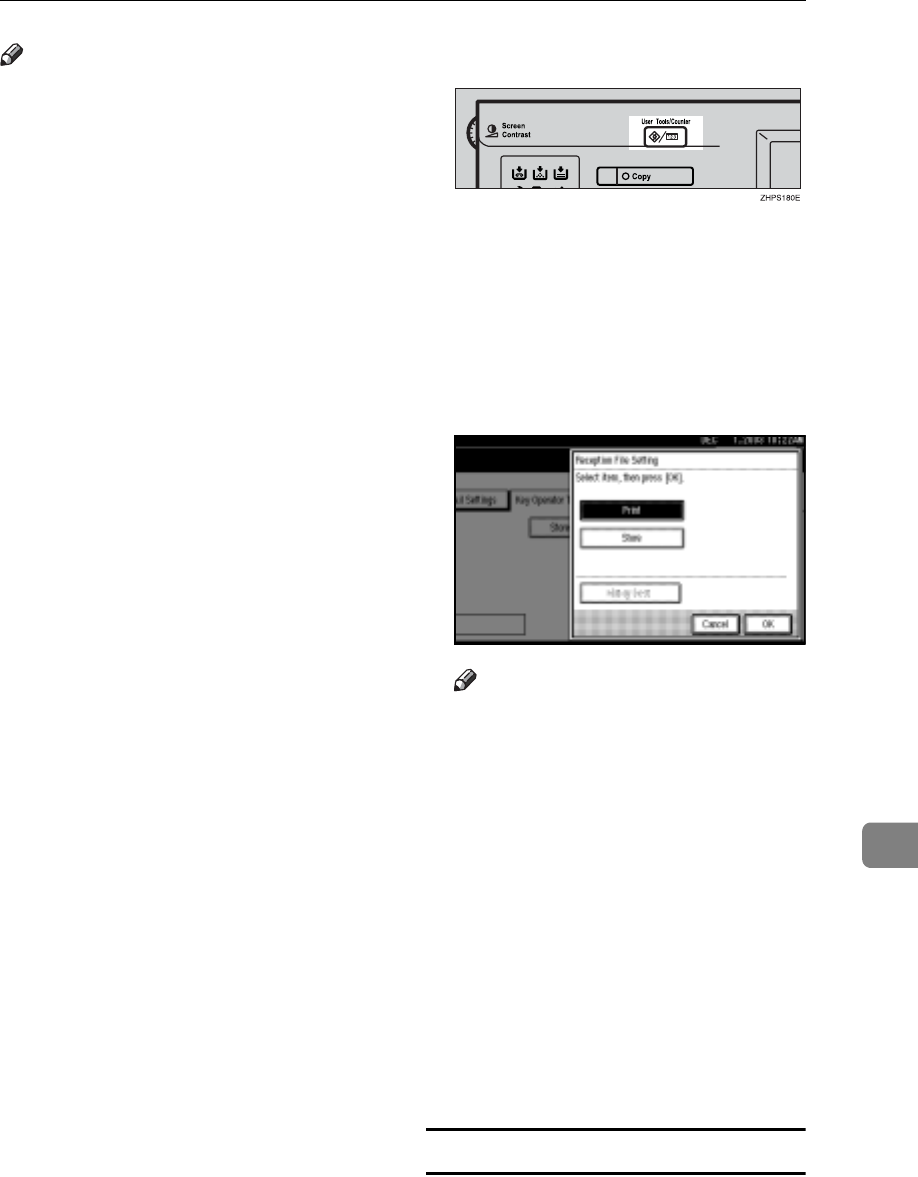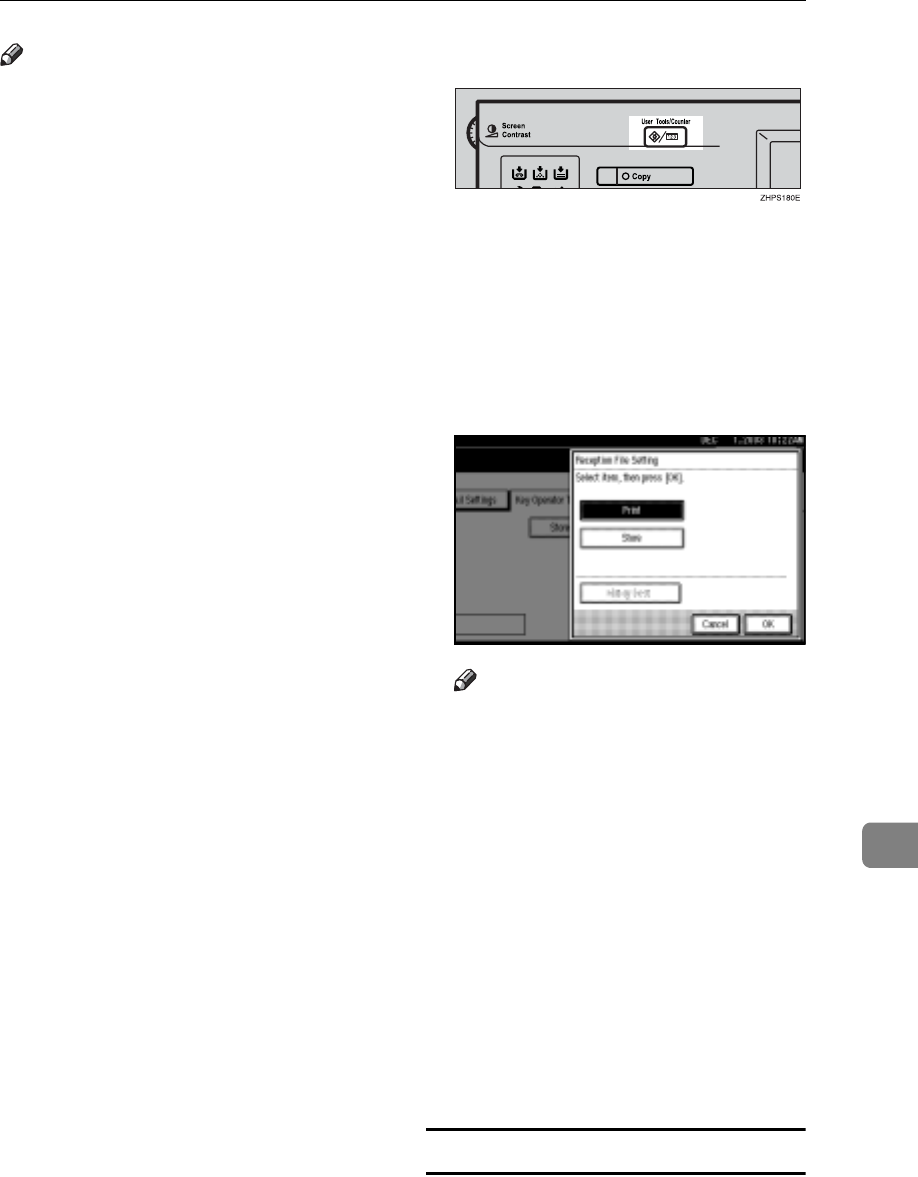
Using Key Operator Settings
185
9
Note
r If the facsimile is set to store re-
ceived documents, document re-
ception can be notified to a
specified e-mail address.
r Documents saved on the hard disk
are categorized as received and
stored documents. For details
about printing saved documents,
see p.34 “Printing/Deleting Re-
ceived and Stored Documents
(Print Stored RX File)”.
r You cannot switch the setting if re-
ceived documents have been
stored on the hard disk. To switch
the setting, print documents stored
on the hard disk if necessary, and
delete them.
r Received confidential messages
are stored in memory. Use the
Print Confidential RX File function
to print them.
r With [Store] selected, more memo-
ry space will be used as the num-
ber of saved documents increase.
After memory space becomes in-
sufficient, no more documents are
saved on the hard disk. If this hap-
pens, the machine will start print-
ing and deleting saved documents
with the oldest one.
r You can store received documents
up to a total of approximately 320
pages or 2,240 (when the optional
expansion memory is installed) of
A4 size Standard <ITU-T#4Chart>.
r You cannot send received docu-
ments.
r You cannot manage documents
stored on the Document Server
display.
A Press the {User Tools/Counter} key.
B Press [Facsimile Features].
C Press [Key Operator Tools].
D Press [Reception File Setting].
E Select [Print] or [Store], and then
press [OK].
Note
r To cancel your selection, press
[Cancel]. The display returns to
that of step
D
.
r When "Store" is selected, you
can select whether or not to no-
tify a specific e-mail address of
reception. If you want to notify
the reception, press [Notify Dest.]
and select an e-mail address
from the Internet Fax destina-
tions programmed in the ad-
dress book.
F Press the {User Tools/Counter} key.
The standby display appears.
Reception Report e-mail
When a received document is stored,
this report is sent to the e-mail ad-
dress set as the destination for notifi-
cation.