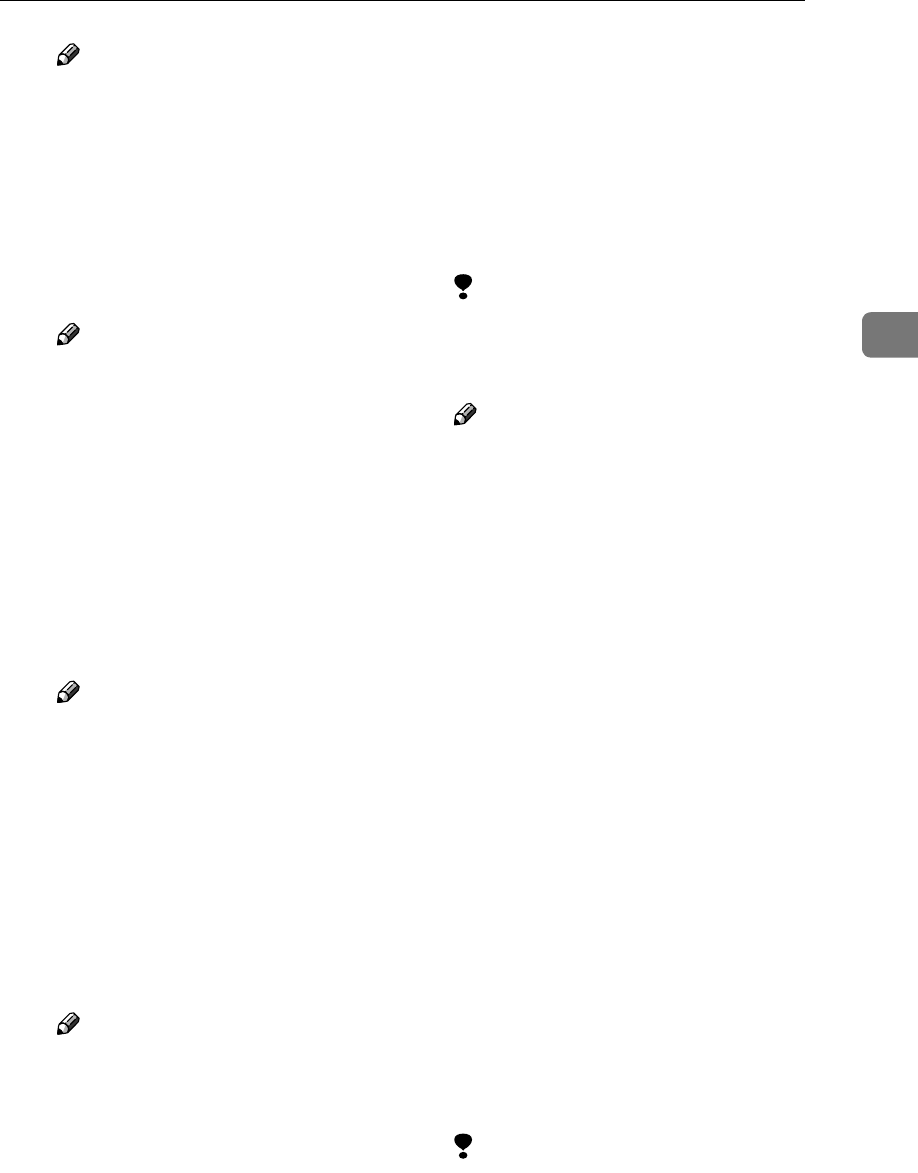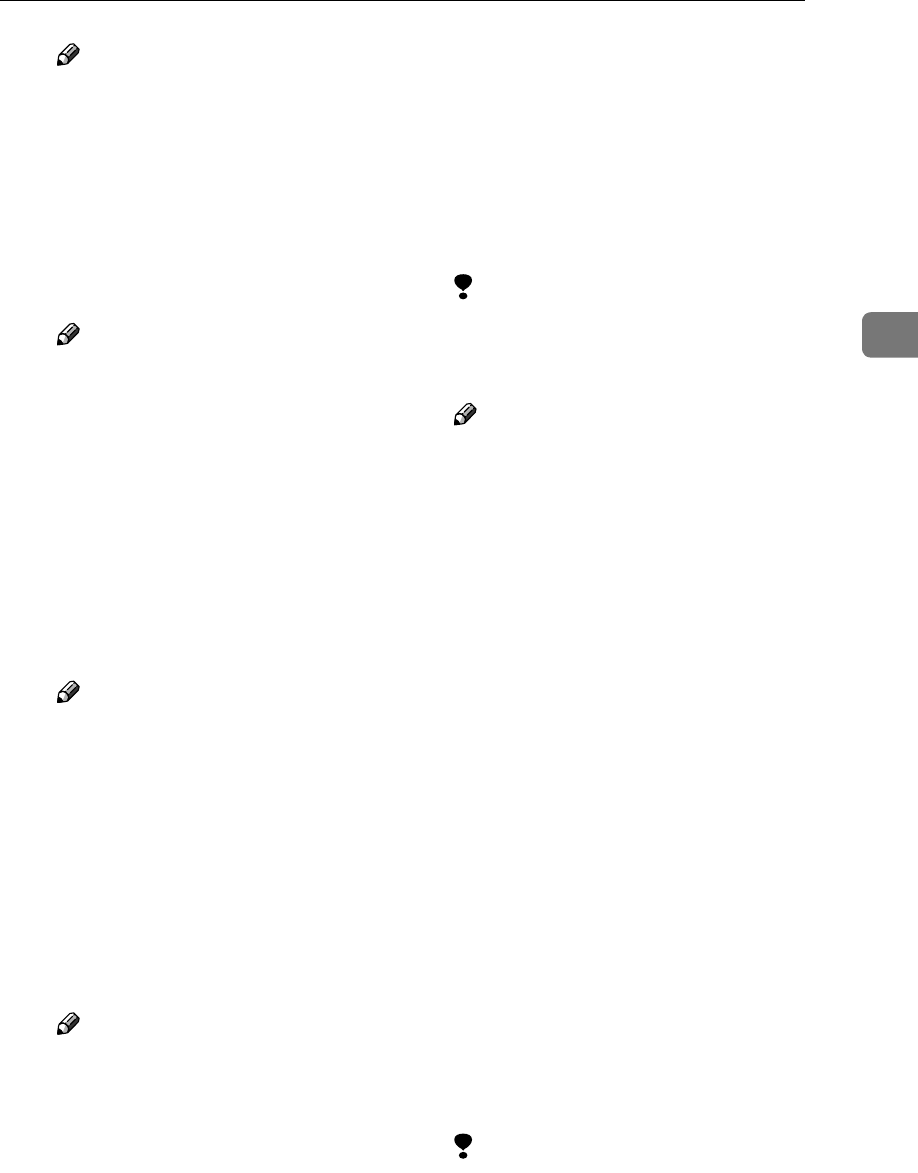
User Tools Menu (System Settings)
39
3
Note
❒ Default: Do not Deliver
• Print at Delivery
Specifies whether or not received
fax documents sent to ScanRout-
er V2 Professional should also be
printed at the same time.
• Print
• Do not Print
Note
❒ Default: Do not Print
• File to Deliver
Specifies whether all received
fax documents or only received
fax documents that include de-
livery codes (documents with
an ID and SUB/SEP code) are
sent to ScanRouter V2 Profes-
sional.
• File with Dlvry Code
• All Files
Note
❒ Default: All Files
• Dlvry Failure File
• Print File
• Delete File
If a received fax document can-
not be sent to ScanRouter V2
Professional, it is stored in
memory. To print a stored file,
select [Print File]; to delete, select
[Delete File].
Note
❒ If the machine can send the
data to ScanRouter V2 Profes-
sional, it does so automatically.
❒ If you delete the data, you
will not be able to distribute
or print it.
❖
❖❖
❖ SMTP Server
Specify the SMTP server name.
If DNS is in use, enter the host
name.
If DNS is not in use, enter the
SMTP server IP address.
• Server Name
• Port No.:25
Limitation
❒ Enter the [Server Name] using up
to 127 alphanumeric characters.
Space can not be used.
Note
❒ Enter [Port No.] between 1 and
65535 using the number keys,
and then press the [#
##
#]key.
❖
❖❖
❖ SMTP Authentication
You can configure SMTP authenti-
cation (PLAIN, LOGIN, CRAM-
MD5).
Authentication prevents unau-
thorized access, by making users
enter a user name and password
when sending e-mail to the SMTP
server.
SMTP Authentication
• ON
If the SMTP server requires au-
thentication, set [SMTP Authenti-
cation] to [ON], and then specify
[User Name], [Password], and [En-
cryption].
• User Name
• Password
• Encryption
Auto/ON/OFF
• OFF
Limitation
❒ Enter [User Name] using up to
191 alphanumeric characters.
Space can not be used.