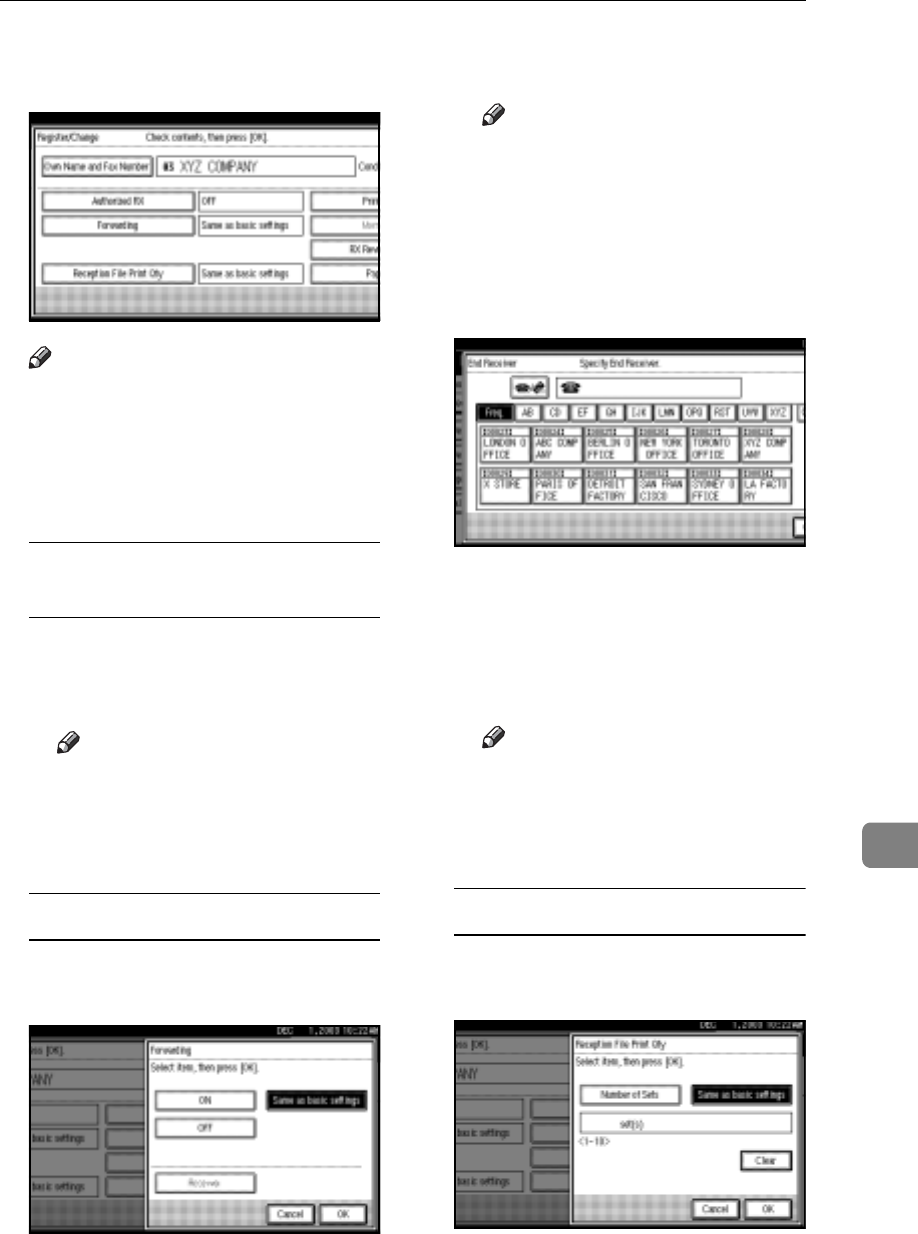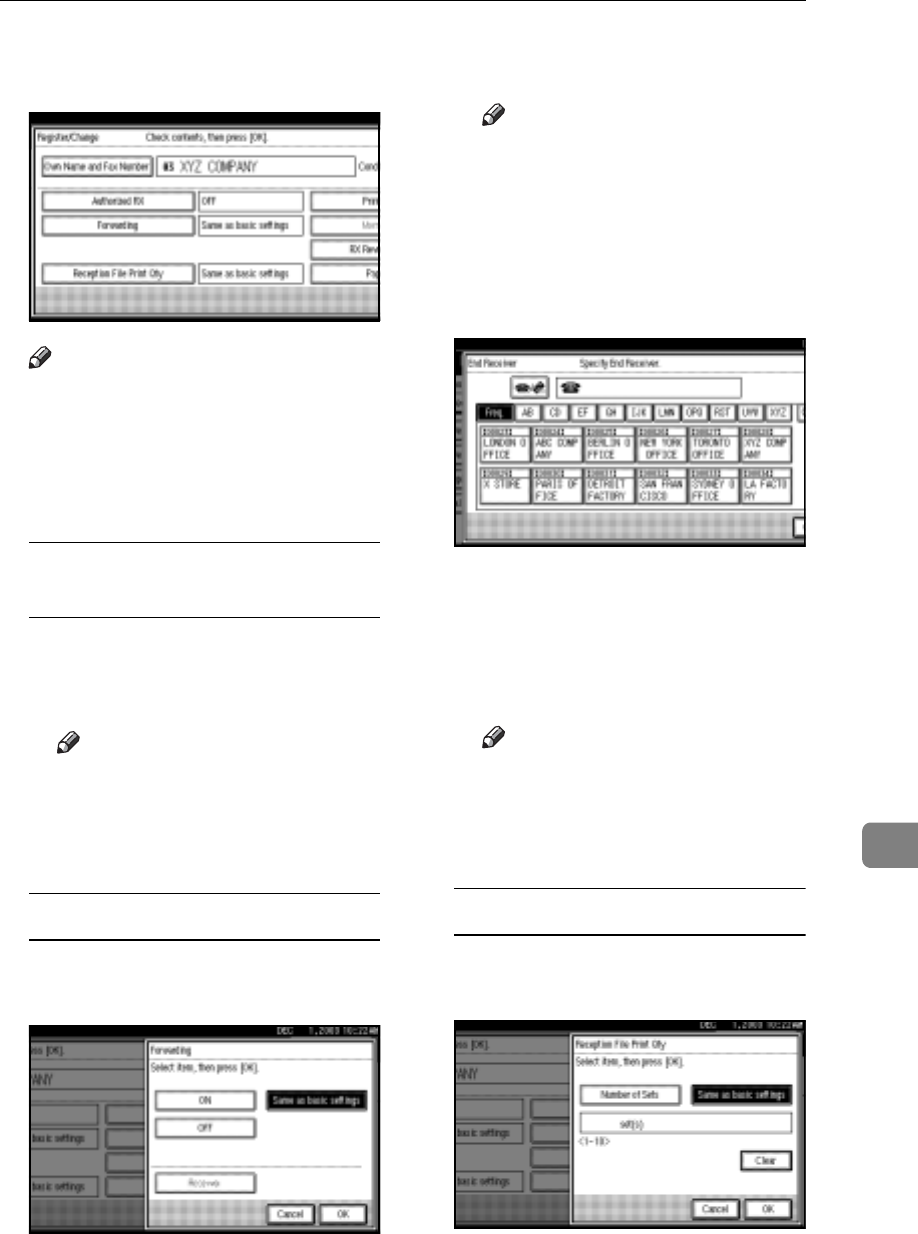
Using Key Operator Settings
167
9
H Select the item you want to pro-
gram.
Note
r You must select only the item
you want to program.
r To cancel these settings, press
[Cancel]. The display returns to
that of step
E
.
Authorized RX (Authorized
Reception)
A Select [Authorized RX].
B Press [ON] or [OFF], and then
press [OK].
Note
r After you perform step
I
, set
"Authorized RX" of “Recep-
tion Settings” to "ON". See
p.144 “Reception Settings”.
Forwarding
A Select [Forwarding].
B Select [ON] or [OFF].
If you select [OFF], proceed to
step D.
Note
r Selecting [Same as basic set-
tings] will result in the same
setting made for “Forward-
ing” under “Key Operator
Tools”. See p.155 “Forward-
ing”.
C Specify an End Receiver.
D Press [OK].
If you select [ON], the name of
the End Receiver appears to the
right of “Receiver“.
E Press [OK].
Note
r After you perform step
I
, set
"Forwarding" of “Reception
Settings” to "ON". See p.144
“Reception Settings”.
Reception File Print Qty
A Select [Reception File Print Qty].
B Press [Number of Sets].