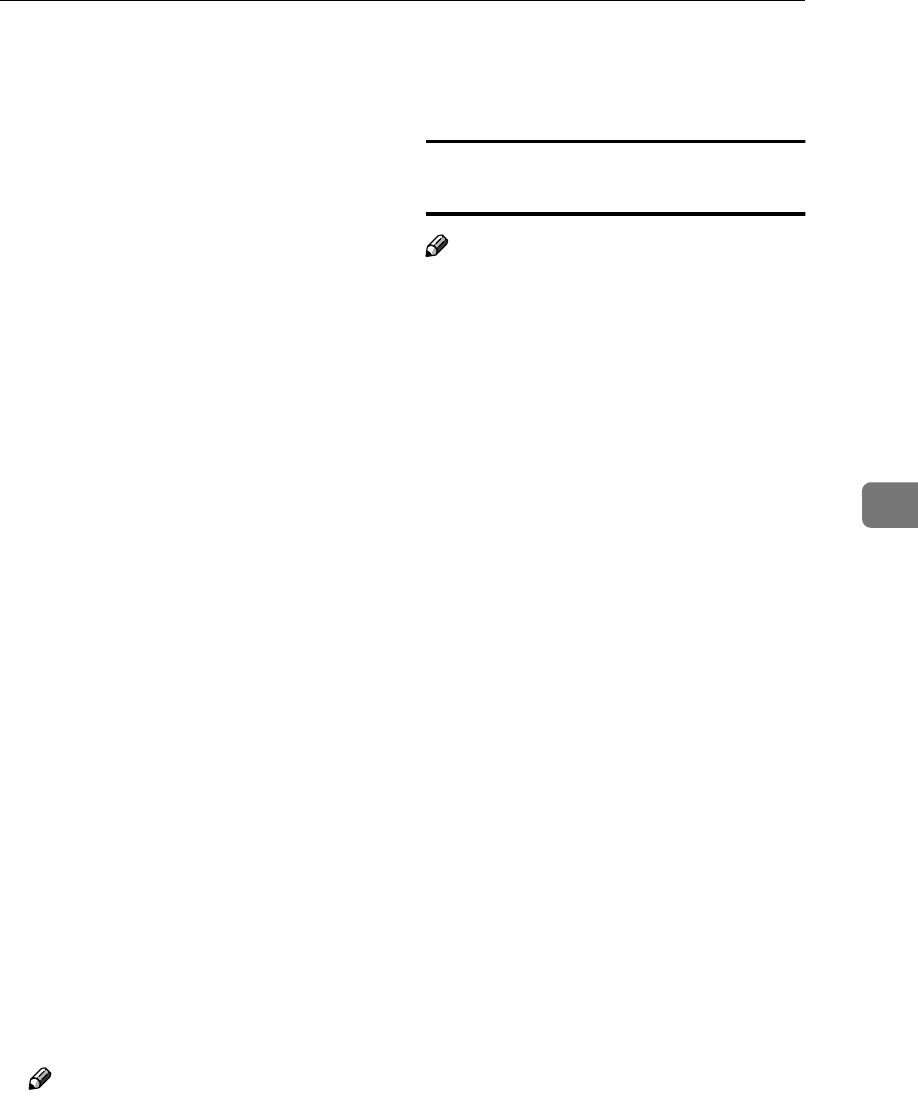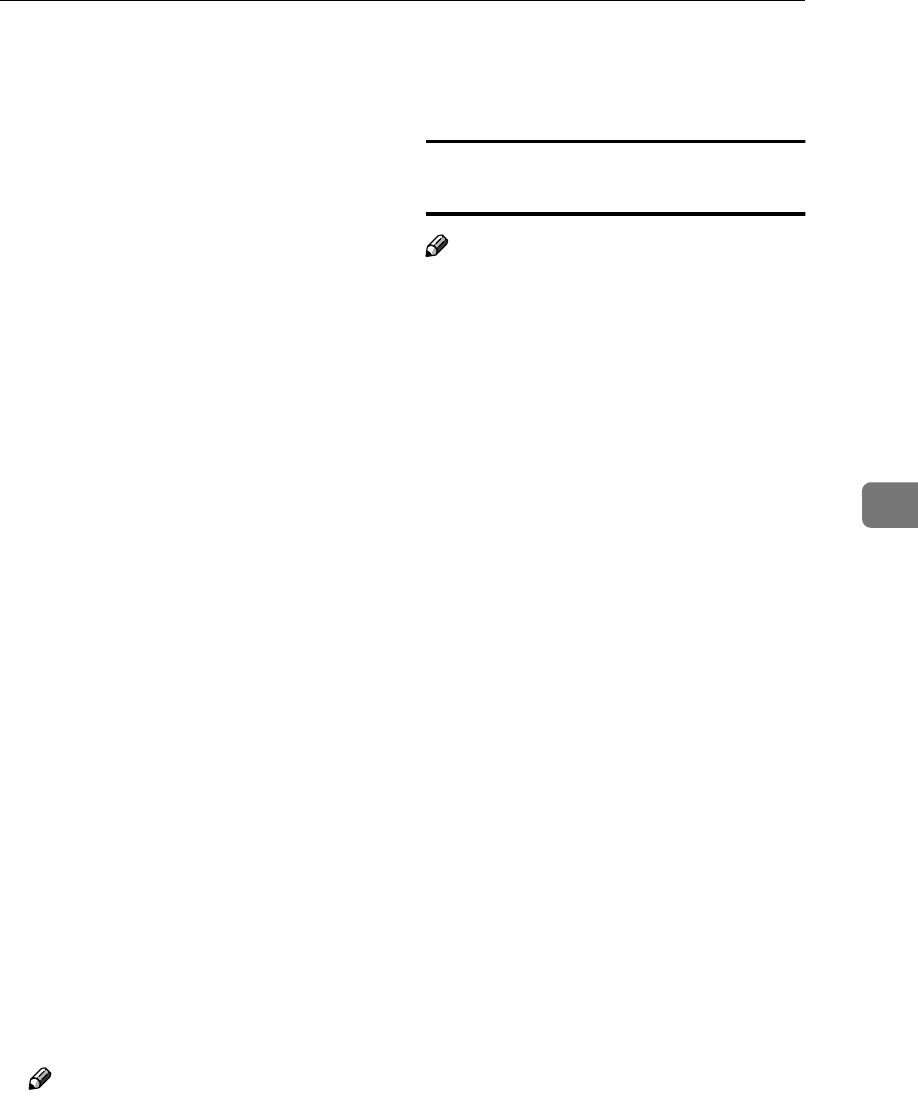
Printing with NetWare
61
5
J
JJ
J
Enter the print server name in the
[Print Server Name(P:)] box, the
printer name in the [Printer
Name(N):] box, the print queue
name in the [Print Queue Name(Q):]
box, and the print queue volume
in the [Queue Volume(V):], and then
click [Next(N) >].
• In the [Print Server Name(P):] box,
enter the name of the NetWare
print server using up to 47 char-
acters.
• In the [Printer Name(N):] box, en-
ter the name of the NetWare
printer using up to 47 charac-
ters.
• In the [Print Queue Name(Q):] box,
enter the name of the print
queue to be added to NetWare.
• In [
Queue Volume(V):
], enter the
print queue volume. As a vol-
ume, object names are entered
from a lower object and divided
by a period. By clicking
[
Browse(R)...
], you can select a
volume among those listed in
the [
Browse(R)...
] dialog box.
K
KK
K
After confirming the settings, click
[
Next(N) >
].
L
LL
L
Click [Finish].
The settings take effect, and NIB
Setup Tool closes.
M
MM
M
Quit SmartNetMonitor for Admin.
N
NN
N
Restart the printer.
Note
❒ To make sure the printer is cor-
rectly configured, enter the fol-
lowing from the command
prompt:
F:>NLIST USER /A/B
❒ If the printer works as config-
ured, the name of the print serv-
er appears as an attached user.
Using PureIP in the NetWare 5/5.1, 6
environment
Note
❒ When not using IPX, it is recom-
mended that you change the print
server protocol in the Web browser
from [TCP/IP+IPX] to [TCP/IP].
A
AA
A
Log on to the file server as an ad-
ministrator, or equivalent.
B
BB
B
Start SmartNetMonitor for Admin.
C
CC
C
On the [Group] menu, point to
[Search Device], and then click
[IPX/SPX].
A list of machines appears.
D
DD
D
In the list, select the printer for
which you want to change config-
uration.
E
EE
E
On the [Tools(T)] menu, click [NIB
Setup Tool].
NIB Setup Tool starts.
F
FF
F
Click [Property Sheet], and then
click [OK].
The [NIB Setup Tool - Network
board list] dialog box of the net-
work interface board appears.
G
GG
G
If necessary, enter the print server
name in the [Device Name(N):] box.