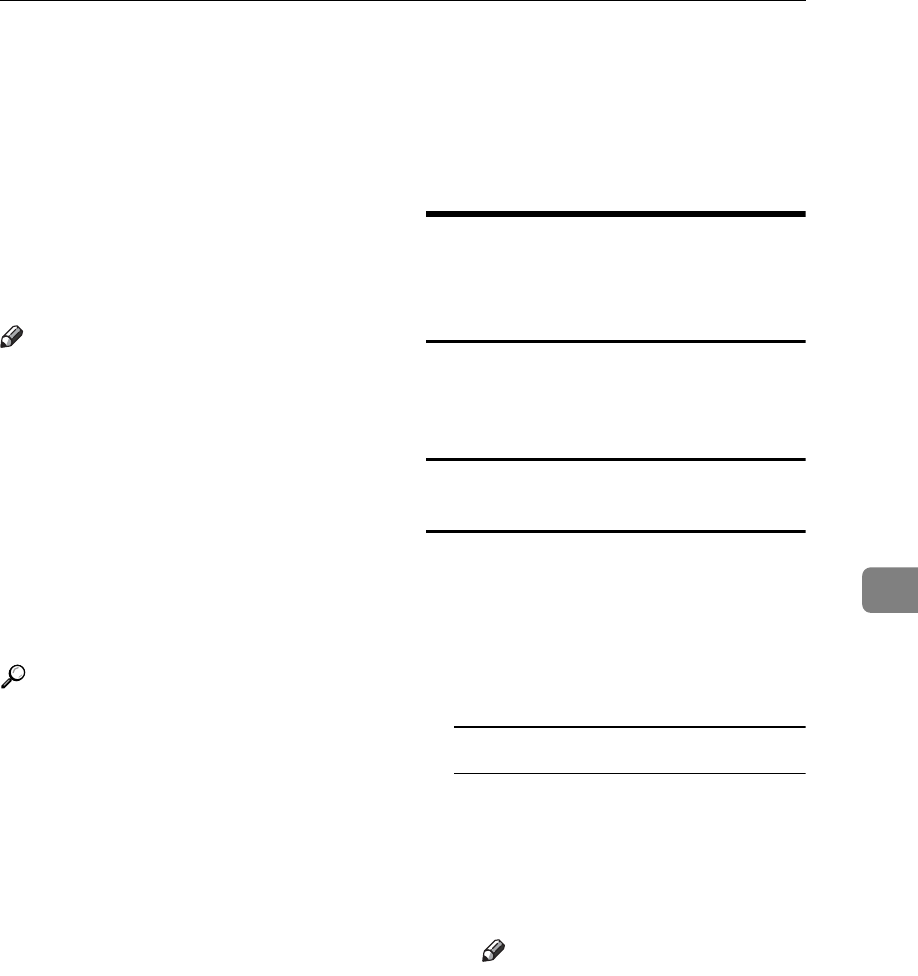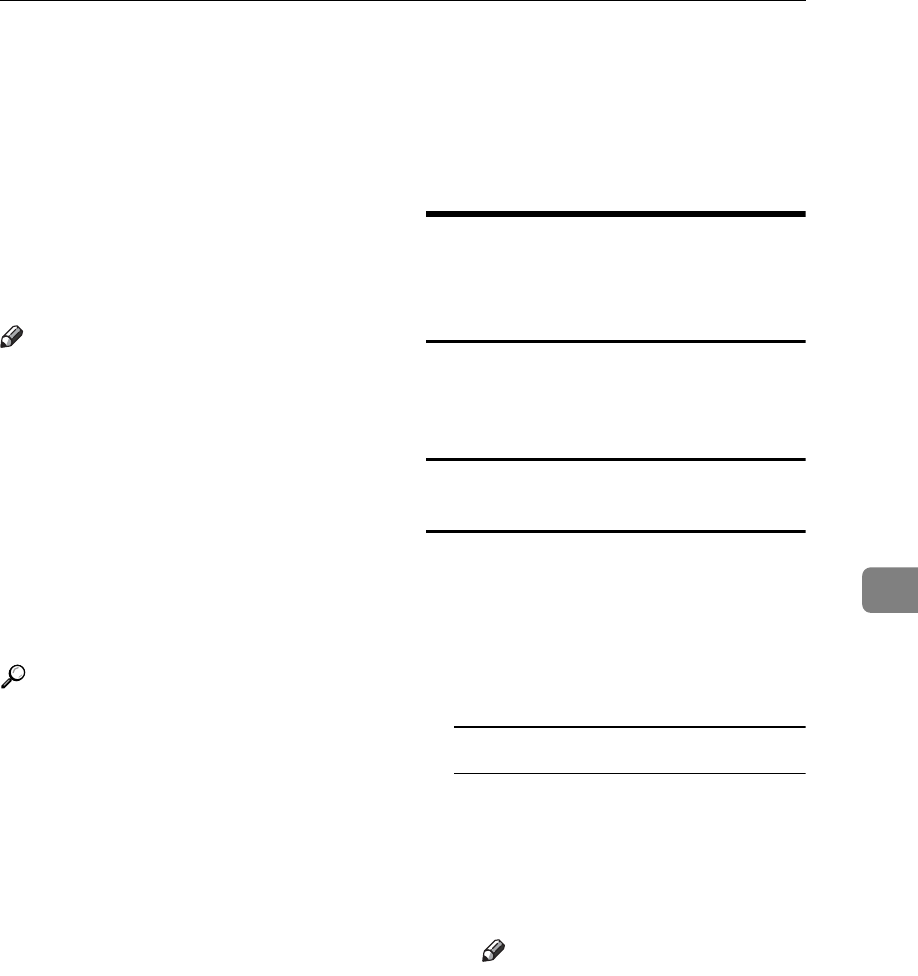
Viewing Fax Information Using a Web Browser
121
6
Viewing Fax Information Using a Web
Browser
The optional printer/scanner unit is required.
You can view received fax messages
and their lists or print these messages
using a Web browser on a network
computer.
Note
r You need to select "Store" as the
"Reception File Setting" in the Fac-
simile Features menu. See p.184
“Storing or Printing Received Doc-
uments”.
r You can also check and manage
the documents using DeskTop-
Binder V2 Lite. See p.135 “Manag-
ing Documents Saved in the
Document Server from a Comput-
er”.
Reference
“Configuring the Network Inter-
face Board using a Web Browser”,
Network Guide
Viewing, Printing, and Deleting
Received Fax Messages Using
a Web Browser
Use the following procedure to view
and/or print received fax messages
using a Web browser.
Viewing received fax messages using a
Web browser
A Start a Web browser.
B Enter the machine's IP address in
the [Address] field.
C Click [Fax Received File].
With a user code programmed
A If you have programmed a user
code, enter the code, and then
press [OK].
A list of the received fax mes-
sages appears.
Note
r If the programmed user code
has been deleted using the
Address Book Management
function under System Set-
tings, a message indicating
incorrect user code entry ap-
pears. If this is the case, re-
program a user code. See
p.186 “Setting a User Code
for Viewing Received and
Stored Documents”.