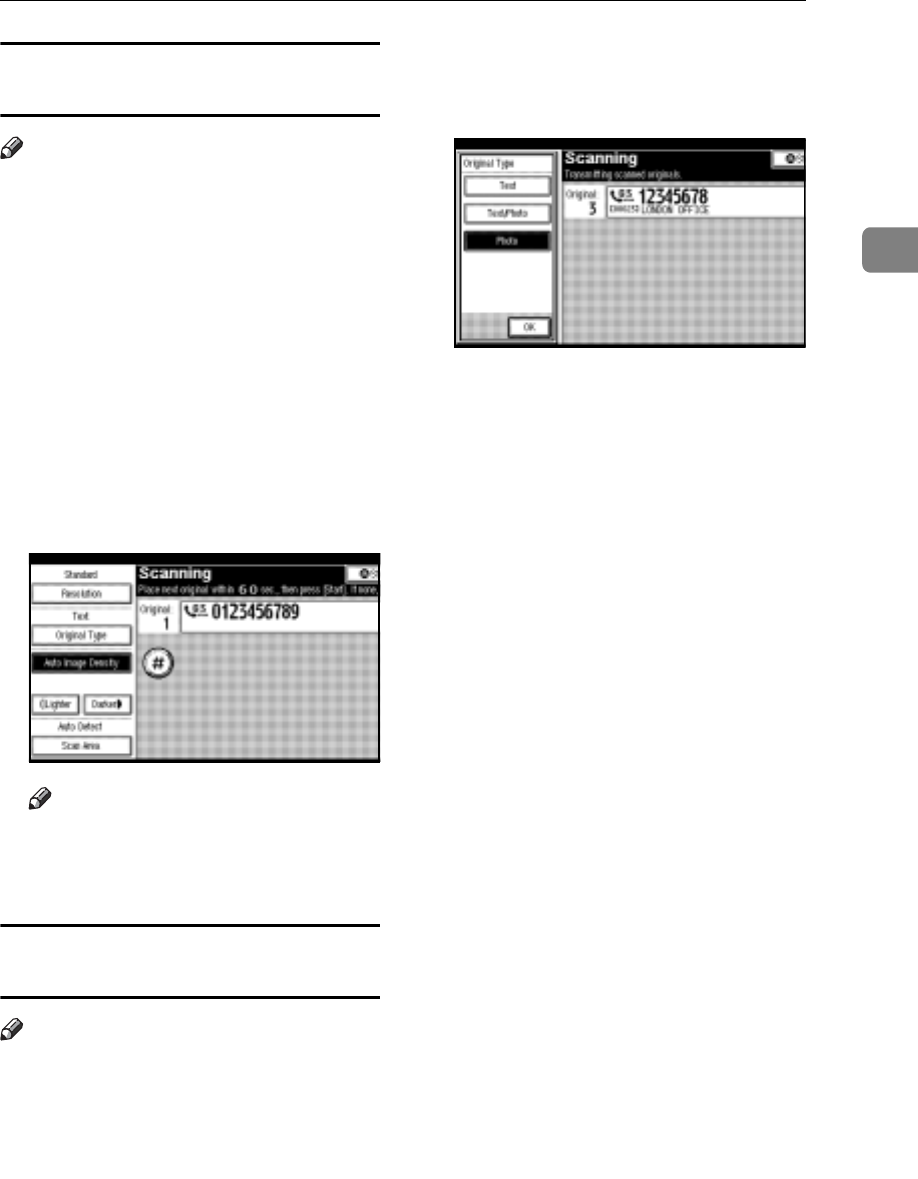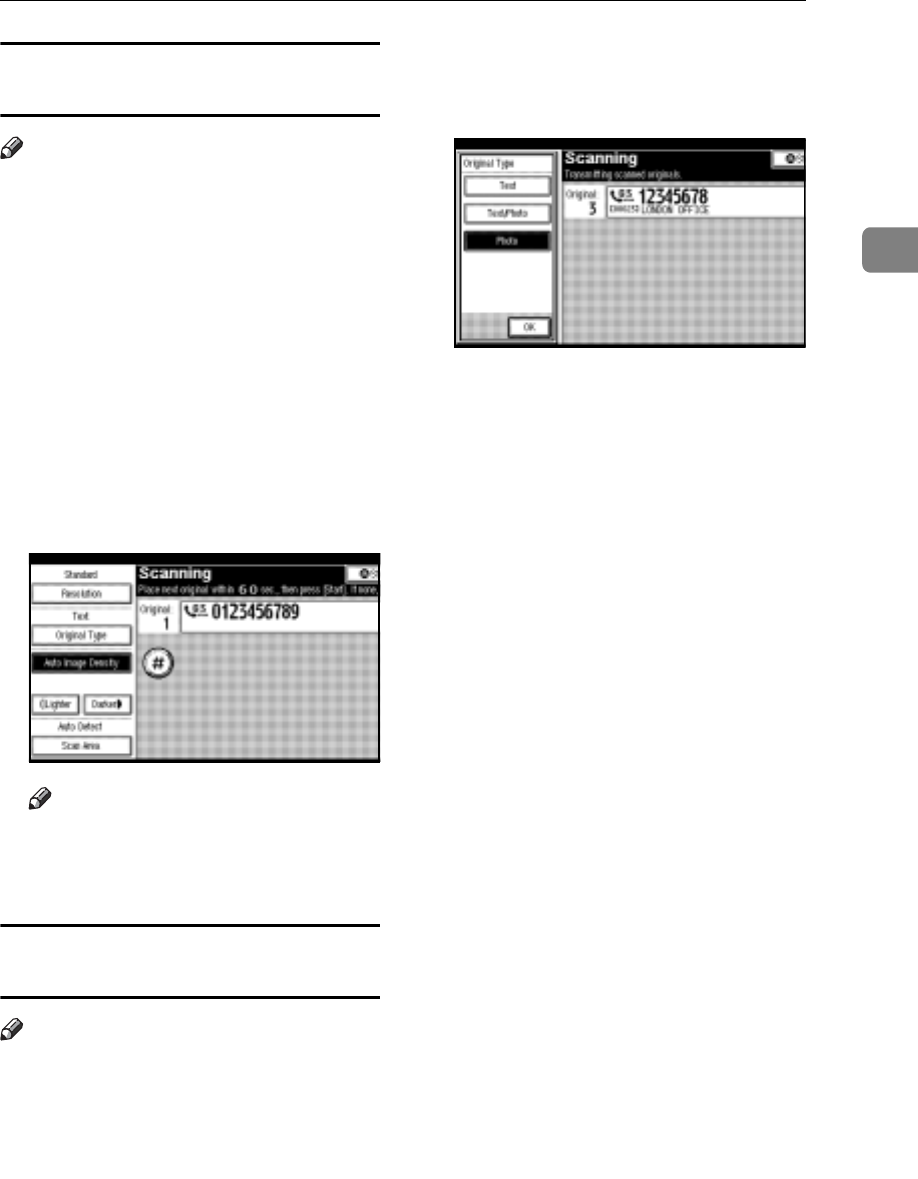
Scan Settings
35
2
When placing originals on the exposure
glass
Note
r While the machine is beeping, you
have about 60 seconds (10 seconds
for Immediate Transmission) to se-
lect density, resolution, and origi-
nal type. The remaining time is
shown on the display.
A Check which pages you want to
scan with different settings.
B Remove the previous page and
place the next page.
C Select the image density, resolu-
tion, and original type.
Note
r Adjust the settings for each
page before you press the
{Start} key.
When placing originals in the optional
Auto Document Feeder
Note
r Depending on what time the scan
settings are adjusted, the settings
may not be reflected in the result-
ing operation.
A Check which pages you want to
scan with different settings.
B Select the image density, resolu-
tion, and original type before the
next page is scanned.