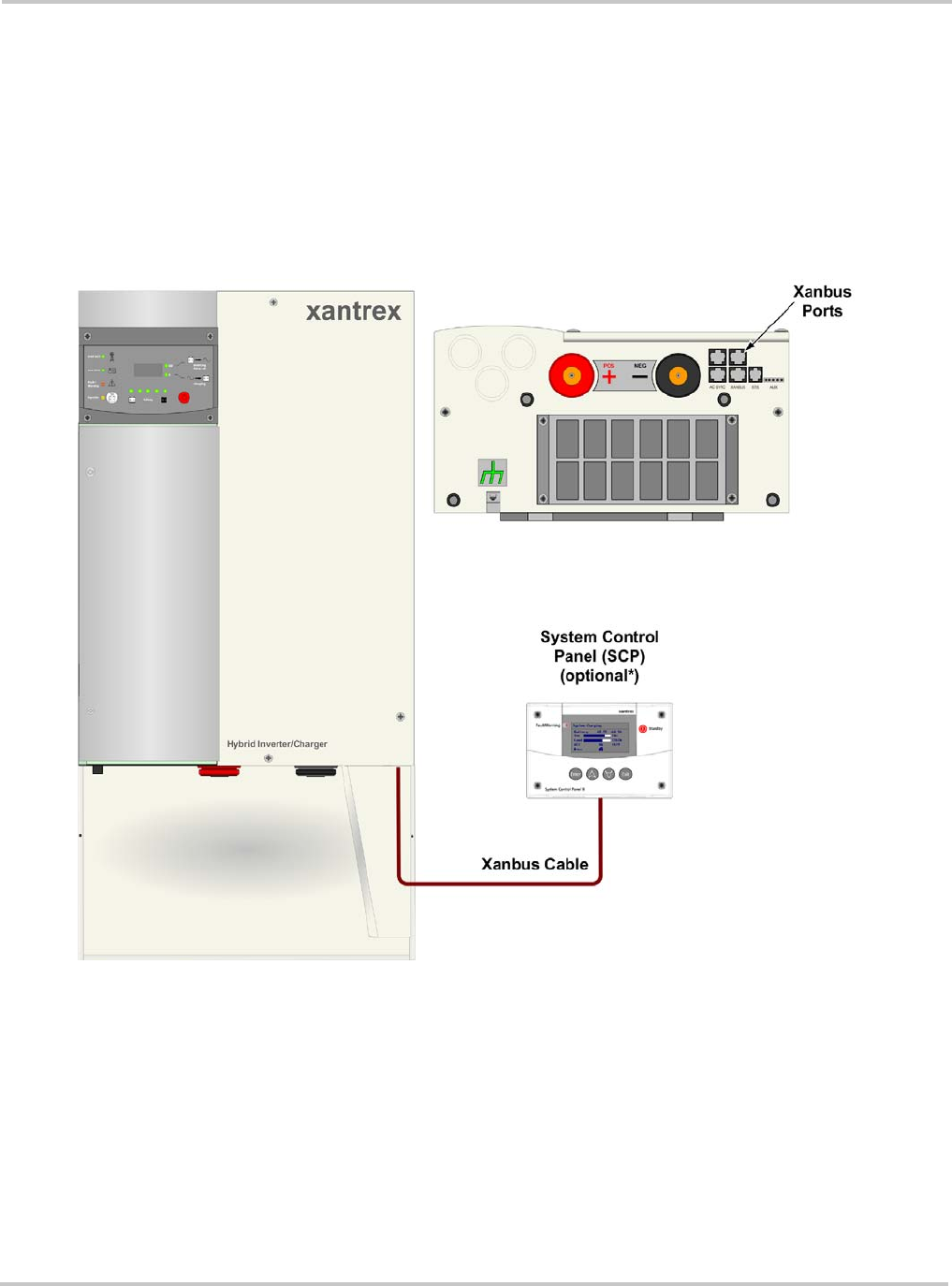
XW System Accessories Installation
5–2 975-0239-01-01
The XW System Control Panel
The XW Series Inverter/Charger can be controlled remotely by connecting a XW System
Control Panel. The XW System Control Panel is optional for single inverter systems. The
XW System Control Panel is required for configuring systems with multiple inverters. The
XW System Control Panel allows access to programming features of the inverter and
allows the system to be modified to specific installation requirements.
The XW System Control Panel is connected to the inverter through one of two Xanbus
ports.
The XW System Control Panel is designed to be wall mounted (see “Mounting the XW
System Control Panel” on page 5–3), and requires no connections other than the network
cables or terminators that plug into the back of the unit.
Because you cannot access the XW System Control Panel network inputs after the unit is
mounted, the network cables need to be routed through the wall and connected before
securing the XW System Control Panel.
See Chapter 3, “Xanbus Network Installation”, for more information about installing a
Xanbus-enabled device as part of a network-managed power system.
Figure 5-1
XW System Control Panel Xanbus Port Locations


















