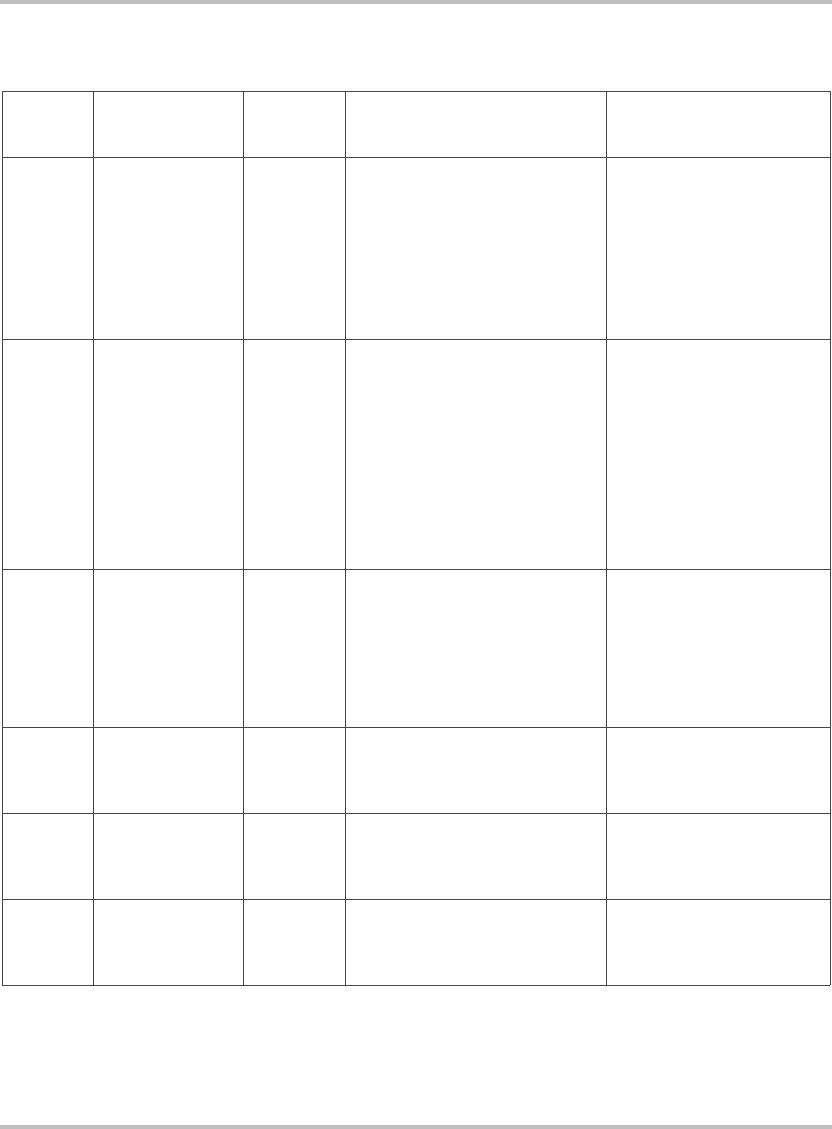
Troubleshooting
5–6 975-0082-01-01
Table 5-2
Auto Gen Start fault messages
Fault
Number Message
Self-
clearing? Cause Action
F200 Exceeded max
number of start
tries. Check gen,
clear fault.
No The Auto Gen Start has tried
and failed to start the
generator. To prevent draining
the start battery, the Auto Gen
Start will suspend further start
attempts.
Check the generator’s fuel
level and start battery
condition. Consult
generator manual.
Clear fault on System
Control Panel screen to
allow retry.
F201 Unable to stop
gen. Stop gen via
its control panel.
No The Auto Gen Start has lost
contact with the generator or
the generator did not stop after
the Auto Gen Start sent it a
stop signal.
Change the Auto Gen
Start mode to Manual Off.
If this fails to work, stop
the generator with the
external stop switch.
Check generator.
Return Auto Gen Start to
automatic mode to resume
automatic starts and stops.
F203 Manual Off: Gen
stopped by ext
sensor. Reset
AGS mode.
No An external sensor connected
to the Auto Gen Start has
stopped the generator and put
the Auto Gen Start into
Manual Off mode.
After the sensor
connected to the external
shutdown has deactivated,
clear the fault and reset
the Auto Gen Start to the
desired mode.
F500 Serial Number
Failure, Service
Required.
No The silicon serial ID number
has failed and the Auto Gen
Start has gone into Safe mode.
Call your dealer or
Xantrex.
F501 Memory Failure.
Service
Required.
No The Auto Gen Start has
suffered a non-volatile
memory failure.
Call your dealer or
Xantrex.
F505 Internal Failure.
Service
Required.
No A controller fault has occurred
and the Auto Gen Start has
gone into Safe mode.
Clear the fault. If the fault
persists, call your dealer
or Xantrex.


















