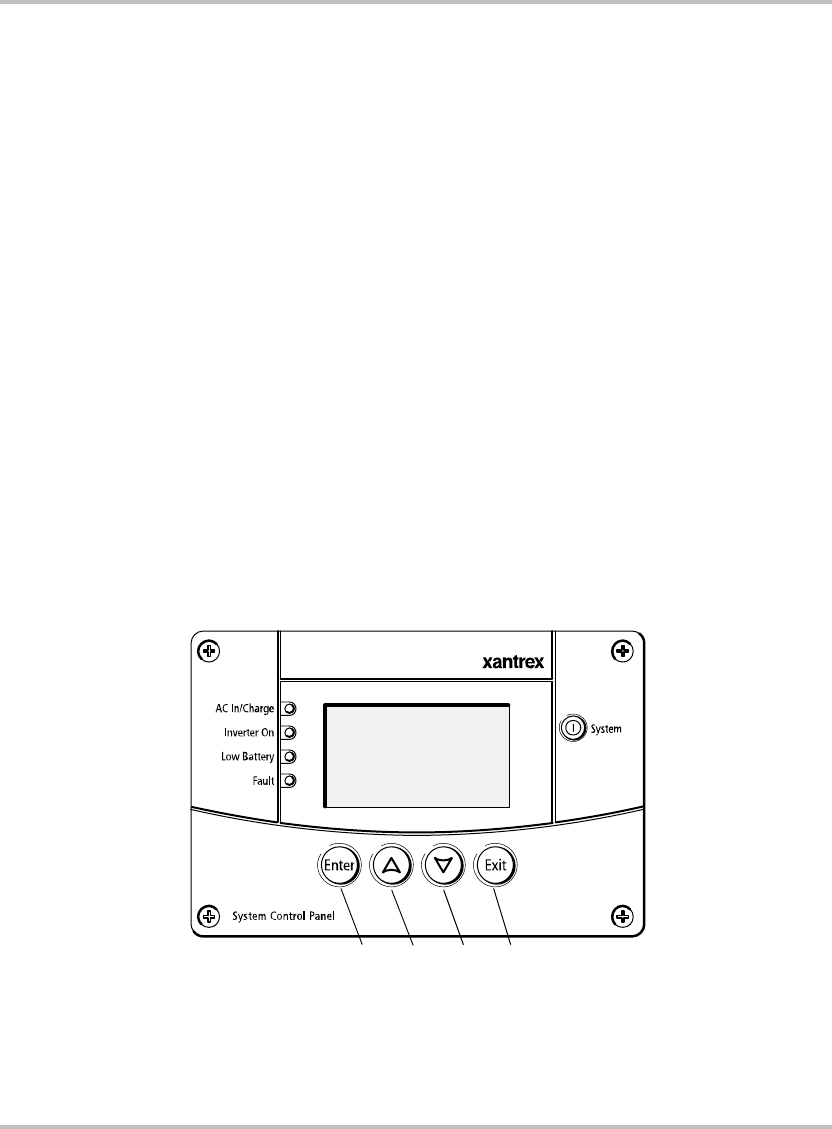
Configuration
3–2 975-0082-01-01
Configuring the Auto Gen Start
The Auto Gen Start has a number of settings that you must configure to
ensure that the generator automatically starts and stops under the right
conditions and at the right time.
If your Auto Gen Start was pre-installed in your Xanbus system, it may
already be configured to work with your generator and network-enabled
power system. If this is the case, you may not have to configure any
settings other than the Generator mode (see page 3–9) and Quiet Time
(see page 3–11).
Using the System Control Panel
The Auto Gen Start is configured using the System Control Panel. You
can view all the available Auto Gen Start settings on the System Control
Panel screen.
The System Control Panel has four navigation buttons that you use to
move between screens and menus, highlight settings you want to change,
and select values for the Auto Gen Start to use.
See Figure 3-1 and Table 3-1 for the location and function of the
navigation buttons on the System Control Panel.
Figure 3-1
System Control Panel
2134


















