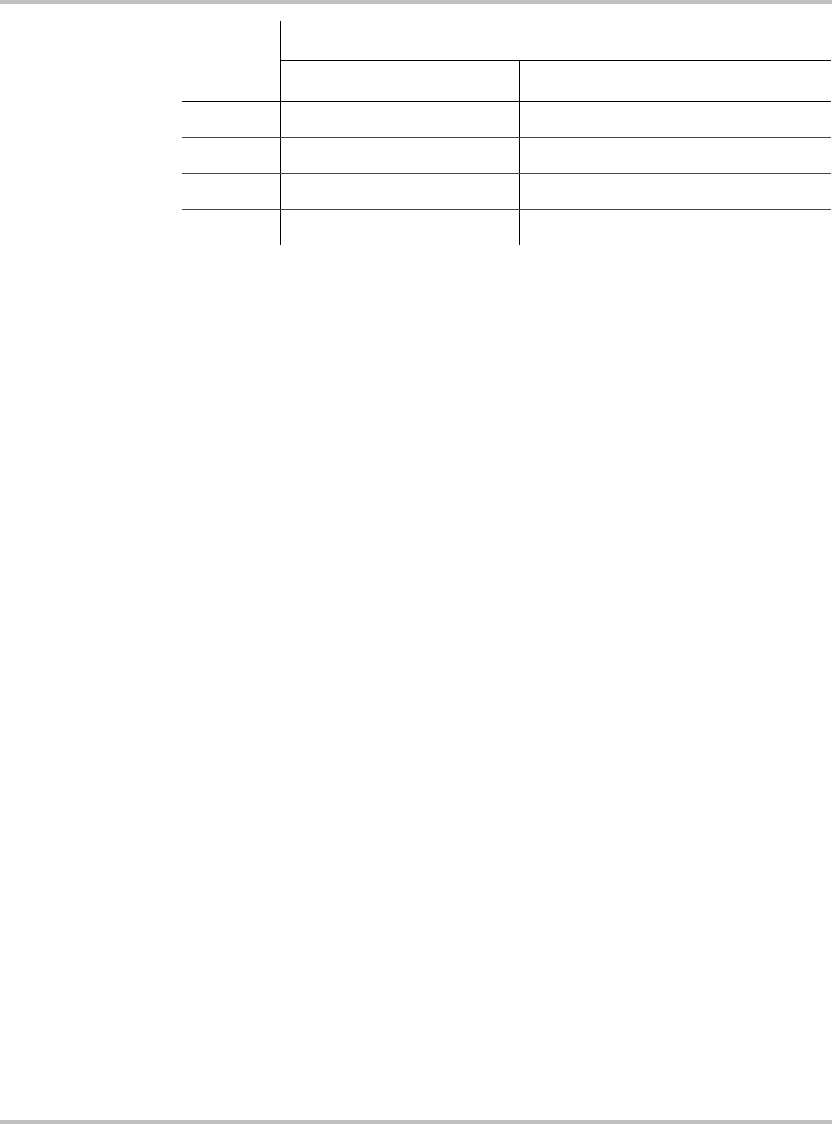
The Auto Gen Start Menu
975-0082-01-01 3–17
When to use Use this setting after installing the Auto Gen Start. Selecting a suitable
“Gen Type” automatically configures the Auto Gen Start to work with the
ignition system and starting requirements of your generator. If you are not
sure of your generator’s requirements, please consult your generator
manual or contact your generator’s manufacturer.
Outcomes Selecting a “Gen Type” from the list automatically configures the
following settings:
• Preheat time
• Preheat end to crank delay time
• Crank time
• Crank retry time
• Starter cooldown time
• Generator Run Signal hold time
• Start tries.
If your type of generator is not listed under “Gen Type”, you may need to
manually configure some of the settings listed above (available on the
Auto Gen Start advanced menu) using information from your generator
manufacturer.
Clear Faults
Purpose “Clear Faults” clears all active Auto Gen Start faults. To clear the active
faults, highlight Clear Faults and press Enter. For more information about
how the Auto Gen Start treats faults and fault messages, see “Faults and
Warnings” on page 5–2.
Type 10 General StartStop
Type 11 Kohler MomentaryRun
Type 12 Onan Propane GlowStop with no preheat
Type 13 PowerTech Diesel PulseStop with Relay 3 preheat
Option
Description
Configuration Mode


















