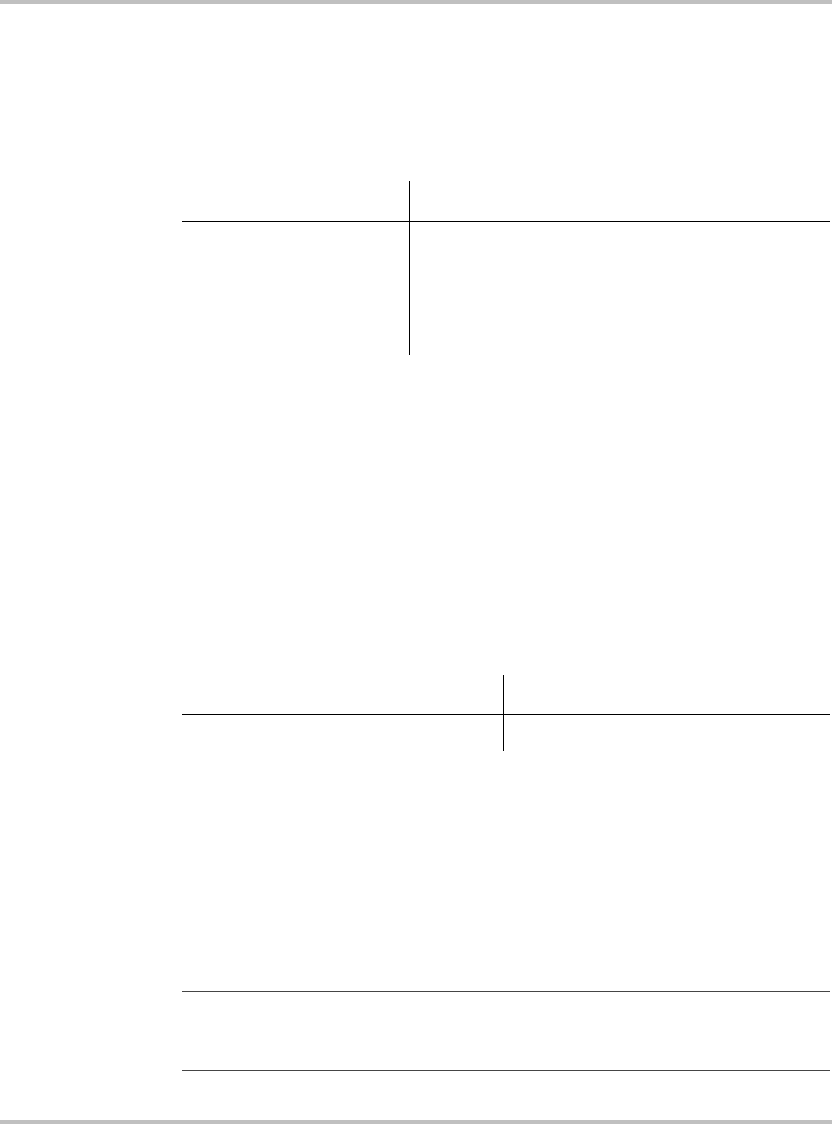
The Auto Gen Start Menu
975-0082-01-01 3–13
QT End
Full name Quiet Time End
Purpose “QT End” is a changeable setting that defines the end of quiet time.
This setting also requires you to set “QT Begin”.
When to use “QT End” functions only if the Auto Gen Start is in Automatic mode.
For more information about when to use “QT End” and the Auto Gen
Start Quiet Time feature, see “QT Begin” on page 3–11.
Start SOC
Full name Start Battery Charge
Purpose “Start SOC” is a changeable setting that allows the Auto Gen Start to start
the generator when the battery bank capacity falls to a certain percentage.
This setting requires you to set “Stop SOC” also (see page 3–19).
When to use Discharging deep cycle RV or marine batteries below 50% capacity
shortens their useful life. Correctly configuring the Auto Gen Start’s
“Start SOC” setting can help protect your batteries from repeated over-
discharge.
In Automatic mode, the Auto Gen Start will start the generator to recharge
your batteries if the batteries’ state of charge is less than or equal to the
“Start SOC” setting.
Value Description
12:00AM to 11:59PM
(12-hour clock)
00:00 to 23:59
(24-hour clock)
At the time you set for
“QT End” the Auto Gen
Start will be able to automatically start the
generator again. If a start trigger has occurred
during quiet time and is still active, the generator
will start immediately after quiet time ends.
Values Default
Off, 40% to 90% (increments of 5%) Off (disabled)
Important:
To use the “Start SOC” setting, the Auto Gen Start requires
accurate battery monitoring and state of charge information from the Xantrex DC
Monitor. This menu item will not appear if a DC Monitor is not installed.


















