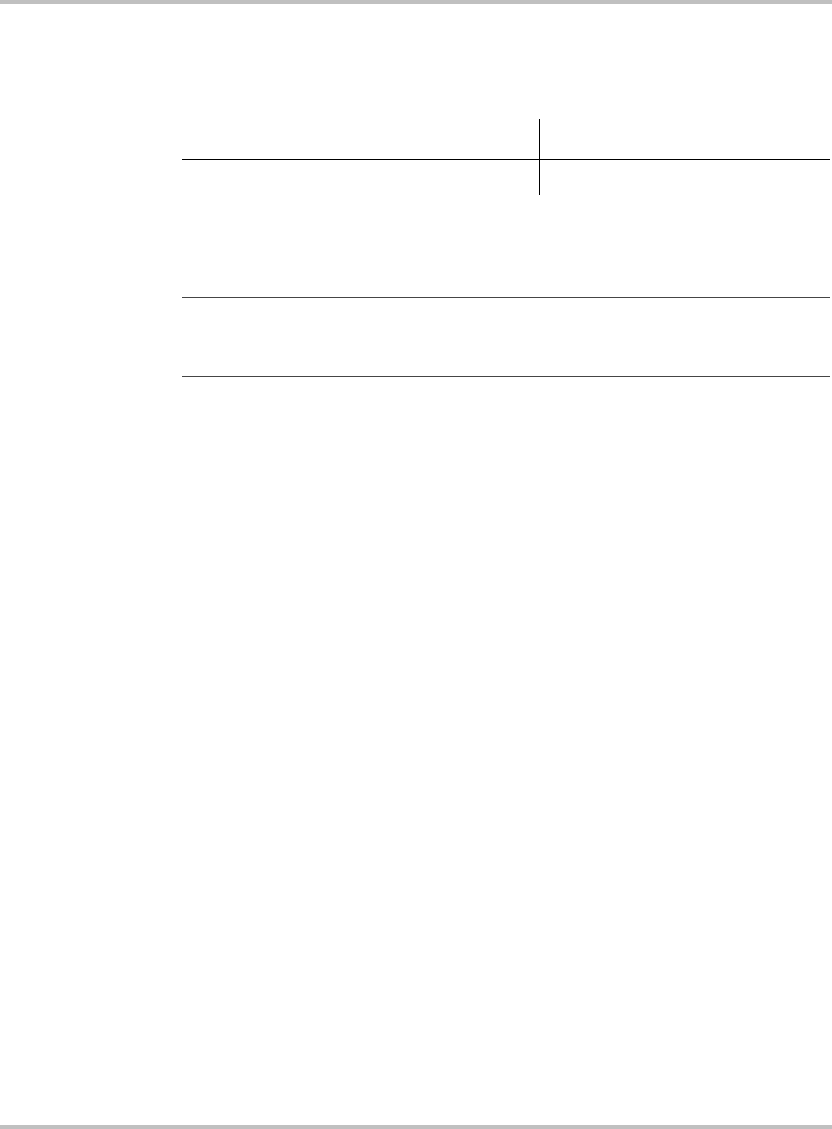
Configuration
3–20 975-0082-01-01
Purpose “Stop SOC” is a changeable setting that allows you to set the Auto Gen
Start to stop the generator when the batteries reach a pre-set state of
charge.
When to use In Automatic mode, the Auto Gen Start will stop the generator when the
batteries’ state of charge equals the “Stop SOC” setting.
Stopping
conditions
After the Auto Gen Start starts the generator in response to the batteries’
state of charge, the generator can also stop when the batteries reach either
the Float stage or the Absorption stage during recharging. For this
scenario to work, you must enable “Stop Float” or “Stop Absorb”.
Outcomes If you set too high a value for “Stop SOC”, the generator may run for too
long. For the purposes of the Auto Gen Start, 90% SOC is considered
fully charged. If you find that your batteries are not fully charged using
the “Stop SOC” setting, try using “Stop Float” or “Stop Absorb” instead.
If you set too low a value for “Stop SOC”, the Auto Gen Start may stop
the generator before the batteries are fully charged.
StartV:30sec
“StartV:30sec” is identical to the “Start DCV” setting. See page 3–14.
StartV:15min
Full name Starting Battery Voltage—15 minutes
Purpose “StartV:15min” enables the Auto Gen Start to start the generator
whenever the battery voltage reaches a pre-set voltage for longer than 15
minutes.
This setting requires you to set either a Stopping Battery Voltage
(“StopBattV”), or a Stop at Charge Stage (“Stop Float” or “Stop Absorb”)
setting.
Values Default
Off, 50% to 95% (increments of 5%) Off
Important:
To use the “Stop SOC” setting, the Auto Gen Start requires
accurate battery monitoring and state of charge information from the Xantrex DC
Monitor. This menu item will not appear if a DC Monitor is not installed.


















