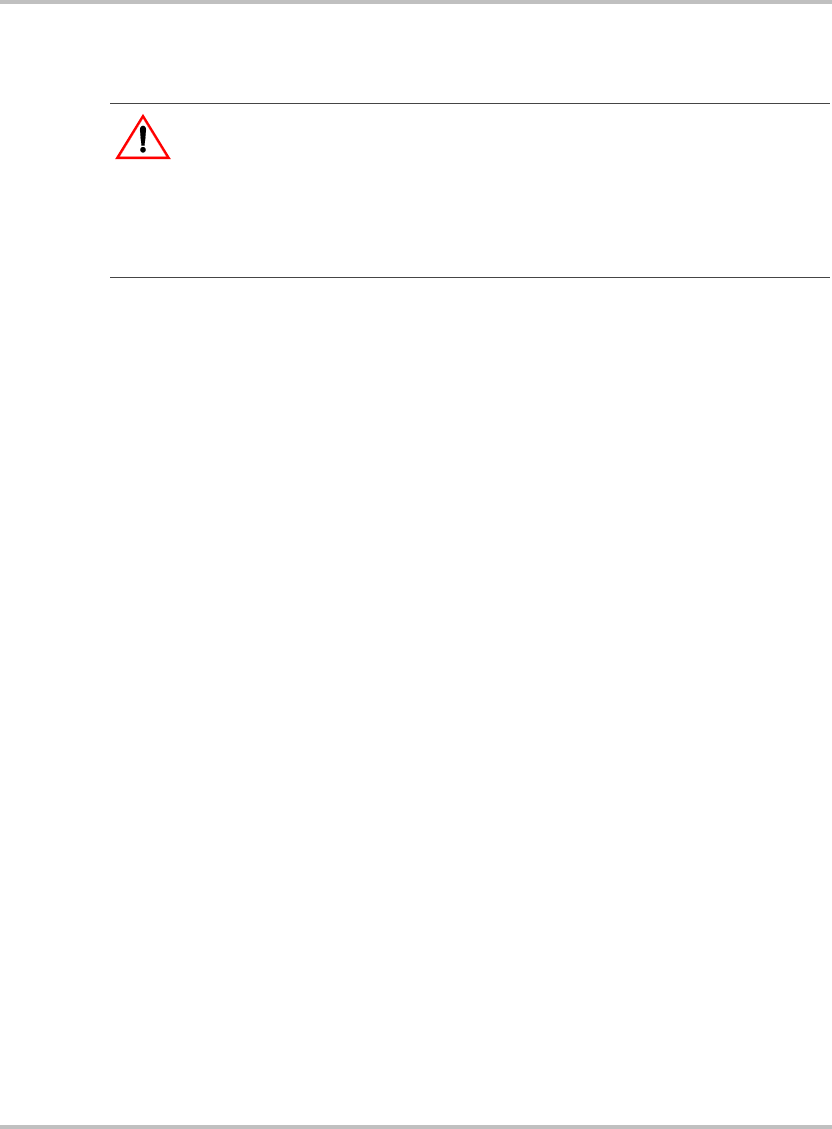
Installation
2–26 975-0082-01-01
Connecting the control panel and other network-enabled devices
To connect the Auto Gen Start to a System Control Panel or another
network-enabled device, plug a Xantrex network cable or equivalent from
another device into one of the network connectors on the bottom panel of
the Auto Gen Start. See Figure 2-1 on page 2–4.
If the Auto Gen Start is being installed on an existing Xanbus system, the
system must first be put into Safe mode. See “Changing System Modes”
on page 4–6.
Depending on the layout of the Xanbus system, you have the following
options for the other network connector on the Auto Gen Start:
• A second network cable (in a “daisy-chain” network layout)
• A network terminator (in a “daisy chain” network layout where the
Auto Gen Start is the last device at one end of the network)
• Nothing (in a multi-drop backbone layout)
Verifying power is available
When the Auto Gen Start has been installed properly, the Power and
Network indicator lights turn on.
If one or both lights are out, check the network connections and ensure
the network power supply is on.
CAUTION:
Equipment damage
Connect only to other Xanbus-enabled devices.
Although the cabling and connectors used in this network system are the same as
Ethernet connectors, this network is not an Ethernet system. Equipment
damage may result from attempting to connect these two different systems.


















