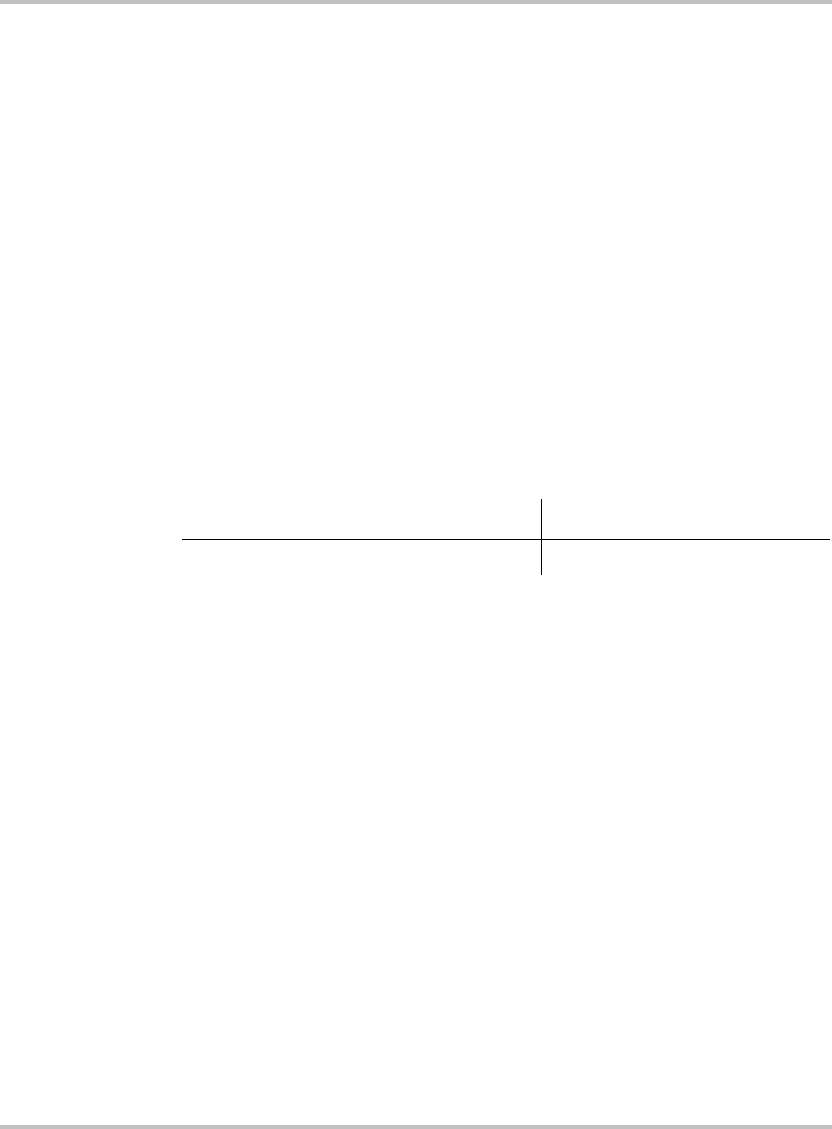
Configuration
3–24 975-0082-01-01
Outcomes Selecting On enables the Start on Inverter Load Current (“Start Load”)
and Stop on Inverter Load Current (“Stop Load”) functionality. If the
Auto Gen Start is in Automatic mode and “Enable Load” is set to On, the
Auto Gen Start stops and starts the generator according to the values you
have set for “Start Load” and “Stop Load”.
Selecting Off disables the Start on Inverter Load Current and Stop on
Inverter Load Current functionality. When “Enable Load” is set to Off,
the Auto Gen Start ignores the values you have set for “Start Load” and
“Stop Load”.
Start Load
Full name Start on Inverter Load Current
Purpose “Start Load” is a changeable setting for enabling the generator to start at a
specified AC load on the inverter. The generator will assist the inverter
with powering the AC load.
This setting requires you to set a value for “Stop Load” also.
When to use You should change this setting if you have certain “peak” times of power
usage, or have power demands that consistently exceed the output of your
inverter.
If “Enable Load” is set to On, the generator will start in response to the
“Start Load” setting unless the Auto Gen Start is in a Quiet Time period.
Whenever the generator starts automatically in response to inverter load
current, the Auto Gen Start will stop the generator once the load on the
inverter reaches the Stop on Inverter Load Current value.
You can monitor the inverter load current on the System screen.
Outcomes If you set “Start Load” too high, the Auto Gen Start may not start the
generator in time to recharge the batteries before the batteries are drained
by the AC load. In addition, if “Start Load” is set too high, the inverter
may shut down due to an overload condition.
If you set “Start Load” too low, the Auto Gen Start may start the generator
too frequently, wasting fuel in the process.
Values Default
10.0A to 33.0A (increments of 1A) 10.0A


















