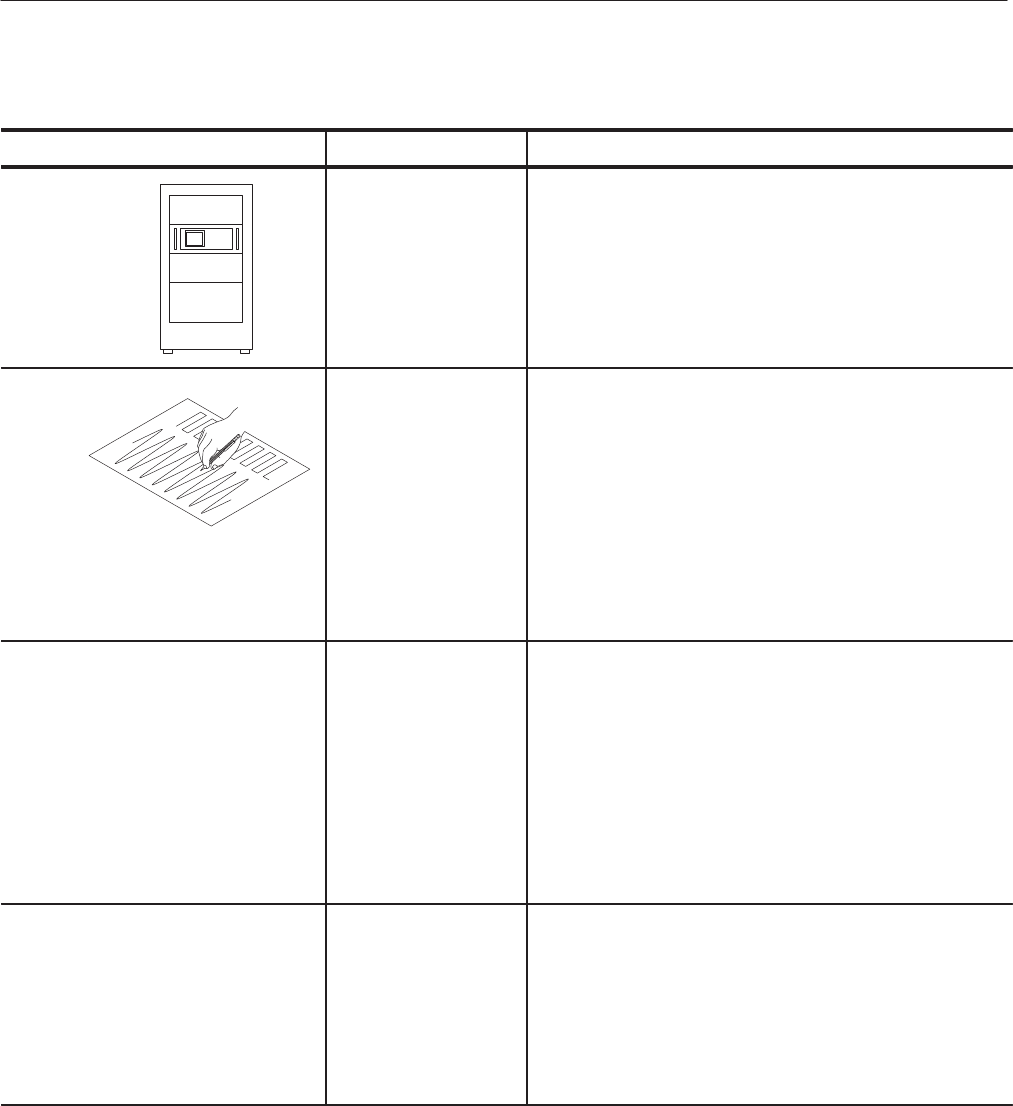
Options
7-2
AWG510 & AWG520 Service Manual
Table 7-1: Options (cont.)
Option DescriptionLabeląą
1R Rackmount Waveform generator comes configured for installation in a
19Ćinch wide instrument rack. For later field conversions, order
kit # 016Ć1675ĆXX.
1S WaveWriter S3FTx00 WaveWriter is a PC computer application used to create
waveforms for advanced signal generating and processing
instruments. Many Tektronix instruments, such as arbitrary
waveform generators and oscilloscopes with the saveĆonĆdelta"
feature, are enhanced by this program. WaveWriter helps users
configure waveforms with a minimum of effort.
With the WaveWriter package, you can create new waveforms or
edit waveforms acquired from various instrument sources.
WaveWriter gives you interactive control of the waveform
generating process. WaveWriter operates within the Microsoft
Windows
TM
environment.
10 78ĂMByteĂFlashĂDisk AĂ78ĂMbyteĂflashĂdiskĂaddition.ĂTheĂhardĂdiskĂisĂdeletedĂwhen
Ăthis optionĂisĂordered.
The AWG500 retains the state of the front panel ON/STB
switch. The ON/STB switch must be left in the on position to be
able to power on and power off the instrument using the principal
power switch.
NOTE:ĂIf the ON/STB switch is left in the off position, you will not
be able to power on/off the instrument using the principal power
switch or an external power switch unit.
D1 Certificate with CalibraĆ
tion Data
A Certificate of Traceable Calibration is provided when this
option is specified.


















