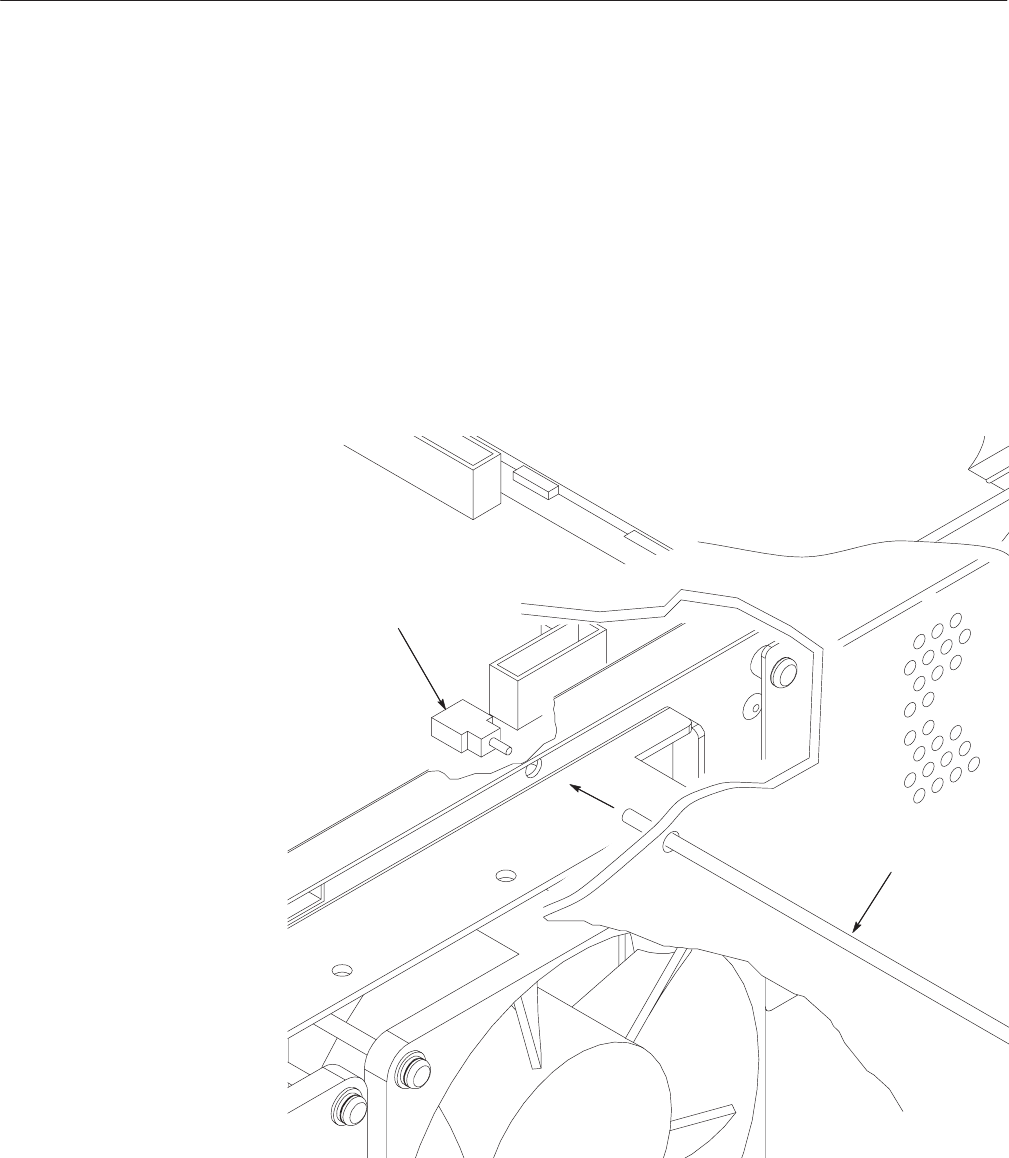
Adjustment Procedures
AWG510 & AWG520 Service Manual
5-5
The DAC clock timing adjustment procedure uses the Service menu in Utility.
To enter this menu, you must do the following step to enable service mode using
the switch on the A10/A11 Connector board:
H Power on the waveform generator by pushing ON/STB button while
pressing the service switch on the A10/A11 Connector board. See Figure
5–2.
If you perform the adjustment procedure without removing the cabinet, you must
insert the adjustment tool (Item 8) in the hole on the left side of the waveform
generator about 4 inches to engage the service switch.
Powering off the waveform generator disables the service mode.
Service switch
A10/A11 Connector board
Adjustment tool
Figure 5-2: Accessing the service switch
Enabling Service Mode


















