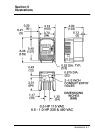3-26
Operation
Frequency), a setting of “1” will display Output Current
(parameter 14-Output Current), and a setting of “2” will display
Drive Load (parameter 15-Drive Load). A setting of 3-3000 will
display RPM. To display an exact RPM number for a given
motor rated speed, the value of Display Options is found by the
following formula:
Value Displayed 20
(Output Frequency)
+ Display Option Value
For Example: To display 1800 RPM at 60 Hz use 600 as the
Display Option value:
1800 20
60
+ 600
87-Security Access Code - Sets if a security code will need to
be entered before any parameter can be modified. If the
Security State is active a security code will need to be entered
before parameter changes can be made from the keypad.
Setting the Security Access Code to “0” will defeat the security
system. In any case the user will have the ability to view the
parameter values. Access is allowed for ten minutes after the
last keystroke or until the control goes through a restart
sequence. Press the PROG key twice within two seconds after
programming to immediately reinstate the access code. The
security access code can be set from any number between 001
and 999. When changing the Security Access Code parameter
the old Access Code will not be displayed. The factory setting is
0.
Note: Please write down your chosen Security Access Code in a
secure location. If you cannot gain entry into the security
area to change a parameter, please contact BALDOR.