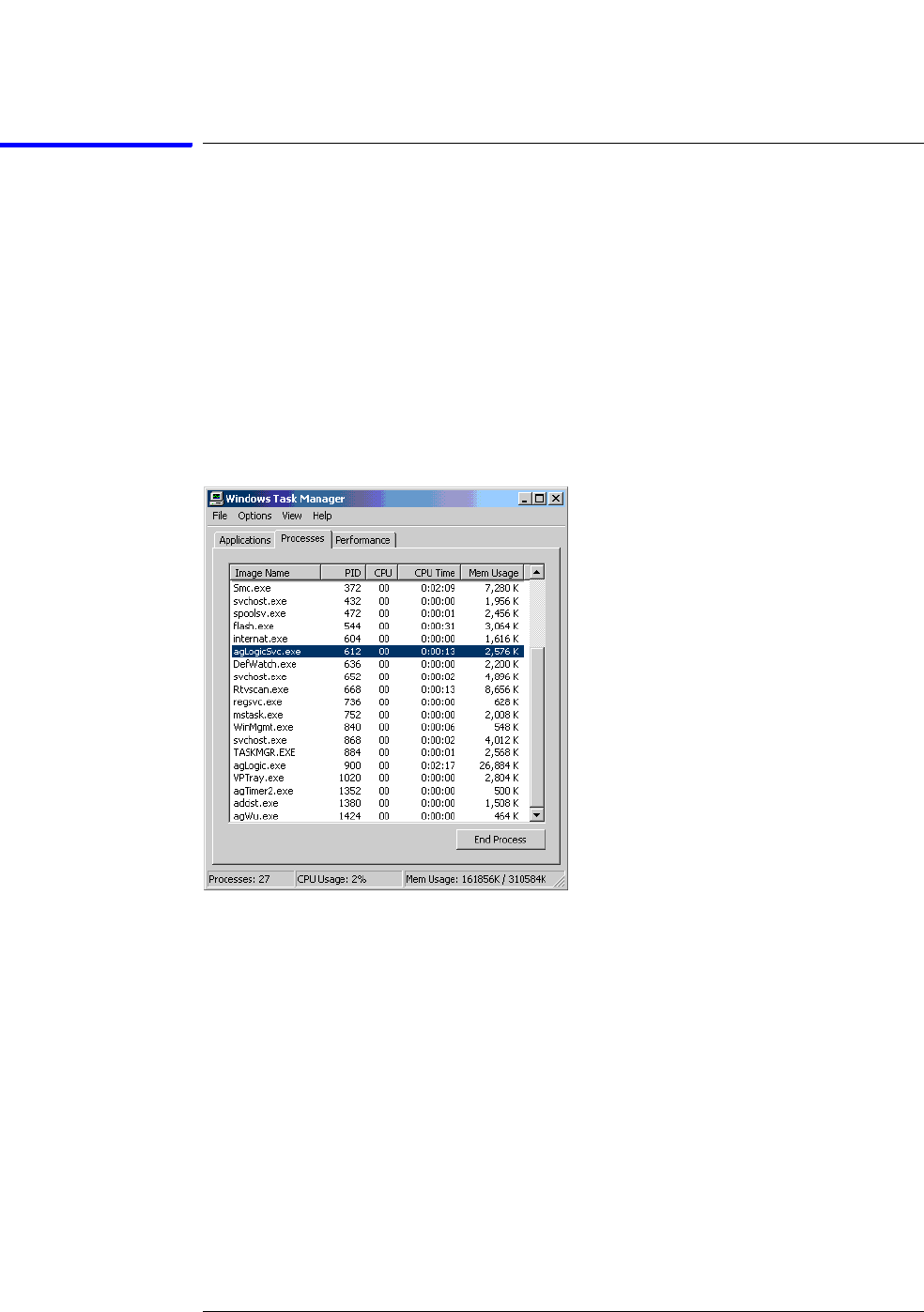
99
Chapter 5: Troubleshooting
Troubleshooting the Agilent 1690A,AD-series
To verify connectivity
Using Windows Device Manager and Task Manager, you can quickly determine if
the Agilent Logic Analyzer application software is correctly installed on a host
PC.
Task Manager
Use Task Manager to see if the agLogicSvc is running. The agLogicSvc is started
when the PC is booted and establishes connection with the 1690A,AD-series
hosted logic analyzer when the logic analyzer is connected to the PC. If the
agLogicSvc service is not listed, then the host PC will not be able to establish an
interface with the hosted logic analyzer.
If the agLogicSvc service is not listed, then uninstall and reinstall the Agilent
Logic Analyzer application software. If the agLogicSvc service still does not
appear, then there is a problem with your Windows XP Professional operating
system. Consult the documentation for the operating system to further determine
why the service is not being installed and run.


















