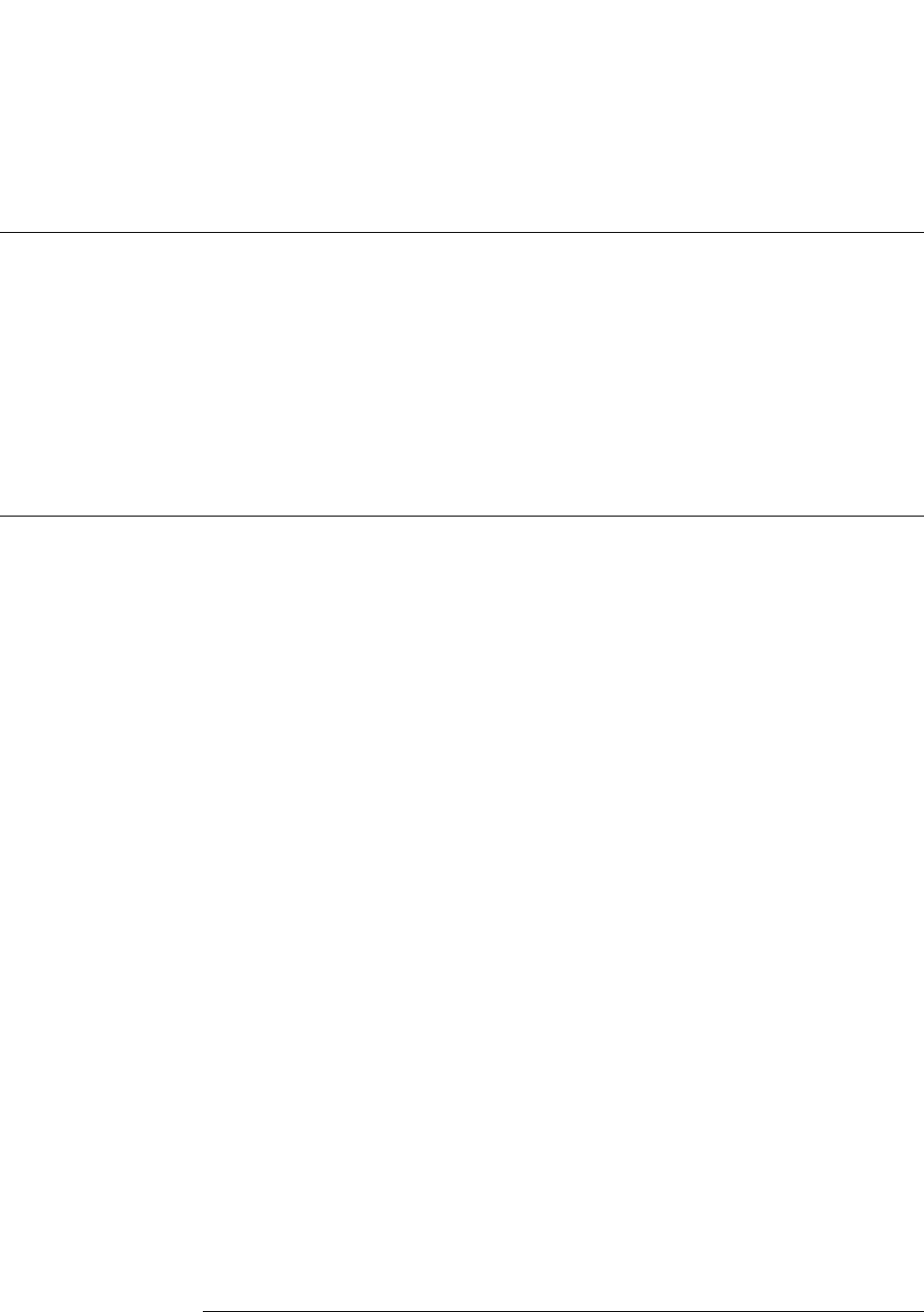
91
Chapter 5: Troubleshooting
Troubleshooting the Agilent 1680A,AD-series
b As the instrument is booting, probe for digital signals on the hard disk
drive connector according to the following table.
Disk Drive Voltages
6 Troubleshoot a flexible disk drive.
a Apply power to the instrument.
b After the instrument finished booting, launch the Agilent Logic
Analyzer application.
c Insert a formatted flexible disk in the instrument flexible disk drive.
d Attempt to do a File Save of the Agilent Logic Analyzer default
configuration to the flexible disk drive.
Pin No. Signal Voltage Pin No. Signal Voltage Pin No. Signal Voltage
1 RESET 27 IORDY 34 PDIAG
3 - 18 DATA 28 CSEL 35 DA00
20 KEY 29 DMACK 36 DA02
21 DMARQ 31 INTRQ 37 CS0
23 DIOW 32 IOCS16 38 CS1
25 DIOR 33 DA01 39 DASP
Pins 2, 19, 22, 24, 26, 30, 40, are GROUND
Pins 41 and 42 are +5 Vdc


















