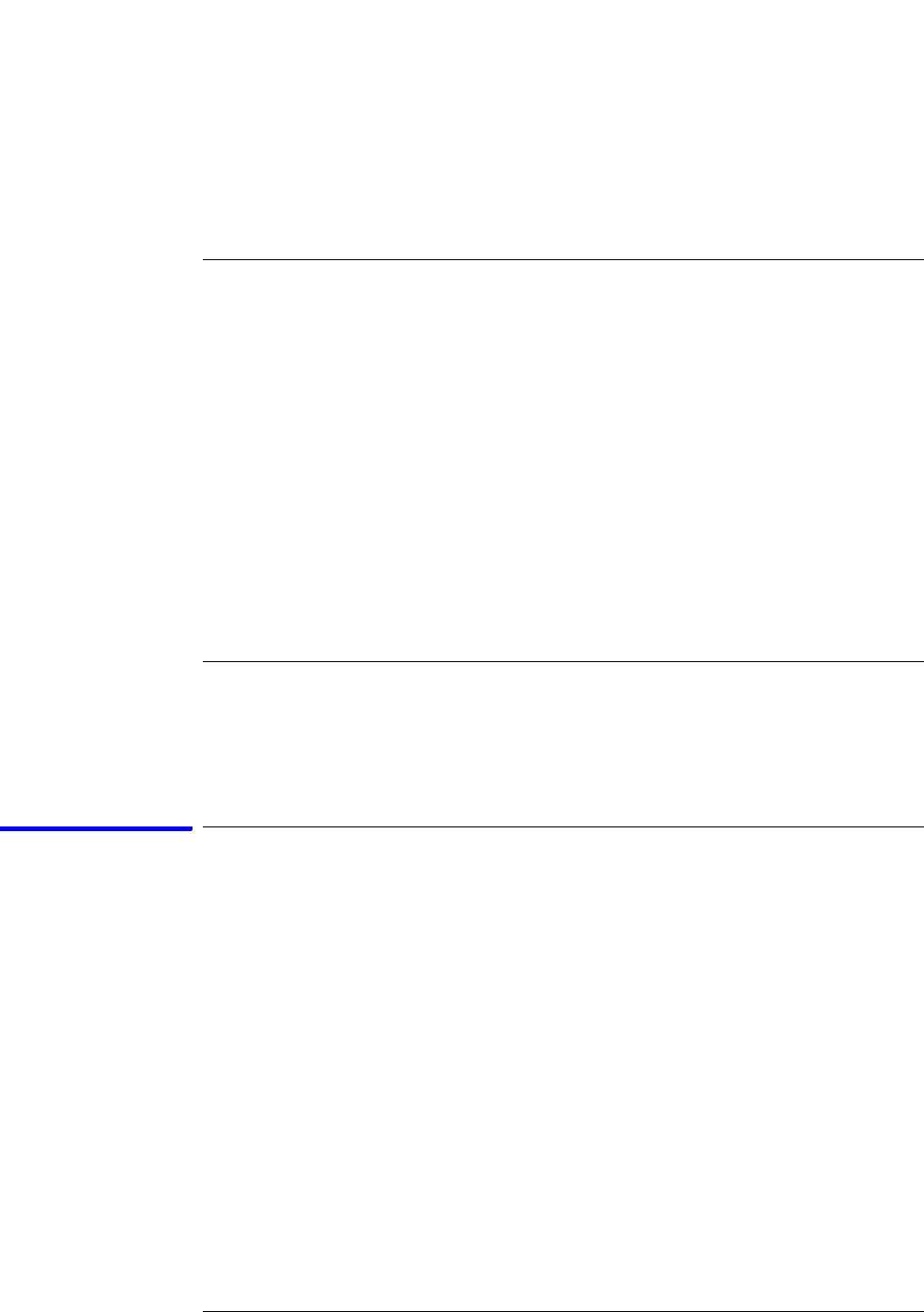
92
Chapter 5: Troubleshooting
Troubleshooting the Agilent 1680A,AD-series
e While the instrument is attempting to save the file to flexible disk,
probe for digital signals on the flexible disk drive connector according
to the following table.
Disk Drive Voltages
7 Repeat steps 1 through 3 above. After the instrument turns off, unplug the
instrument.
8 Replace suspect disk drive if necessary, then reassemble the instrument.
To verify the CD-ROM
The CD-ROM drive itself can be tested using an audio CD. Install CD player-style
headphones in the CD-ROM audio output jack. With the instrument powered on,
insert an audio CD into the CD-ROM drive. If the CD-ROM is operating properly,
it should begin playing the audio CD.
Pin Signals Pin No. Signal
1+5 V2INDEX
3+5 V4DRIVE SELECT
5 +5 V 6 DISK CHANGE
7 NC 8 READY
9 NC 10 MOTOR ON
11 NC 12 DIRECTION SELECT
13 NC 14 STEP
15 0 V 16 WRITE DATA
17 0 V 18 WRITE GATE
19 0 V 20 TRACK 00
21 O V 22 WRITE PROTECT
23 0 V 24 READ DATA
25 0 V 26 SIDE ONE SELECT


















