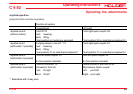C 9.92
Operating Instructions
96 153 146
Operating the attachments
Operating the rear lift
The following movements are possible:
Turn on the working hydraulics master switch.
- Set the changeover lever (1) at the rear down to the
„rear lift“ position.
- To raise the rear lift, press key (2) and pull the joy-
stick (3) back.
• The rear lift (attachment) will be raised.
You can stop the movement by releasing the joystick.
- Press key (2) and push the joystick (3) forward.
• The rear lift (attachment) will be lowered.
The float position is turned on with the membrane key-
board.
- To turn on, press key (4). The red LED indicator will
come on.
• The float position of the rear lift is
turned on, ie the attachment can be moved by the
application of an external force.
- To turn off, press key (4). The red LED indicator will
extinguish.
3
4
2
Bild_C213
* Option
1
Bild_C992H_092