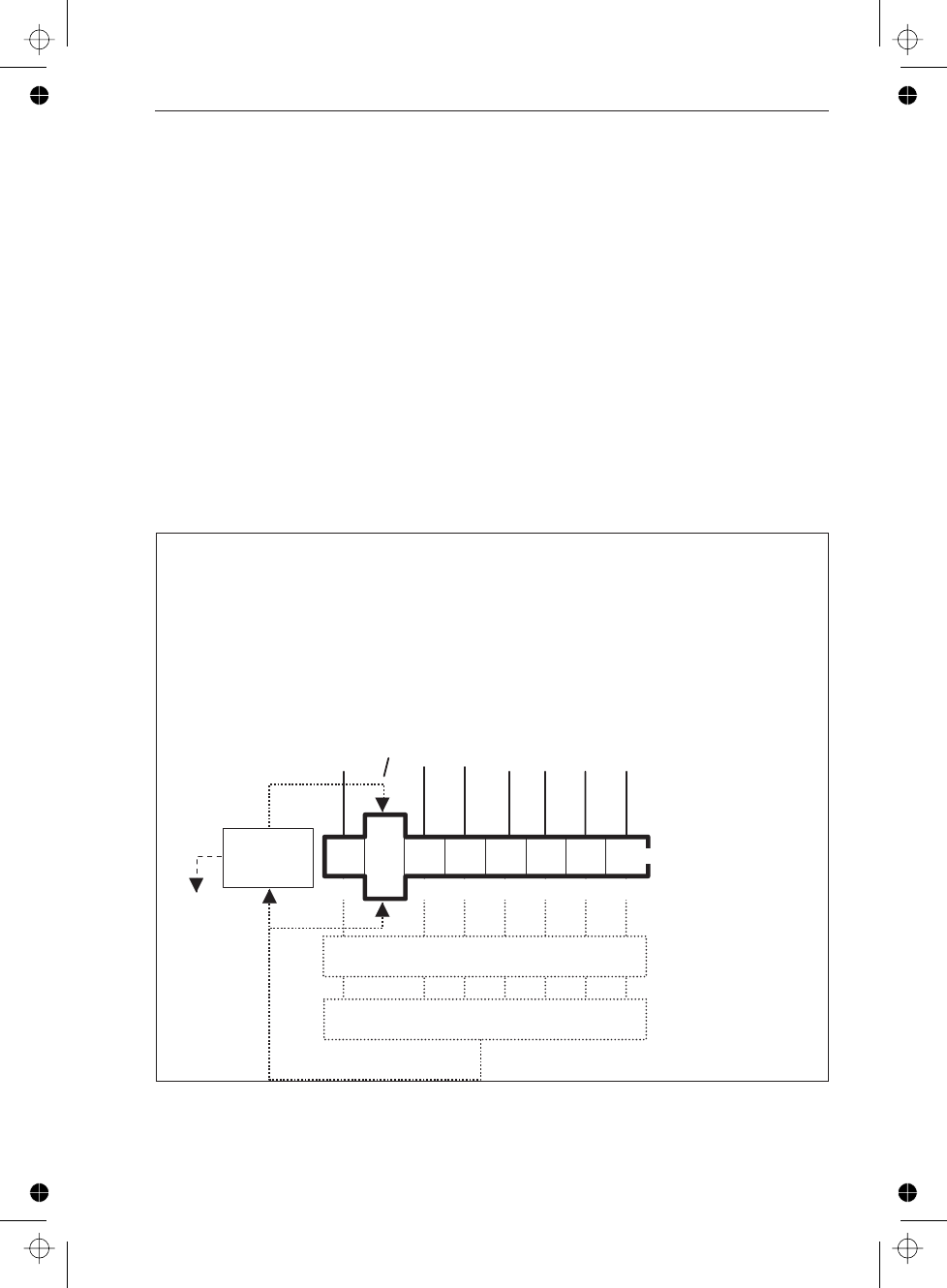
request, it may regularly test the
SRQ-line, it may regularly make serial
poll or *STB?, or the controller may not
react at all. The preferred method is to
use SRQ because it presents a minimum
of disturbance to the measurement pro
-
cess.
Selecting Summary Message to Gen
-
erate SRQ
The counter does not generate any SRQ
by default. You must first select which
summary message(s) from the status byte
register should give SRQ. You do that
with the Service Request Enable com
-
mand *SRE <bit mask>.
Example:
*SRE816
This sets bit 4 (16=2
4
) in the service request
enable register (see Figure 6-8). This
makes the instrument signal SRQ
when a message is available in the
output queue.
RQS/MSS
The original status byte of IEEE 488.1 is
sent as a response to a serial poll, and bit
6 means requested service, RQS.
IEEE 488.2 added the *STB? query and
expanded the status byte with a slightly
different bit 6, the MSS. This bit is true
Using the Subsystems
Status Subsystem 6-17
E S B = E v e n t S ta tu s B it
Logical O R
Status B yte
R egister
SRQ
signal
O PR = O peration Status Bit
Q UE = Q uestionable Data
EAV = Error Available in the error queue
M AV = M essage Available in output queue
1
6
RQS
MSS
OPR
ESB MAV
QUE
EAV
DREG0
RQS = Requests Service
M S S = M a s te r S u m m a ry S ta tu s
N o t u s e d
DREG 0 = Device Register 0
Service
Request
G eneration
Service R equest Enable
12481632128
Figure 6-7 The status byte bits.


















