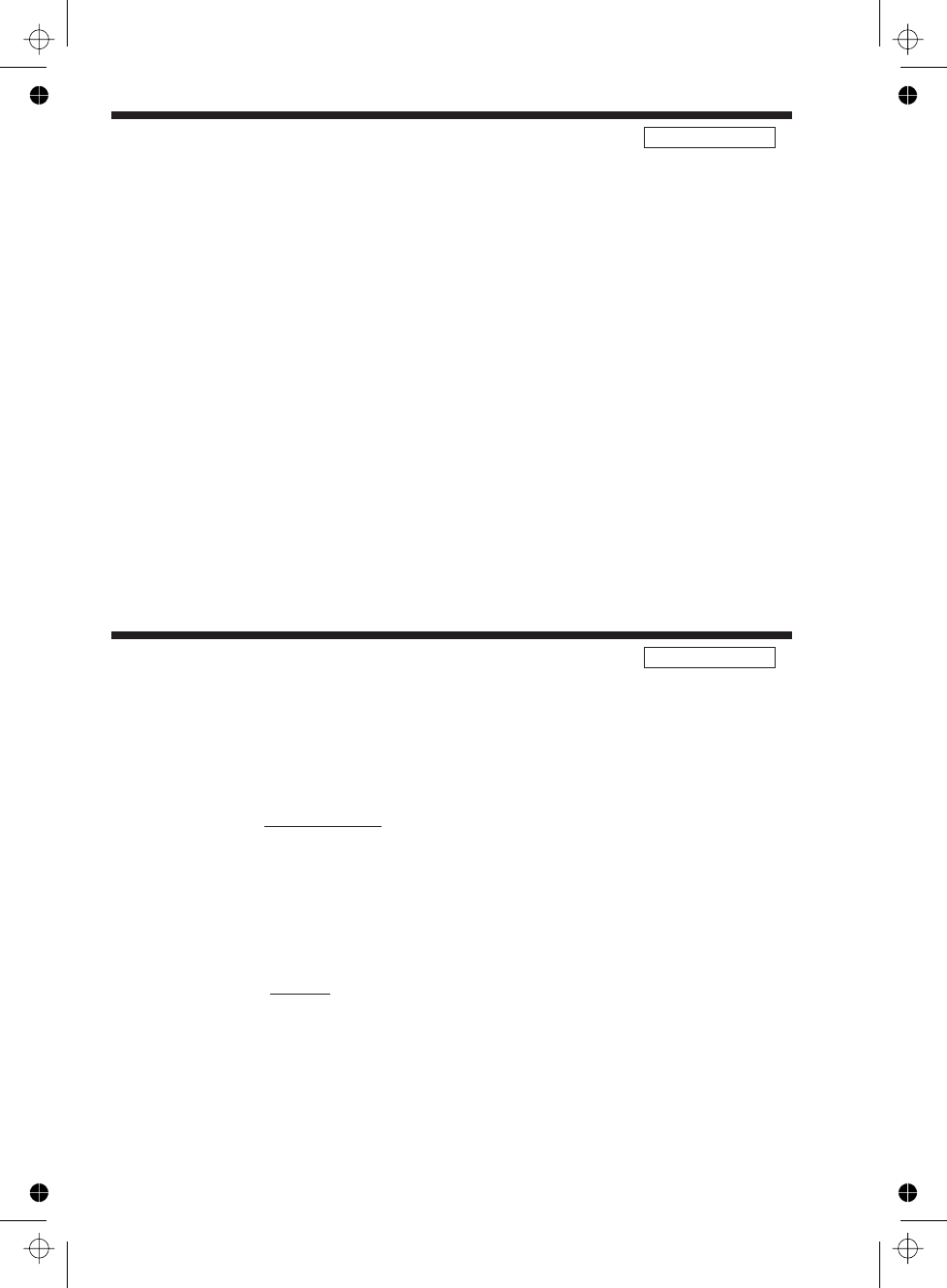
9-80 Command Reference
:OUTPut PM6680B/81/85
8 <Boolean>
Enable Analog Out
This command switches on/off the analog output. See also :OUTput:SCALe com
-
mand on the next page.
Parameters
<Boolean> = ( 1/ON | 0/OFF )
Returned format: <1|0>¿
Example:
Send® :OUTP 8 1
Switches on the analog output.
*RST condition: OFF
Complies to standards: SCPI 1991.0 confirmed.
:OUTPut :SCALe PM6680B/81/85
8 < Decimal data >
Scaling Factor, Analog Output
This command sets the scaling factor for the analog output. The measurement re-
sult is scaled after math, if math is used.
If you want a full-scale output for a specific readout, the formula is:
Scaling factor
full scale value
=
1
Parameters
<Decimal data> is the scaling factor. The range is –1020 to +1020.
Returned format: < Decimal data>¿
Example:
If you want full scale output (5 V) for a reading of 0.00359,
Scaling factor ==
000359
5
0000718
.
.
Send® :OUTP:SCAL 8 718E–6
*RST condition: 1


















