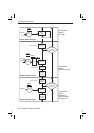Basic Measurement
Method
A basic measurement method for a sys
-
tem composed of signal sources, measur
-
ing object, and measuring devices will be
a simple step-by-step procedure. This
procedure goes as follows:
Step 1: Set up signal sources
Step 2: Set up measurement devices
Step 3: Trigger measurement devices
Step 4: Read data
Step 5: Evaluate data
The above procedure may be repeated as
many times as required.
The methods described here deal with
how you should do steps 3 and 4 in the
best and most efficient way with the
CNT-8X.
Individually Synchronized
Measurements
This is a method that you should use
when you need to start each measurement
externally from the controller. The most
probable reason that you should use indi
-
vidually synchronized measurements is
that you need to evaluate data in real time
and make decisions depending on the ac
-
quired data. An example of this could be
to tune an oscillator by measuring the
output frequency and adjust the oscillator
depending on the measured frequency.
Of the many available ways to do this
with the CNT-8X, three should be men
-
tioned: READ?, INIT:CONT and GET
and MEASure?
n
READ?
The READ? query provides a basic
mechanism for this. It ensures that the
measurement is started after the counter
receives the command. It will also send
back the result. The
READ? query should
be preceded by setting up the counter by
using either
CONFigure or individual
programming commands. This command
should be used if no special speed re
-
quirements exists.
n
INIT:CONT and GET
In this method the trigger function is con
-
tinuously initiated by the command
INI
-
Tiate:CONTinuous81
. This gives you
the minimal firmware overhead if you
don’t change settings in the counter. Set
up the counter either by using CONFig-
ure, or by using individual programming
commands before starting the measuring
sequence. Setting up includes switching
on the “wait for bus trigger” function
with the following command:
ARM:START:LAY2:SOURce8BUS.
As default, the counter starts a measure-
ment and sends the result to the controller
when receiving a GET or a *TRG com
-
mand. This method is the fastest way to
make individually synchronized measure
-
ments.
n
MEASure?
The MEASure? query sets up the coun
-
ter, ensures that the measurement is
started after the command is received,
and also sends the result to the controller.
This command has the highest possible
degree of compatibility to other instru
-
ments; however the command reprograms
the counter, and often you need to set up
7-6 Basic Measurement Method
How to Measure Fast