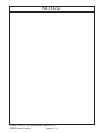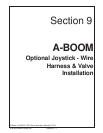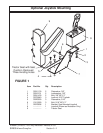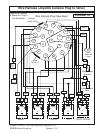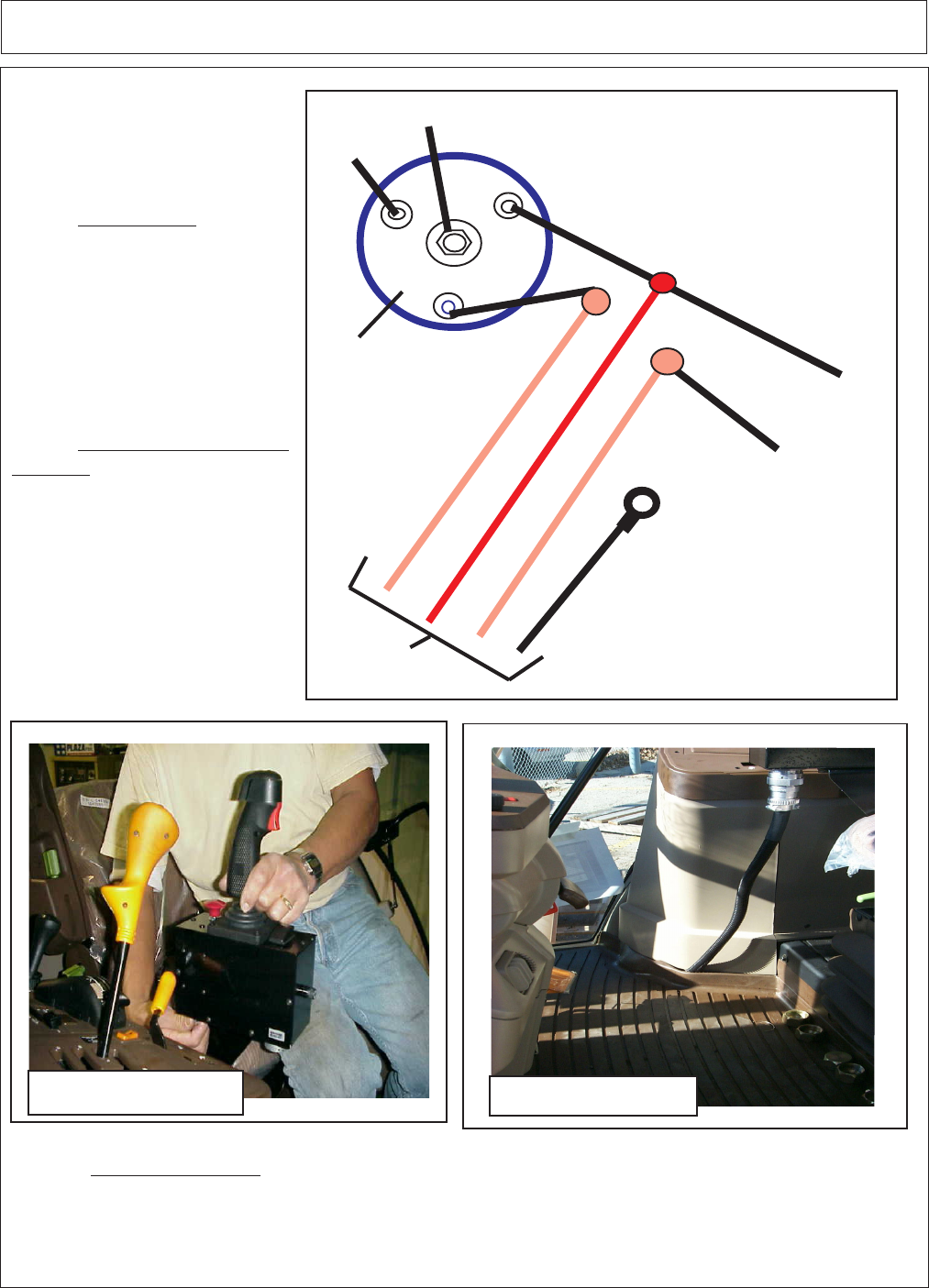
A-Boom (JD 6615 / 7615 Asy Instruction Manual) 07/03
© 2003 Alamo Group Inc.
Section 9 - 6
Joystick Mounting 2 WD & 4 WD
Installing Wiring
Harness to Joystick:
(Continued)
8. Ground Wire. The Black
wire at the harness (See Figure
11 and 13) can be connected
inside the cab floor, or it can be
run down through the floor and
connected to the frame below
the cab. If grounding to the Cab
floor connect ground now.
9. Install Wiring Harness to
Joystick. Pull the Wiring Har-
ness up till it touches the bottom
of the Joystick connection (See
Figure 14). Align the Plug Guides
(there are 1 wide and 2 narrow
lugs) that prevent the plug from
being installed wrong. Screw the
plug retainer onto the Joystick
Plug, this will be hand tightened.
FIGURE 14
FIGURE 15
FIGURE 13
Battery
Brown Wire of Harness
Cut Tractor Starter
Wire to Starter Sole-
noid and reroute
through Joystick
Harness Brown
wires.
ACC Wire
Brown Wire of Harness
Red Wire of Harness
Starter
Black Wire Ground
Tractor Ignition Wire
Shown here is typical Ignition
connection, Your Ignition may
vary but the function will not.
Joystick Wiring
Harness
Tractor
Ignition Switch
Ignition
10. Reinstall Floor Mat. DO NOT cut Floor Mat. Make sure you have remounted the wire harness
protector over wire harness under floor mat (See figure 8). Push the wire harness over against the
side panel (See Figure 15). Put the floor mat down as it was originally. When finished floor mat should
be as smooth as it was before installation.