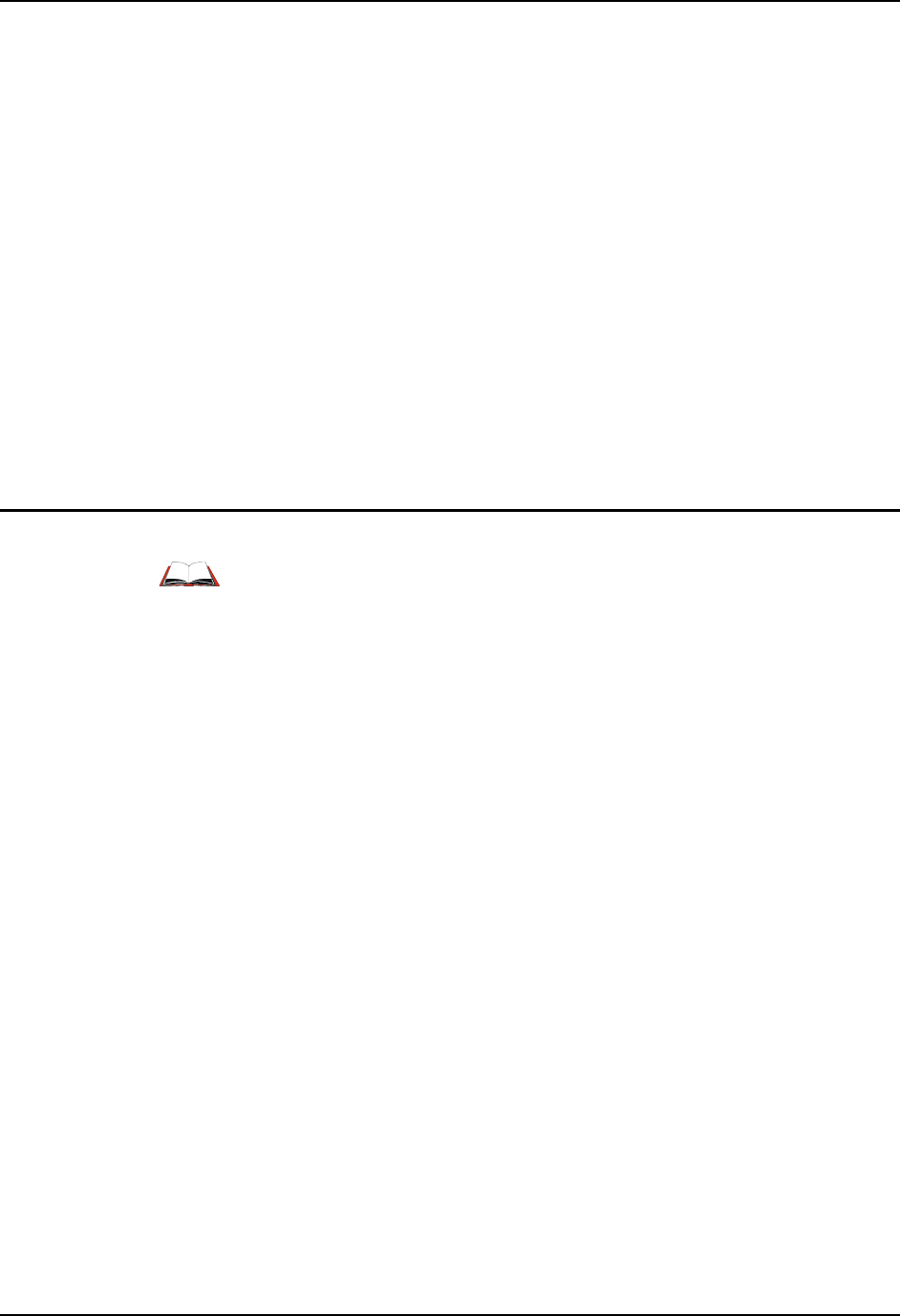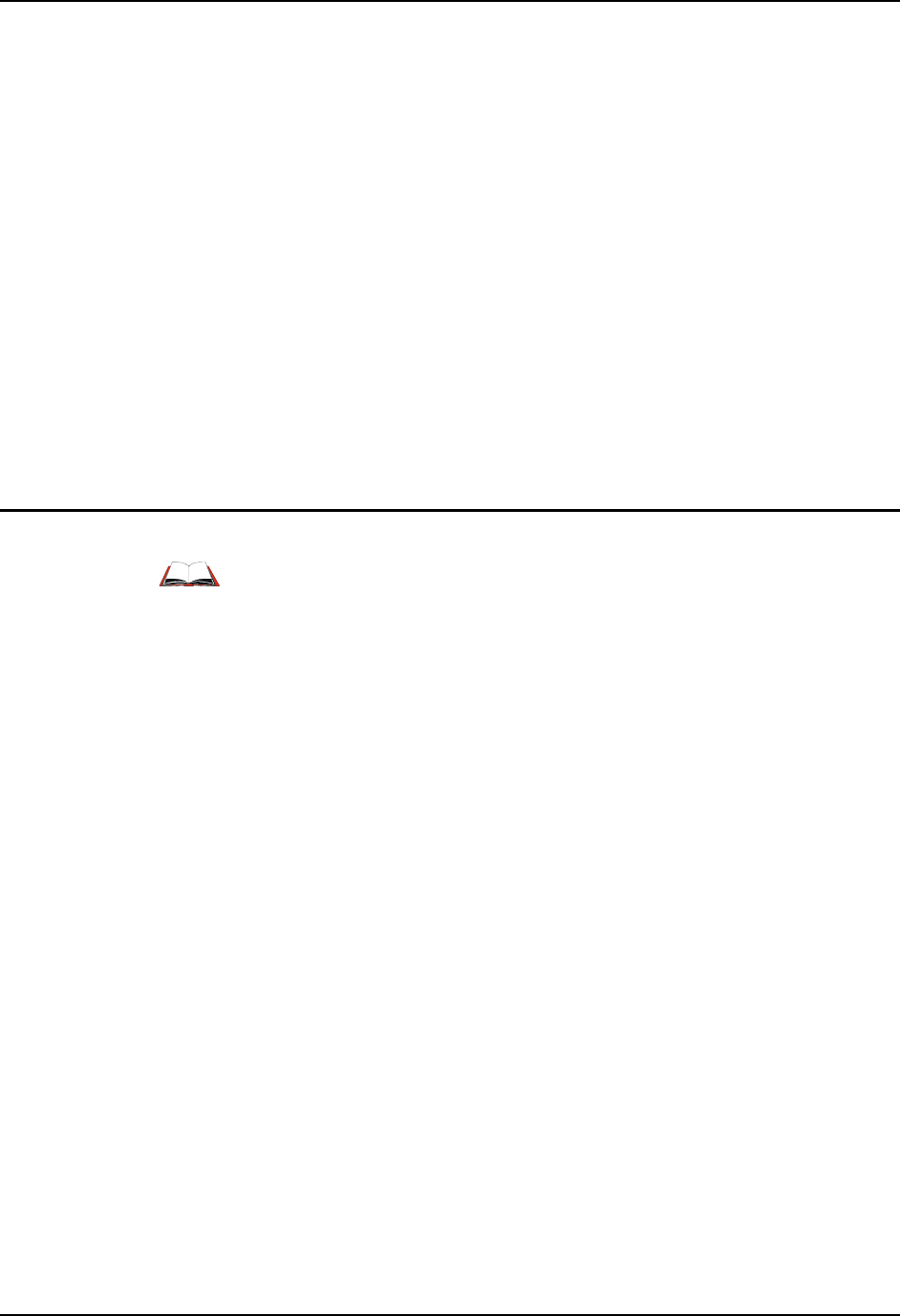
Terminal Emulation 19
E-EQ-MX3RG-J-ARC MX3 Reference Guide
Terminal Emulation
All terminal emulation radio controlled data flows and exchanges are over the radio to the 62XX,
64XX or 65XX units, then to the computer network and then to a host computer. The LXE
Network Management System (for 900MHz systems) or Client Configuration Manager (for
2.4GHz systems), as part of the wired network, can remotely configure the MX3’s terminal
emulation parameters.
• MX3’s with 900MHz spread spectrum radios communicate only with 62XX Base
Stations with installed 900MHz radios.
• MX3’s with 64XX series 2.4GHz spread spectrum radios communicate only with
64XX Access Points with installed 64XX 2.4GHz radios.
• MX3’s with 65XX series 2.4GHz spread spectrum radios communicate only with
65XX Access Points with installed 65XX 2.4GHz radios.
Please refer to the system specific terminal emulation reference guide for instruction when using
an MX3 in a specific TE environment. A list of LXE reference guides is located at the end of this
chapter in the section titled “Manuals”.
Terminal Emulation Directories
Please refer to the specific Terminal Emulation’s reference guide for complete
instructions.
Batch MX3’s do not have terminal emulation (TE) files and may or may not have a radio card.
When a need exists to convert a batch MX3 to a TE unit or a different radio card, contact LXE
Customer Services for assistance.
Note: 900 MHz radio files are loaded in the Terminal Emulation subdirectories, i.e. /APLUS,
/LDSPLUS, /IBM (for both 3270 and 5250).
Following are the directory names containing the TE program files:
/APLUS ANSI Plus with 2.4 GHz radio
/APLUS ANSI Plus with 900 MHz radio
/LDSPLUS DOS LDS Plus with 900 MHz radio
/LDS24 DOS LDS Plus with 2.4 GHz radio
/IBM DOS IBM 3270 with 900 MHz radio
/IBM DOS IBM 5250 with 900 MHz radio
/IBM24 TN3270 with 2.4 GHz radio
/IBM24 TN5250 with 2.4 GHz radio
Note: Dual TE’s are supported on MX3 computers with an 8 Meg. Flash drive. MX3’s with a 4
Meg. Flash drive DO NOT support dual TE’s.