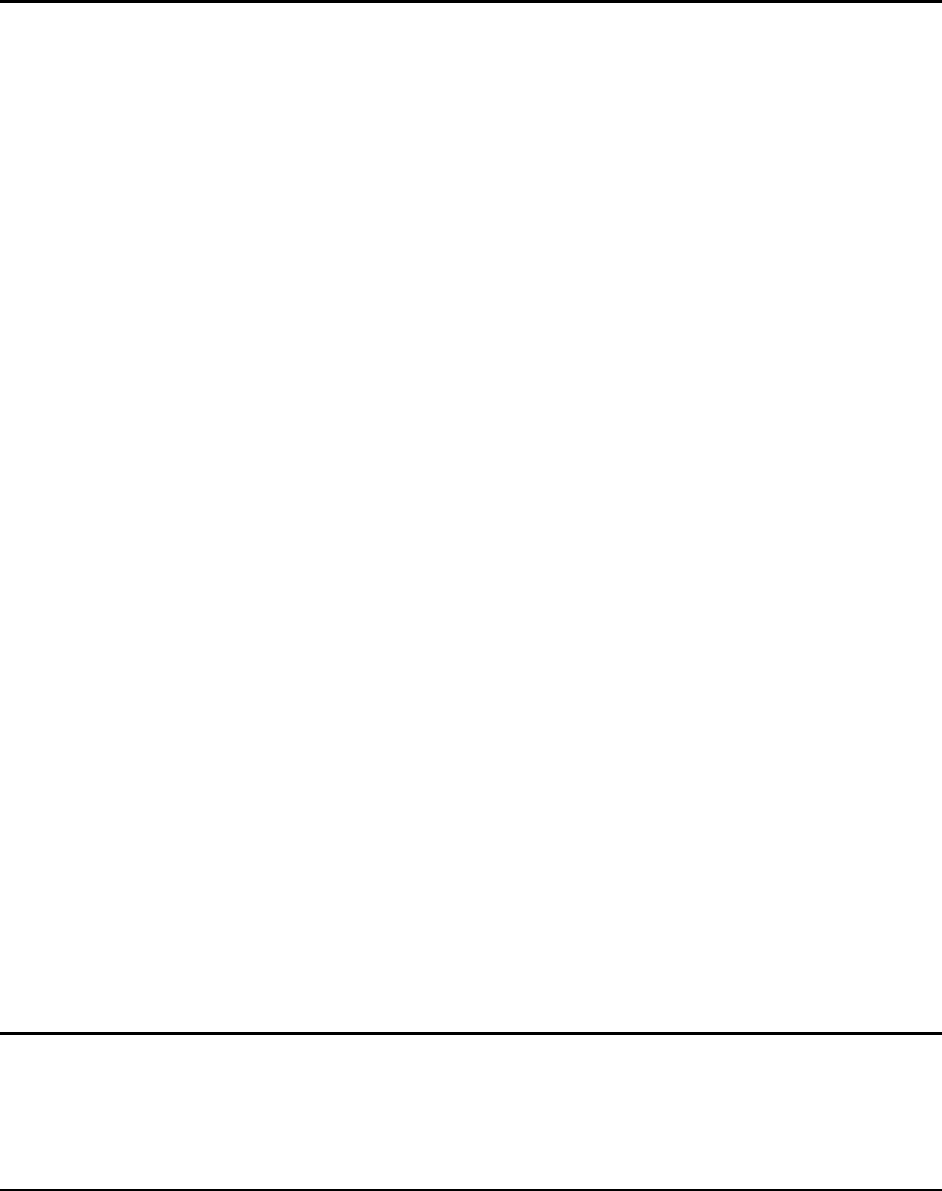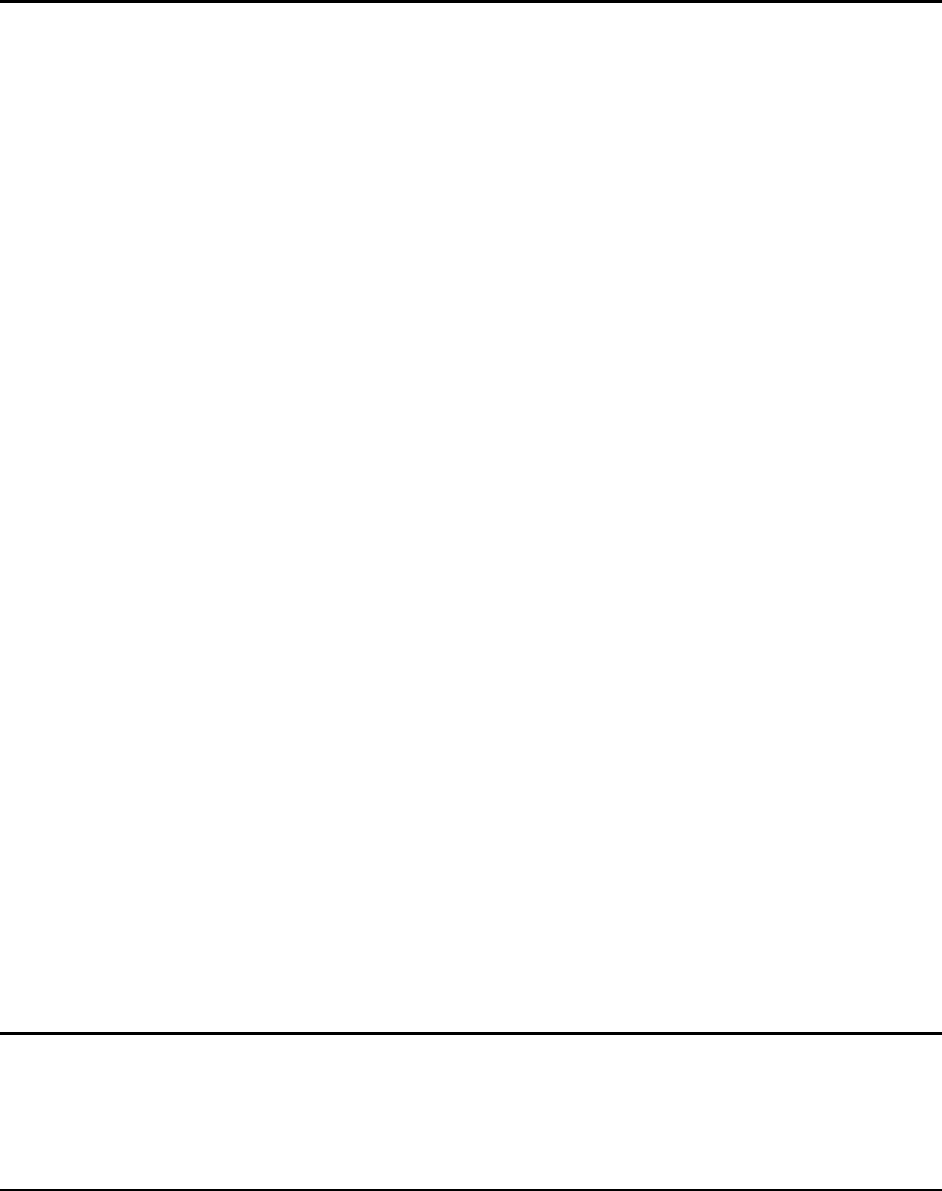
E-EQ-MX3RG-J-ARC MX3 Reference Guide
Table of Contents
CHAPTER 1 INTRODUCTION 1
Overview.................................................................................................................... 1
Getting Help............................................................................................................... 1
Components.............................................................................................................. 2
When to Use This Guide........................................................................................... 3
Document Conventions ............................................................................................................
4
Getting Started..........................................................................................................
5
Insert Main Battery...................................................................................................................6
About Lithium-Ion Batteries..................................................................................................
6
Attach Handstrap (Optional) ....................................................................................................
8
Connect DC Power (Optional)..................................................................................................9
Power On and Off...................................................................................................................10
Turn On the MX3.................................................................................................................10
Turn Off the MX3 ................................................................................................................10
Troubleshooting ...................................................................................................................10
Endcaps...................................................................................................................................11
COM Port Switching............................................................................................................11
Scanner / Serial Port.............................................................................................................11
Dual Serial Port....................................................................................................................12
PCMCIA Cards.......................................................................................................................13
PCMCIA Radio Card..............................................................................................................15
Configure the Software .......................................................................................... 16
Data Entry................................................................................................................ 18
Keyboard Data Entry..............................................................................................................
18
Barcode Data Entry.................................................................................................................18
RS-232 Data Entry..................................................................................................................18
Terminal Emulation.................................................................................................
19
Terminal Emulation Directories.............................................................................................19
DOS Terminal Emulation User Defined Stored Forms..........................................................20
MX3 Font/Screen Sizes..........................................................................................................
20
Manuals and Accessories ...................................................................................... 21
Manuals...................................................................................................................................21
Accessories .............................................................................................................................21
CHAPTER 2 PHYSICAL DESCRIPTION AND LAYOUT 23
Hardware Configuration ......................................................................................... 23
System Hardware....................................................................................................................
23
Central Processing Unit..........................................................................................................
23