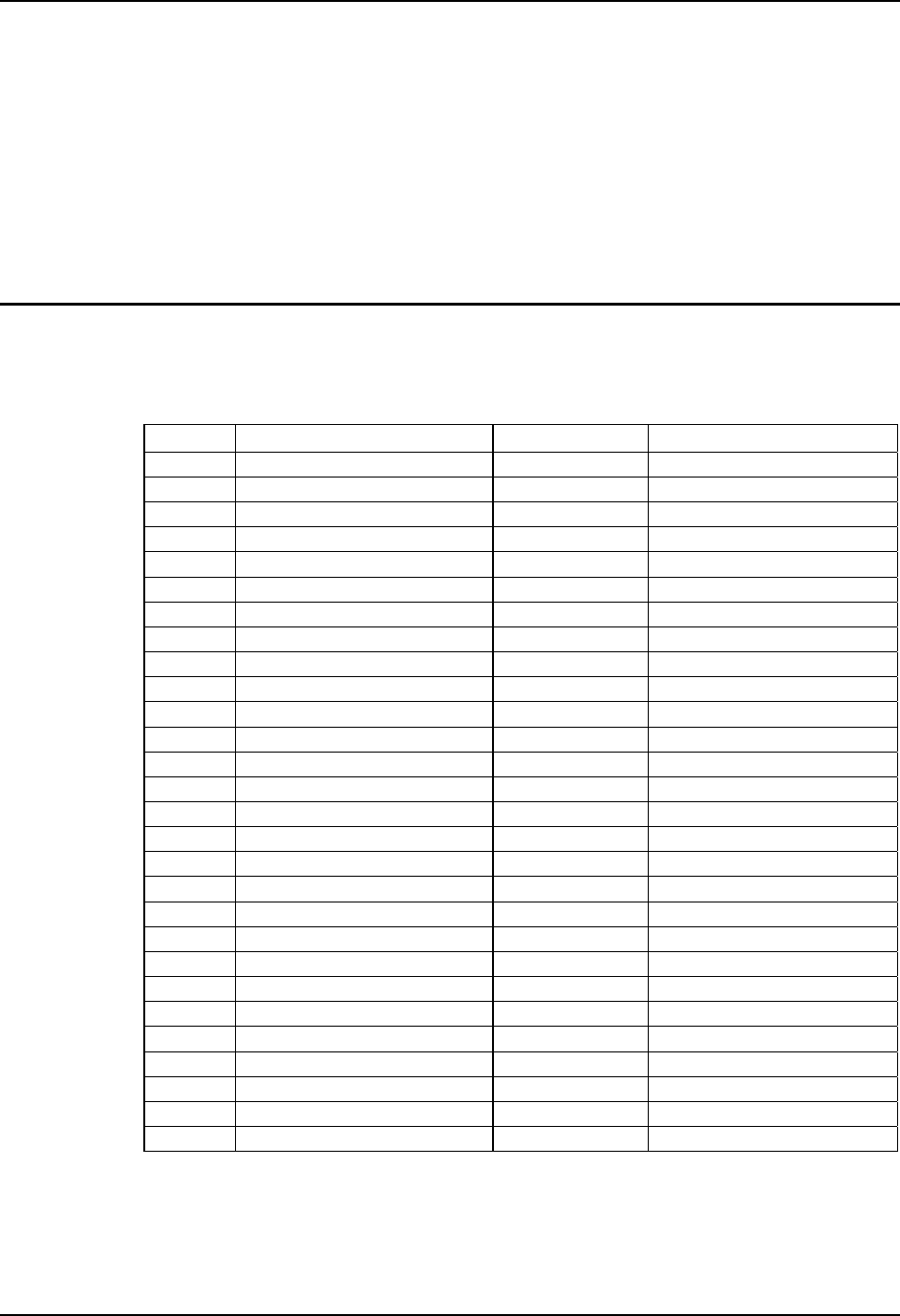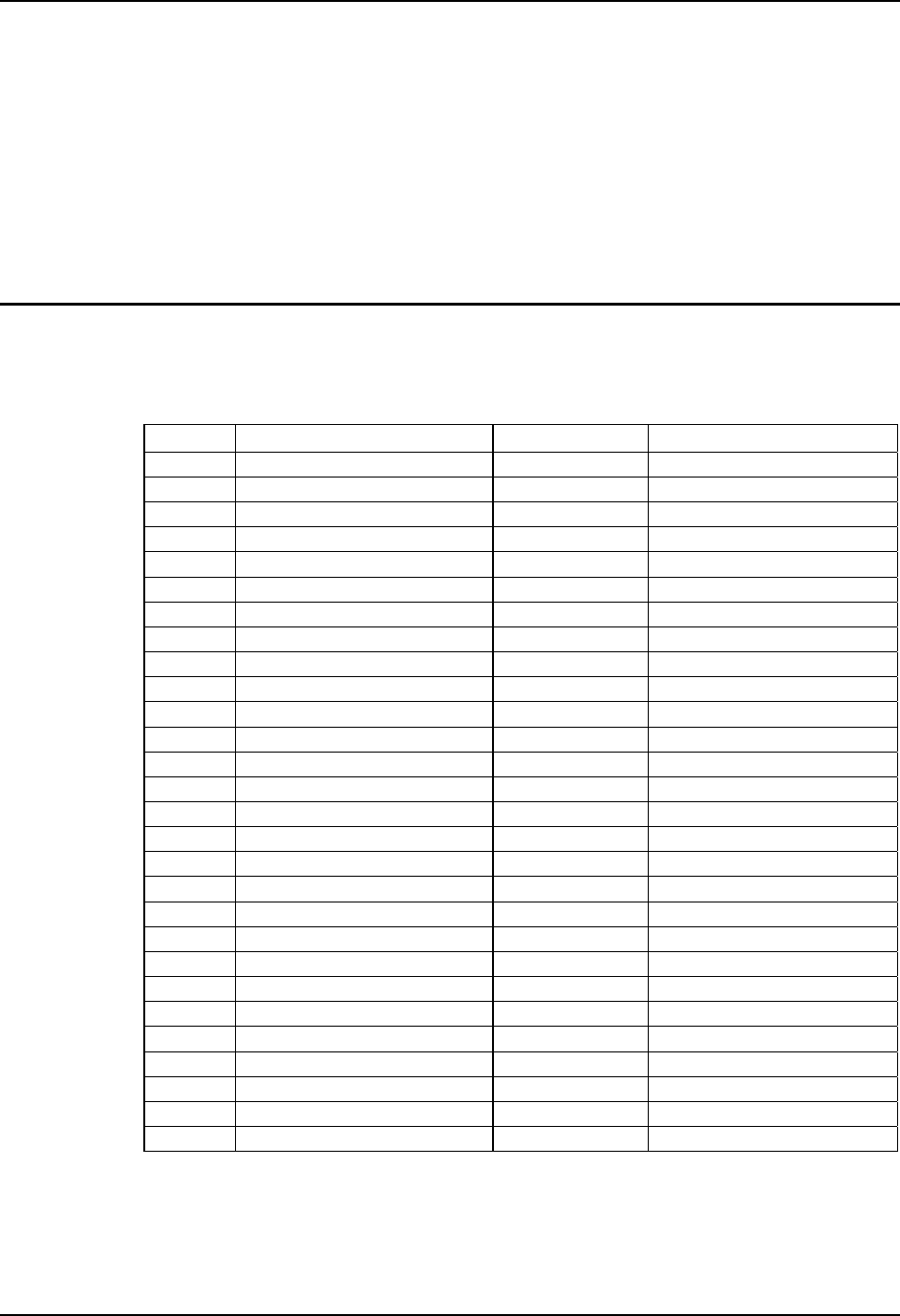
The NED ASCII Text Editor 123
E-EQ-MX3RG-J-ARC MX3 Reference Guide
• The macro commands (Record Macro/Play Macro) allow you to define a sequence of
keystrokes that can be repeated repetitively. Select Record Macro (ALT=), enter the
keystrokes, then press ALT= again. The macro sequence can be played by selecting Play
Macro or by pressing ALT-. Keyboard bindings are saved in NED.CFG in the same
directory as NED.EXE. NED.CFG also contains the list of active files and positions.
• If you record and play a recursive macro, it plays continuously.
• If you press an invalid key on a menu, NED operates as if you pressed enter.
• If you run out of memory, such as when you have more than 300KB of files open, NED
returns to DOS.
NED Default Hot Keys
Many of the editor commands can be accessed directly by pressing key combinations. For
example, press Alt-X to exit the editor and save any open files. The following table lists the
default hot keys.
Key Function Key Function
Alt-Q Quit without saving F1 Help
Alt-X Exit, saving as needed F7 Load file into current buffer
Ctrl-A Search again F9 Save file
Ctrl-B Search backward F10 Exit asking for save as needed
Ctrl-C Copy the block to clipboard Left-Arrow Left one character
Ctrl-D Find the mark Right-Arrow Right one character
Ctrl-E Erase to end-of-line Up arrow Up one line
Ctrl-F Search forward Down arrow Down one line
Ctrl-G Go to a line number Home Beginning of line
Ctrl-I Indent the block End End of line
Ctrl-K Toggle block mode Page Up Up one screen
Ctrl-L Delete line to the clipboard Page Down Down one screen
Ctrl-M Set the mark Center (5) Center the cursor onscreen
Ctrl-N Read a file into a new buffer Ctrl-Left-Arrow Left one word
Ctrl-P Move to the previous position Ctrl-Right-Arrow Right one word
Ctrl-Q Quote the next character Ctrl-Up-Arrow Up one C function
Ctrl-R Replace text Ctrl-Down-Arrow Down one C function
Ctrl-S Switch to the next buffer Ctrl-Home Scroll toward beginning of file
Ctrl-T Toggle the case of character(s) Ctrl-End Scroll toward end of file
Ctrl-U Remove indent from the block Ctrl-Page Up Beginning of file
Ctrl-V Insert the clipboard Ctrl-Page Down End of file
Ctrl-W Delete word to the clipboard Ins Toggle Insert/Overwrite mode
Ctrl-X Delete block to the clipboard Del Delete character
Ctrl-Z Cancel the selected block Backspace Delete character backward
Alt = Start/end recording macro Ctrl-Ins Copy block to clipboard.
Alt - Playback macro Ctrl-BackSpace Delete word backward
Alt-F7 Previous error Shift-Ins Insert the clipboard
Alt-F8 Next error Shift-Del Delete block to clipboard